Start ⇒ All Programs
⇒ Visual Studio 2015
C:\ASP.NET-workspace\WebSite7\ .
C:\ASP.NET-workspace\WebSite7\WebSite7\Access\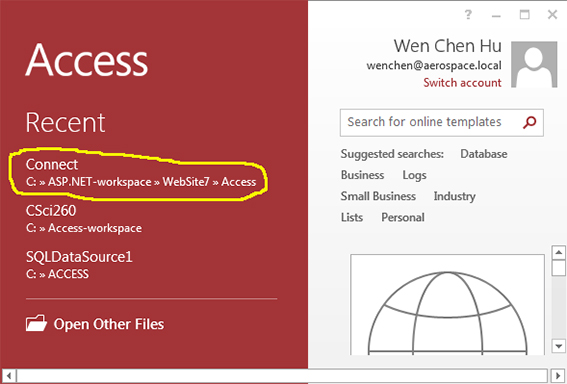
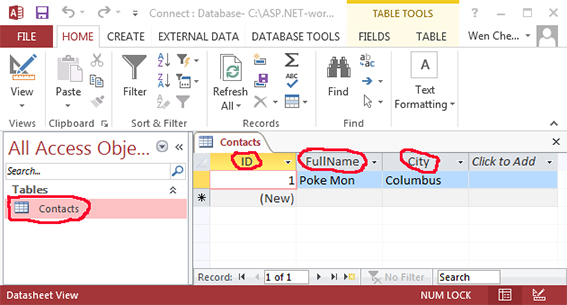
Default.aspx and Result.aspx, as follows:
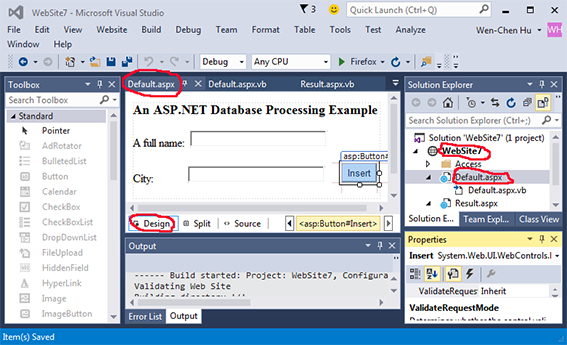
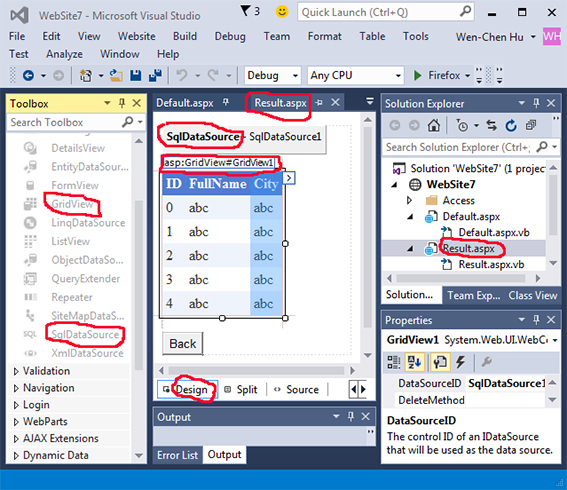
Default.aspx.vb is given as follows:
Imports System
Imports System.Data
Imports System.Data.OleDb
Imports System.Data.SqlClient
Partial Class _Default
Inherits System.Web.UI.Page
Protected Sub Insert_Click( sender As Object, e As EventArgs ) Handles Insert.Click
Dim conn As New OleDb.OleDbConnection( "Provider=Microsoft.ACE.OleDb.12.0;Data Source=" +
Server.MapPath( "~/Access/Connect.accdb" ) )
Dim sql As String = "INSERT INTO Contacts( FullName, City ) VALUES( @FullName, @City )"
Dim cmd As New OleDb.OleDbCommand( sql, conn )
cmd.Parameters.AddWithValue( "@FullName", FullName.Text )
cmd.Parameters.AddWithValue( "@City", City.Text )
conn.Open( )
cmd.ExecuteNonQuery( )
cmd.Dispose( )
conn.Close( )
Response.Redirect( "Result.aspx" )
End Sub
End Class
The source code of
Result.aspx.vb is given as follows:
Partial Class Result Inherits System.Web.UI.Page Protected Sub Back_Click( sender As Object, e As EventArgs ) Handles Back.Click Response.Redirect( "Default.aspx" ) End Sub End Class
Build ⇒ Build Web SiteIf the build is successful, close the Access and debug the web site by selecting the options:
Debug ⇒ Start Without Debugging
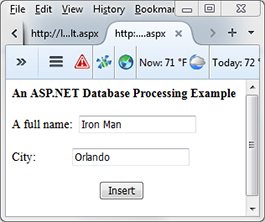
Default.aspx | ⇒ Insert ⇐ Back |
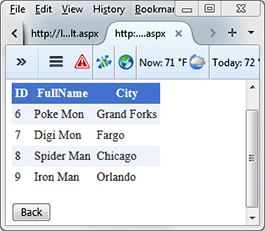
Result.aspx |
File ⇒ Open
⇒ Project/Solution...
⇒ Open (C:\ASP.NET-workspace\WebSite7\WebSite7.sln)