MySQL is a free, open source relational database management system (RDBMS), and is downloadable from MySQL website (http://www.mysql.com). MySQL was owned and sponsored by the Swedish company MySQL AB, which was bought by Sun Microsystems (now Oracle Corporation). In 2010, when Oracle acquired Sun, Widenius forked the open-source MySQL project to create MariaDB.
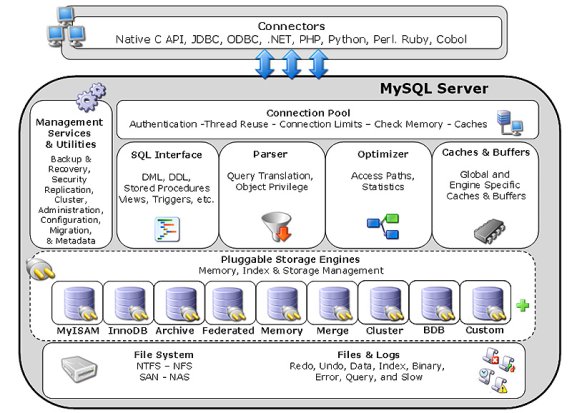
|
MySQL has stand-alone clients that allow users to interact directly with a MySQL database using SQL, but more often, MySQL is used with other programs to implement applications that need relational database capability. MySQL is a component of the LAMP web application software stack (and others), which is an acronym for Linux, Apache, MySQL, Perl/PHP/Python.
|
Did you have a good vacation? Not really. I was sick as a dog (very ill) the whole time. |

