Books/Index.cshtml (Cont.)
@model IEnumerable<BookStore1.Models.Book>-
The
@model IEnumerableIEnumerable<BookStore1.Models.Book>directive is used in Razor views to specify that the view expects a collection of objects of typeBookStore1.Models.Book. This is commonly used when you want to display a list of items, such as in a table or a list format. @Html.DisplayNameFor- It is a helper method used to retrieve and display the display name of a model property. It is particularly useful in scenarios like creating table headers or form labels, where you want to show a user-friendly name for a property.
model => model.Title-
If you have a
Modelobject passed to a view, you can access its properties, such asTitle, directly in the Razor view by using Lambda expressions. The=>operator is used to separate the lambda’s parameter list from its body. foreach( var item in Model )- It is used to iterate over a collection of objects that is passed to the view as part of its model.
@Html.DisplayFor- It is a helper method used to display the value of a model property in a view. It automatically applies formatting and uses display templates if defined, making it a robust and reusable way to render data.
modelItem => item.Title-
It is a common way to specify the
Titleproperty of each individual item within that collection.
|
@model IEnumerable<BookStore1.Models.Book>
@{ ViewData["Title"] = "Index"; }
<h1>Index</h1>
<p><a asp-action="Create">Create New</a></p>
<table class="table">
<thead>
<tr>
<th>@Html.DisplayNameFor( model => model.Title )</th>
<th>@Html.DisplayNameFor( model => model.Genre )</th>
<th>@Html.DisplayNameFor( model => model.Price )</th>
<th>@Html.DisplayNameFor( model => model.PublishDate )</th>
<th></th>
</tr>
</thead>
<tbody>
@foreach( var item in Model ) {
<tr>
<td>@Html.DisplayFor( modelItem => item.Title )</td>
<td>@Html.DisplayFor( modelItem => item.Genre )</td>
<td>@Html.DisplayFor( modelItem => item.Price )</td>
<td>@Html.DisplayFor( modelItem => item.PublishDate )</td>
<td>
<a asp-action="Edit" asp-route-id="@item.Id">Edit</a> |
<a asp-action="Details" asp-route-id="@item.Id">Details</a> |
<a asp-action="Delete" asp-route-id="@item.Id">Delete</a>
</td>
</tr>
}
</tbody>
</table>
|
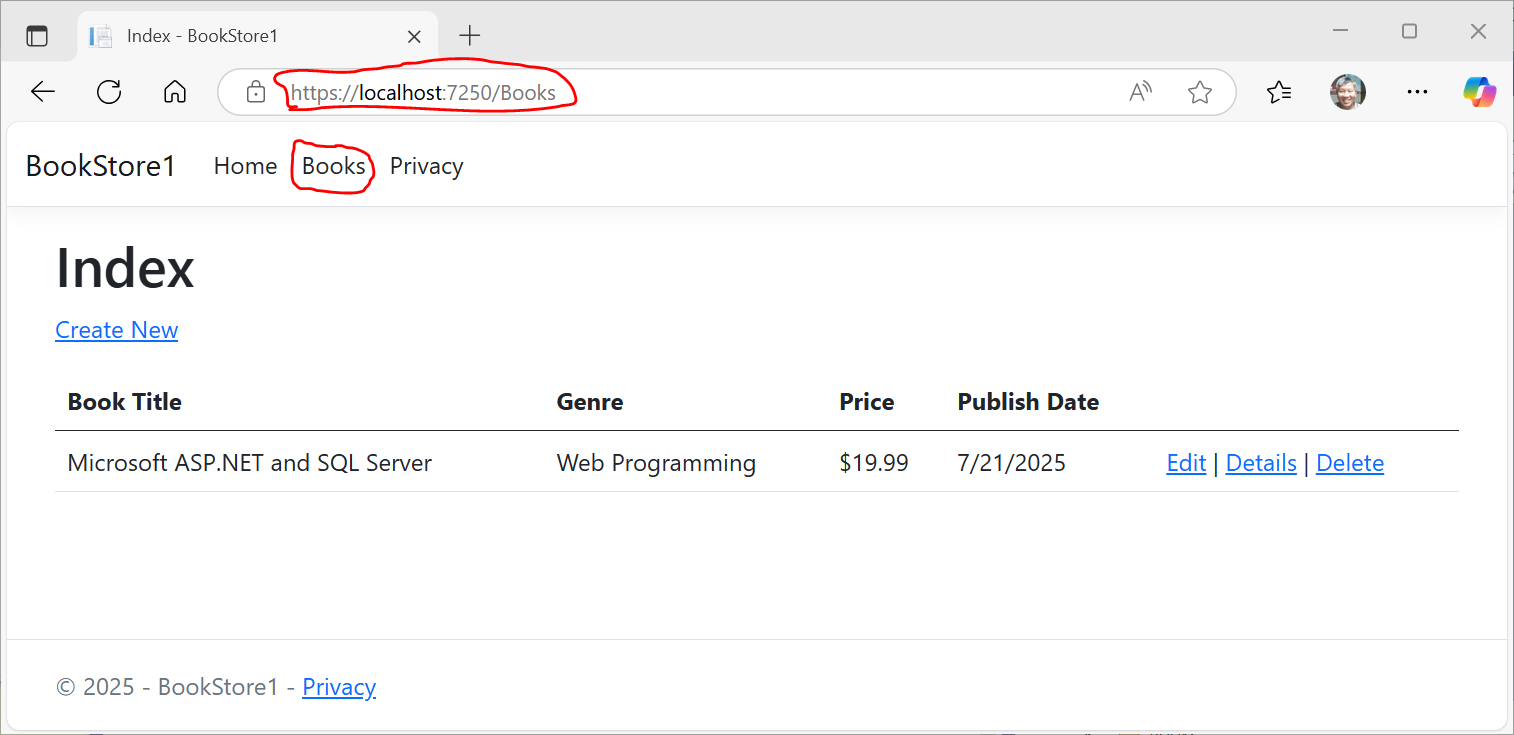
|
“Do Transformers get a car or life insurance?” — Russell Howard |