Now, we need to apply those changes to the database. Before that, make sure the connection string specified in the file points to the database server that we want to connect:
{
"Logging": {
"LogLevel": {
"Default": "Information",
"Microsoft.AspNetCore": "Warning"
}
},
"AllowedHosts": "*",
"ConnectionStrings": {
"BookStore1Context":
"Server=localhost\\XQLEXPRESS03;
Database=BookStore1Context;
User ID=wenchen;
Password=database;
Encrypt=False;
Trusted_Connection=True;
MultipleActiveResultSets=true"
}
}
By default, the scaffolding process makes it point to the SQL Server Express local DB.
Go to the located at
⇒ ⇒
Enter the following command:
Add-Migration BookStore1.Data.BookStore1Context
This will create the classes for supporting migrations, which provide a way to incrementally update the database schema to keep it in sync with the application’s data model while preserving existing data.
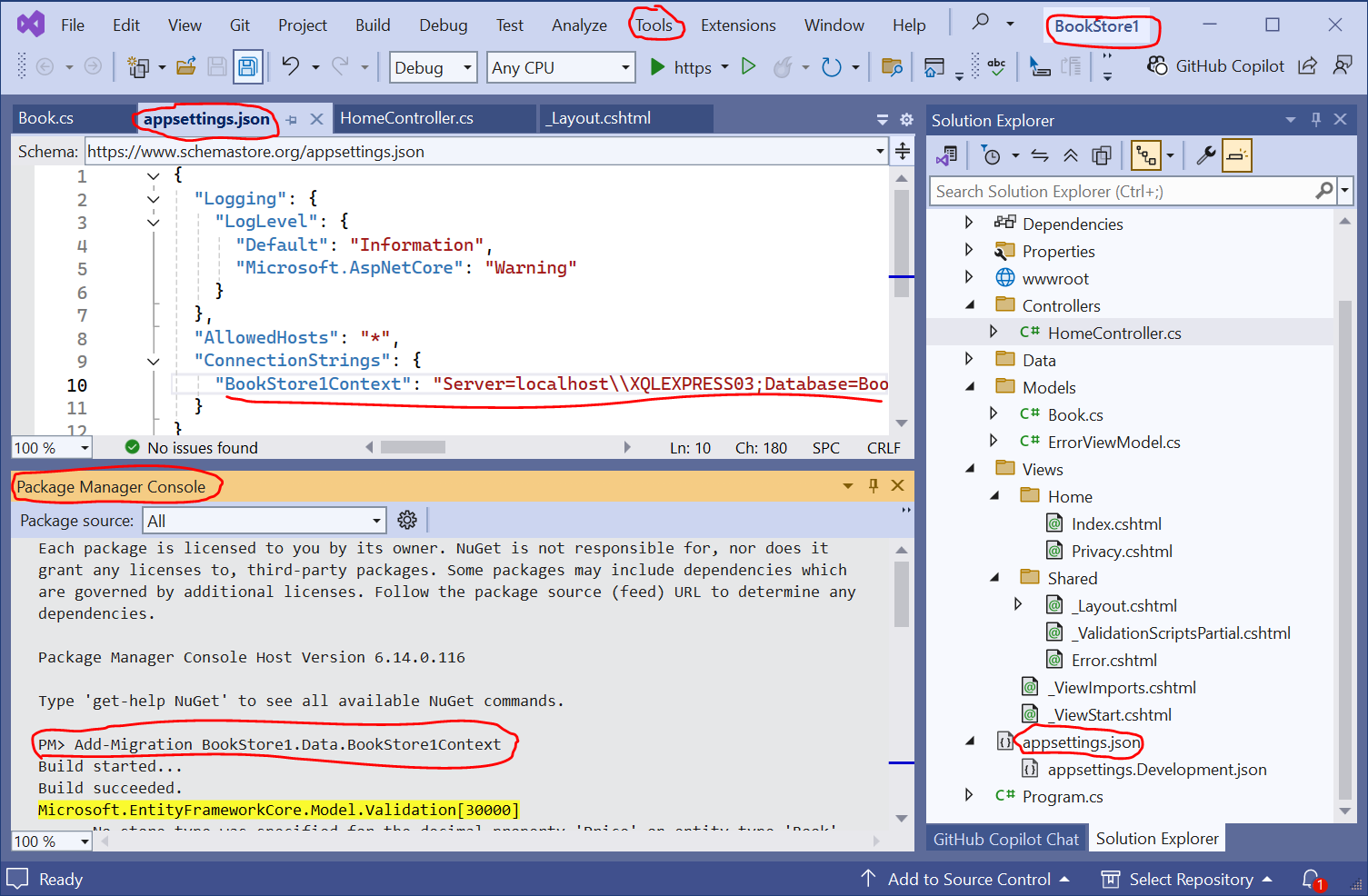
⇓
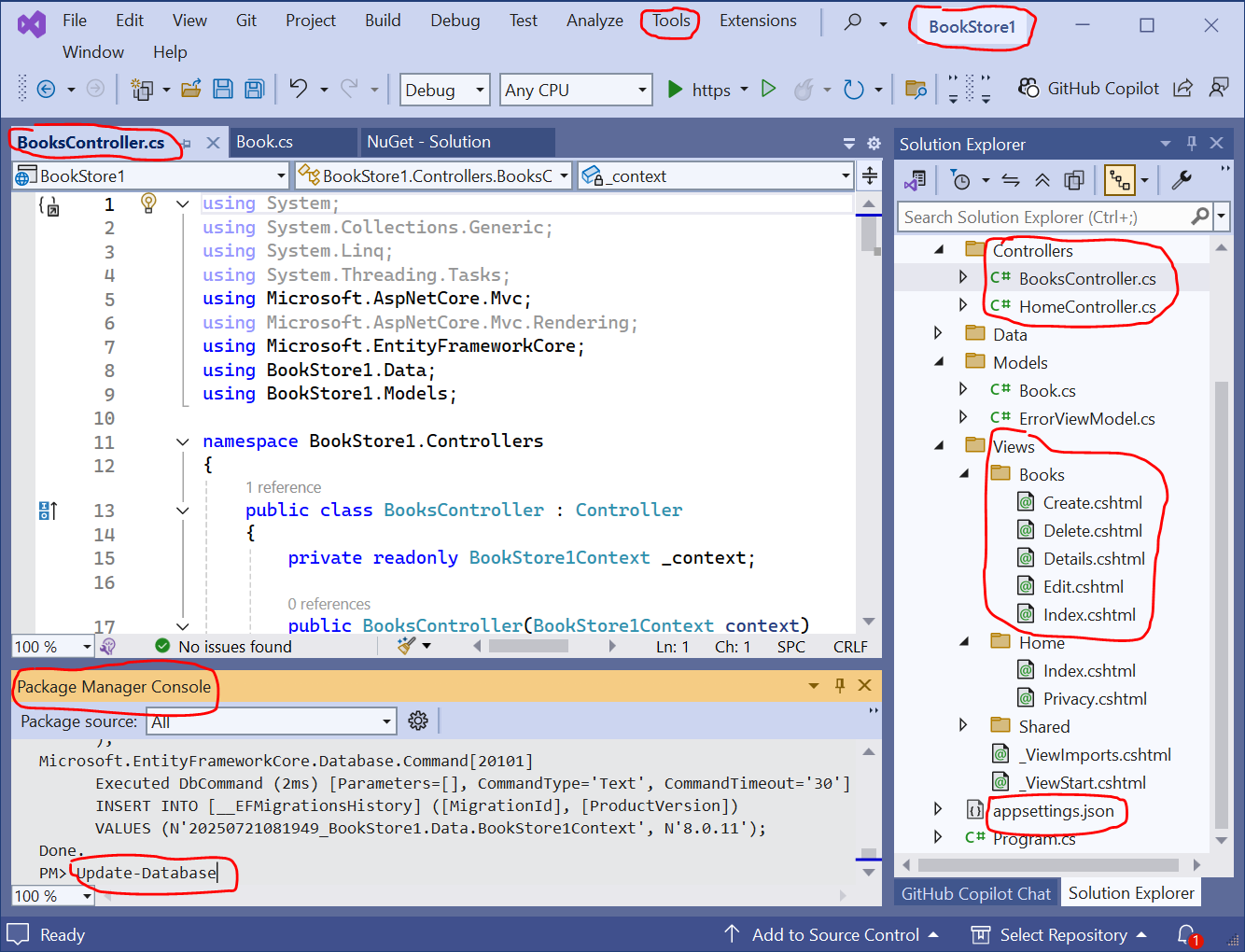
|
“‘What’s a couple?’ I asked my mum. She said, ‘Two or three’. Which probably explains why her marriage collapsed.” — Josie Long |