At this moment, the database
BookStore1Context is not created yet:
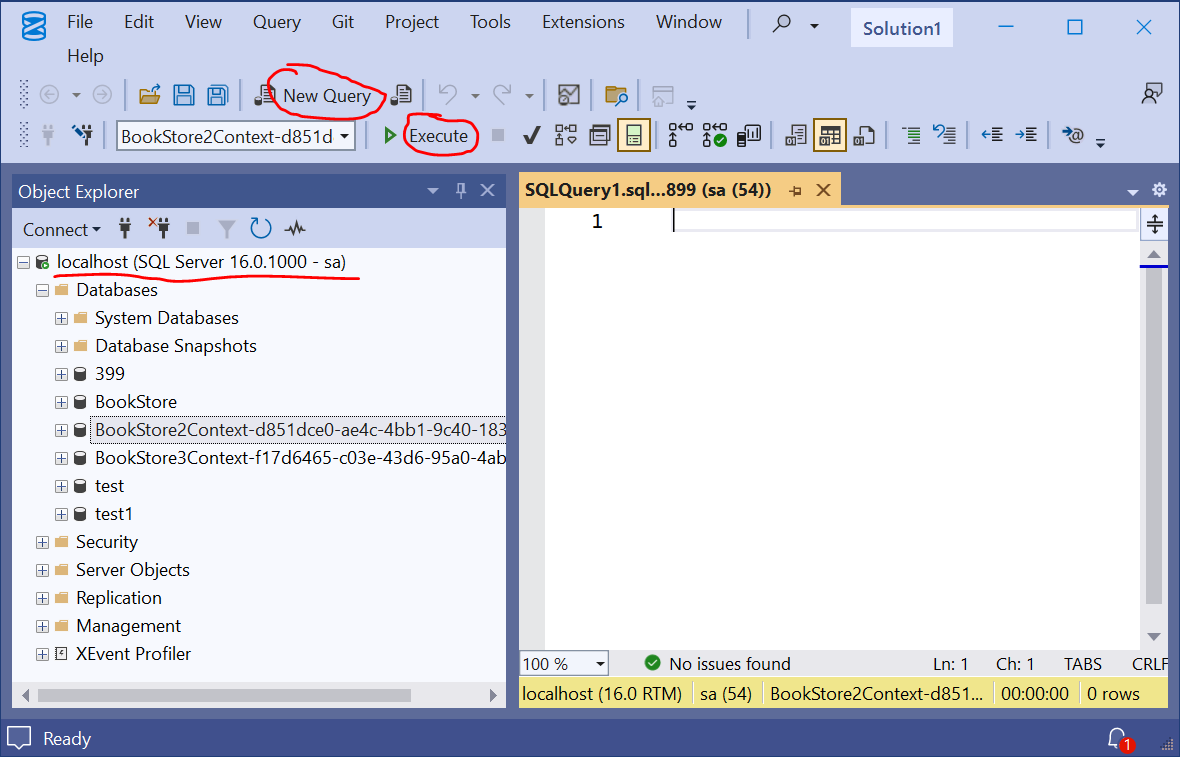
Scaffolding allows developers to quickly generate code for CRUD (Create, Read, Update, Delete) operations based on the data model. This automated code generation framework uses T4 (Text Template Transformation Toolkit) templates to create basic controllers and views for the models, significantly reducing the time required for developing standard data operations. The next step is to scaffold the model to generate the controller action methods and views by using:
⇒ ⇒
⇒ ⇒
Scaffolding will create a new fully functional controller:
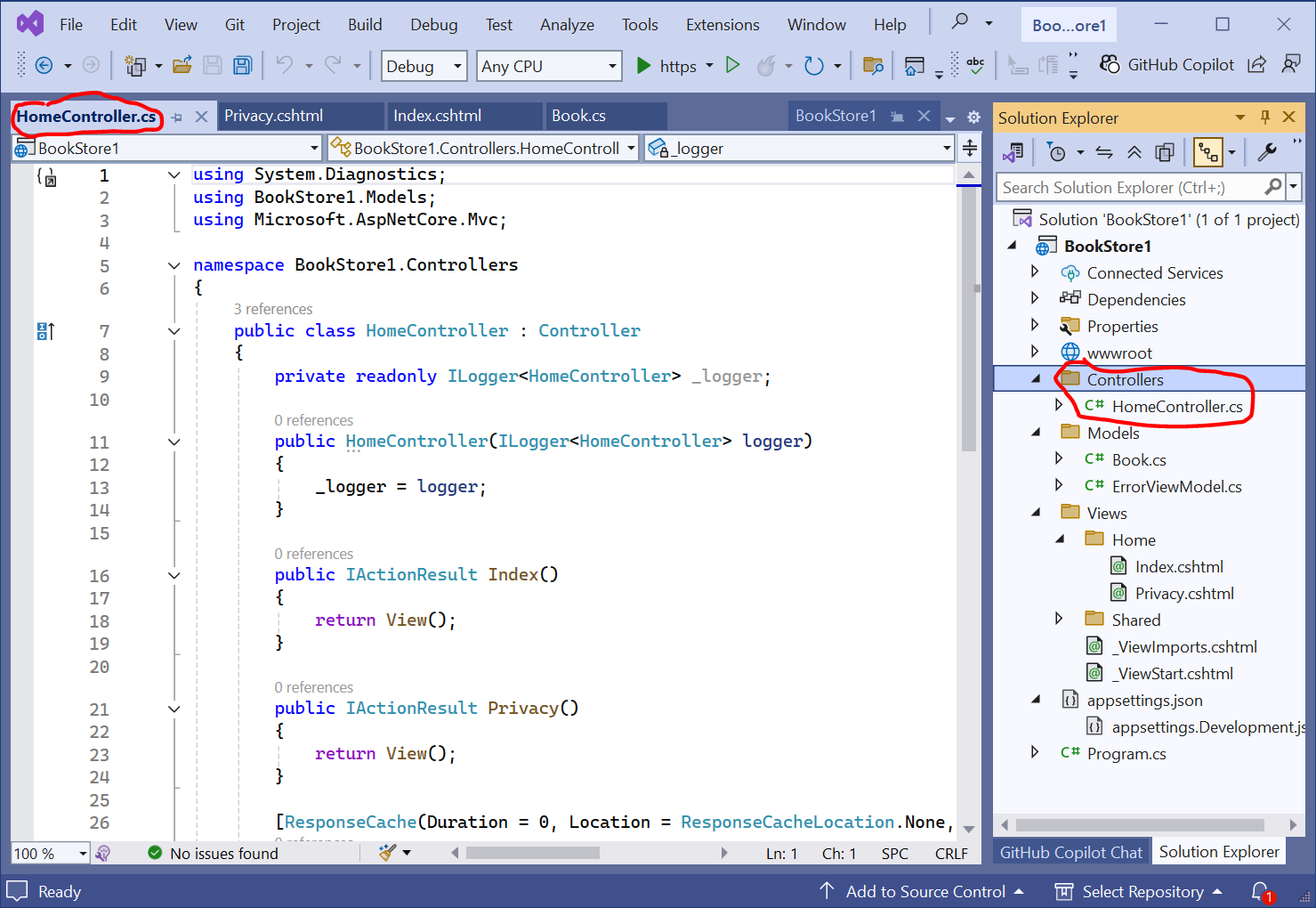
| ⇓ | ⇒ ⇒
|
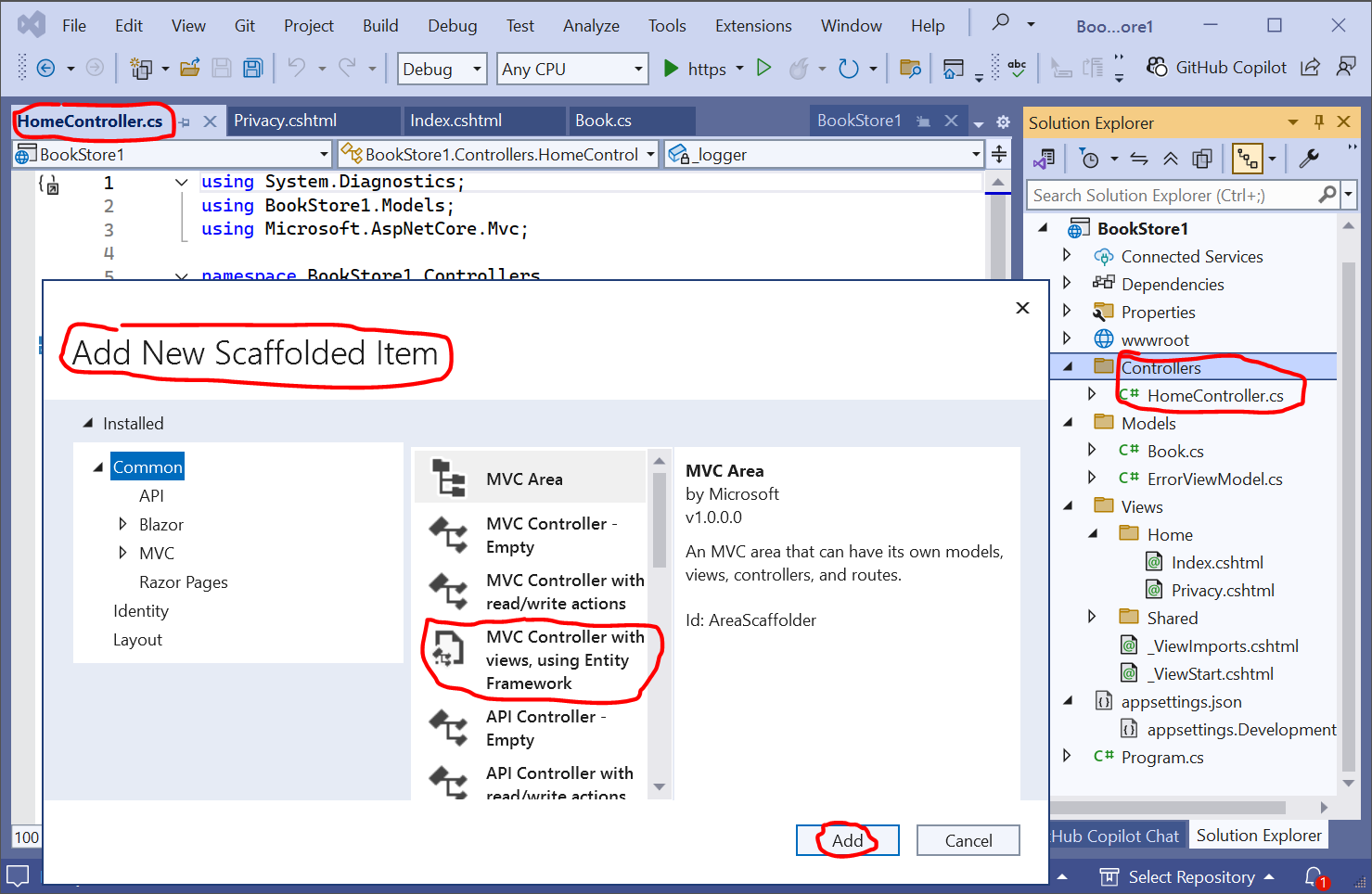
⇓
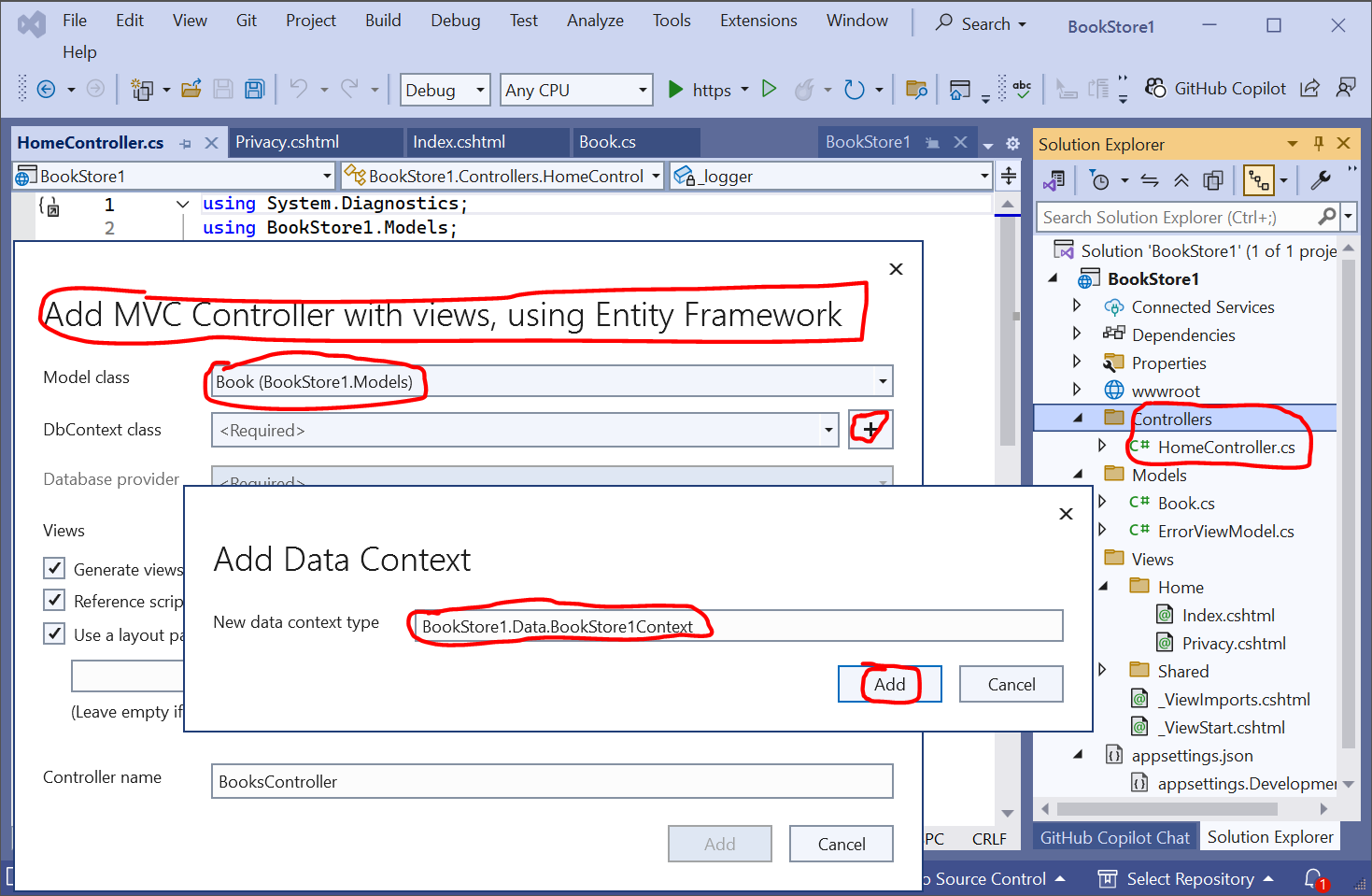
| ⇓ | : Book (BookStore1.Models)
|
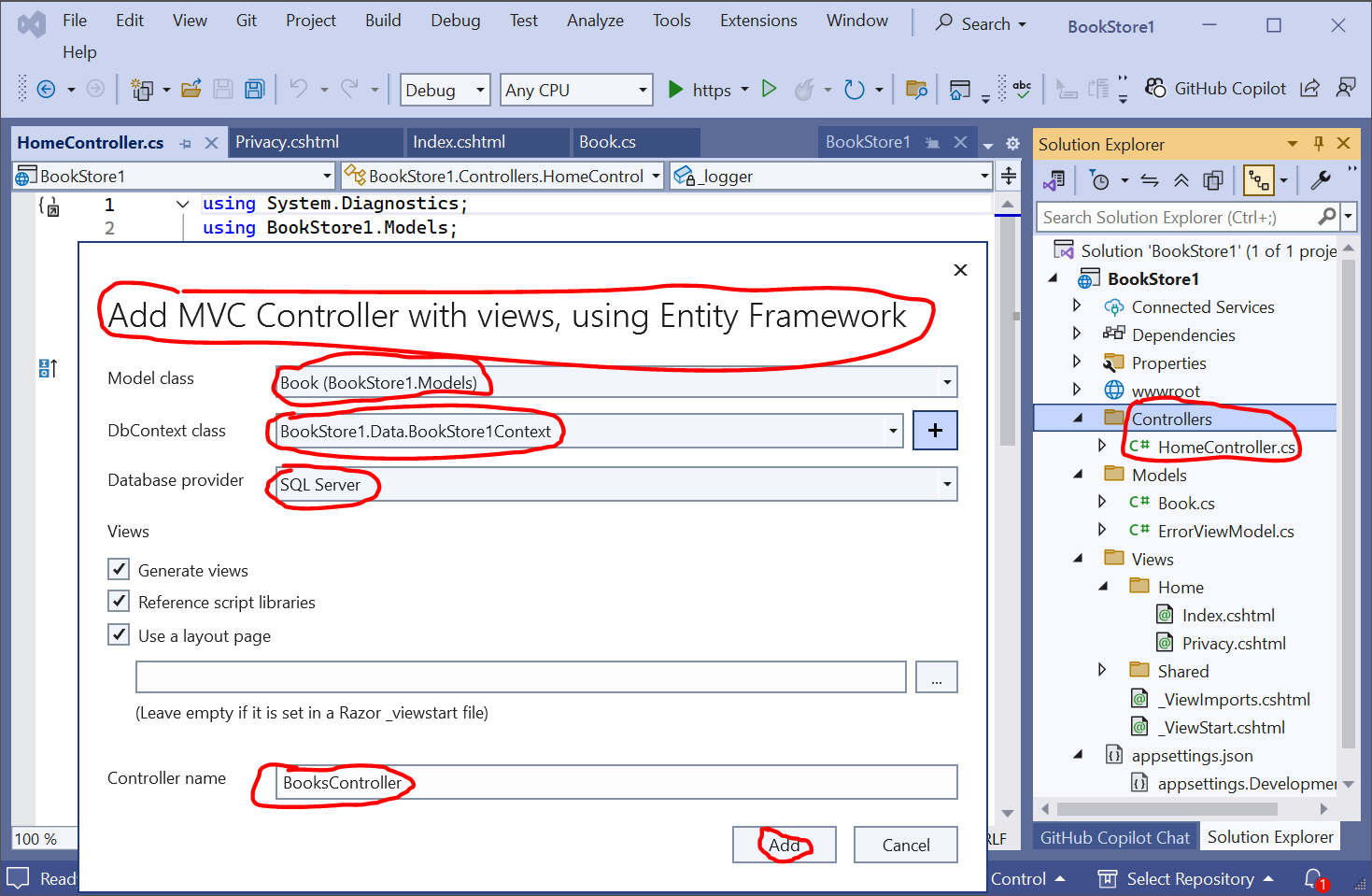
| ⇓ | : SQL Server
|
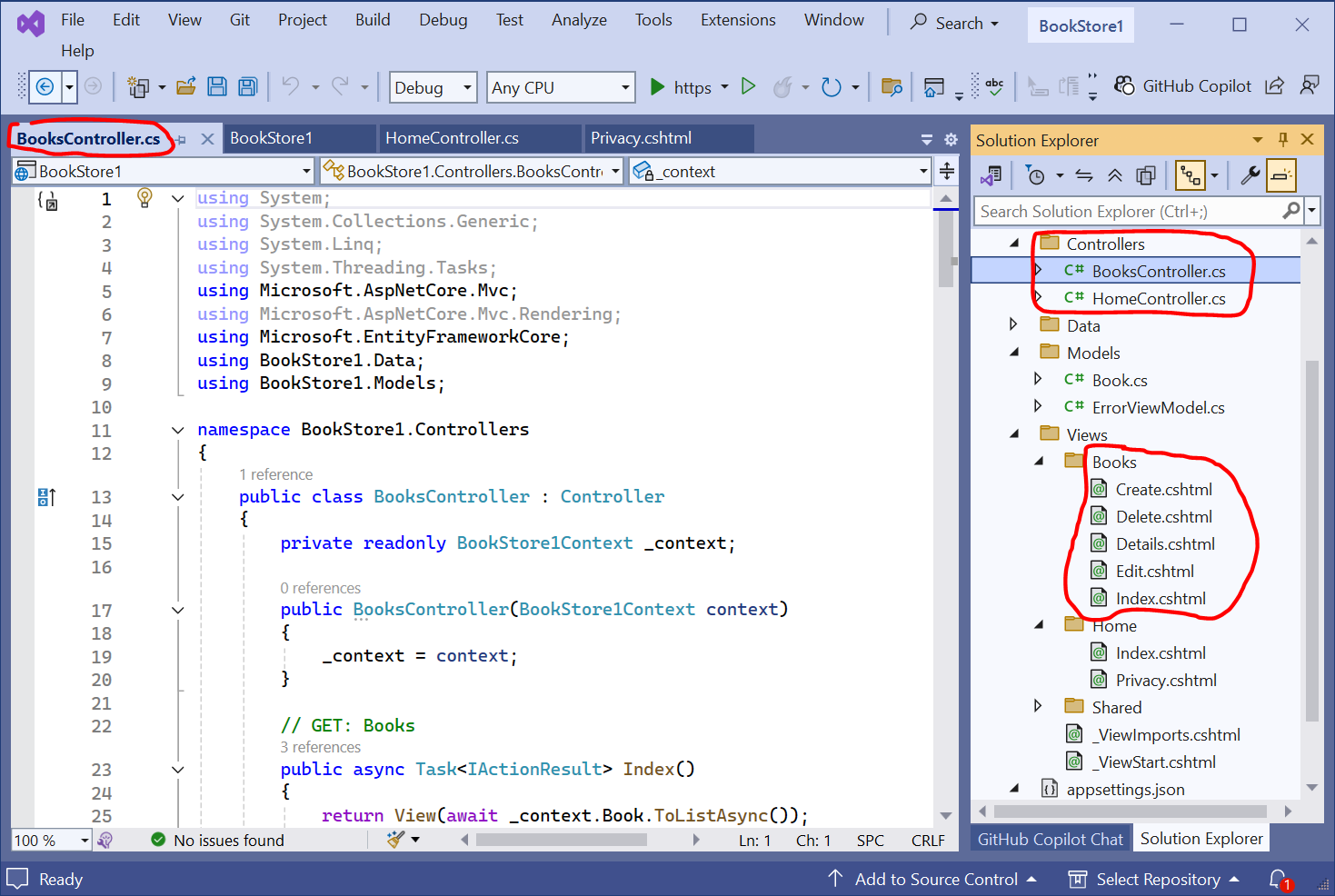
|
“Alcohol: Because no great story ever started with someone eating a salad.” — Dylan Moran |