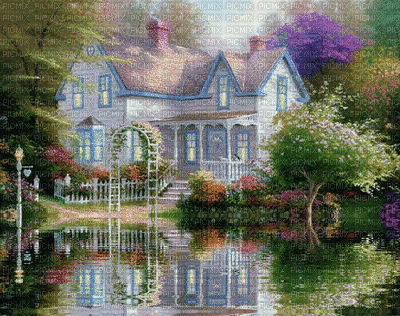if...else Statement
| If we want to do something else if the condition is false, we can use the else statement with if statement to execute a block of code when the condition is false. |
|
|
|
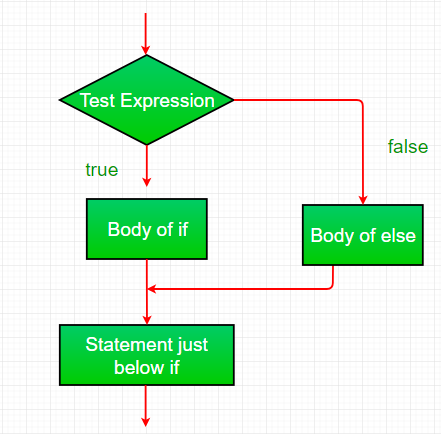
|
Short Hand
if else (Ternary Operator)
If you have only one statement to execute, one for
if, and one for else, you can put it all on the same line:
|
For example, the previous command can be replaced by the following command:
|
|
“Knowing others is intelligence; knowing yourself is true wisdom. Mastering others is strength; mastering yourself is true power.” ― Lao Tzu, Tao Te Ching |