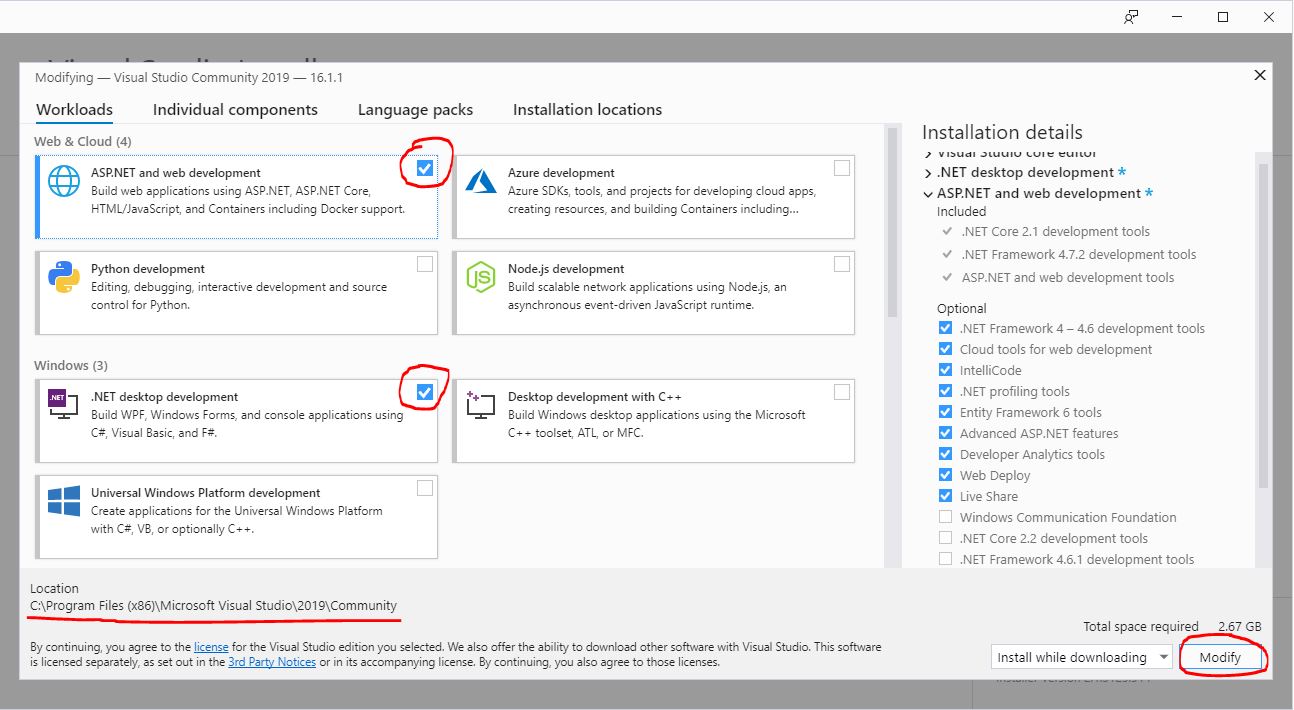
Start ⇒ All Programs
⇒ Visual Studio 2019
If you want to open an existing project, pick the project with the .sln (solution) file extension as follows.
Otherwise, go to the next step.

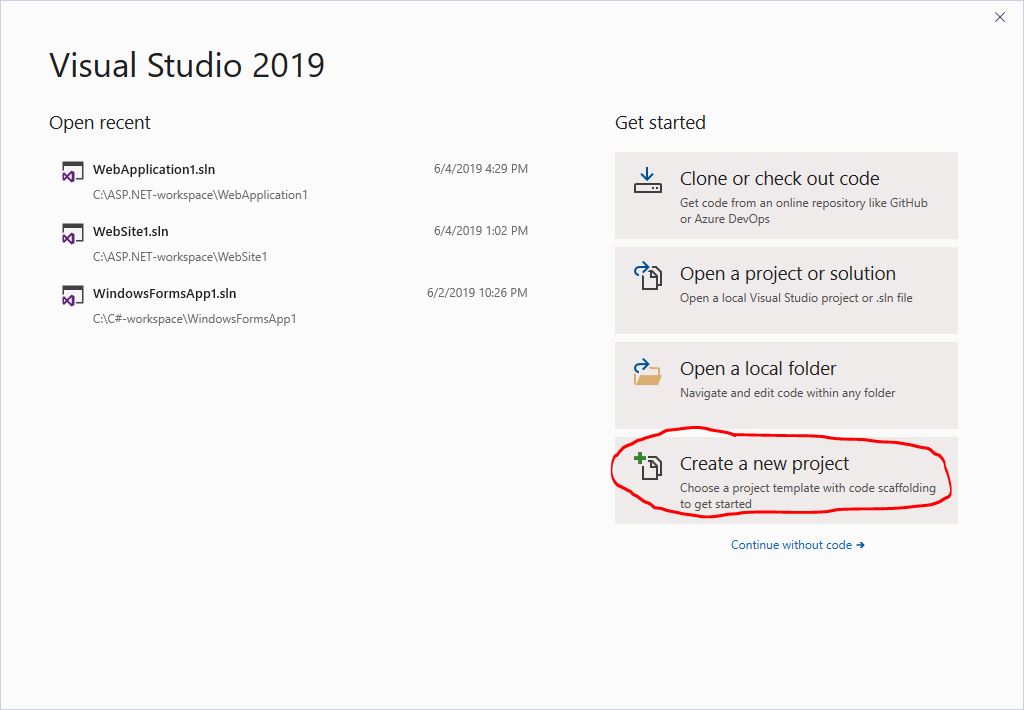
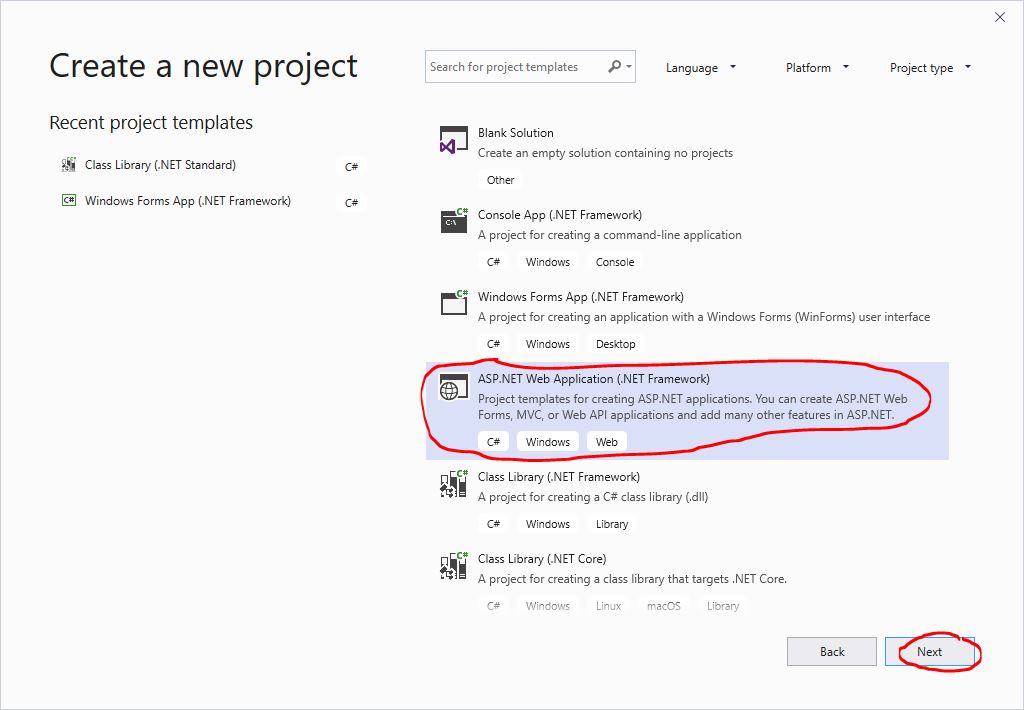
WebApplication1,”C:\ASP.NET-workspace\,” andC:\ASP.NET-workspace\WebApplication1\WebApplication1\WebForm1.aspx”C:\ASP.NET-workspace\WebApplication1\WebForm1.aspx”.


Project ⇒ Add New Item...
C:\ASP.NET-workspace\WebApplication1\WebForm1.aspx”.
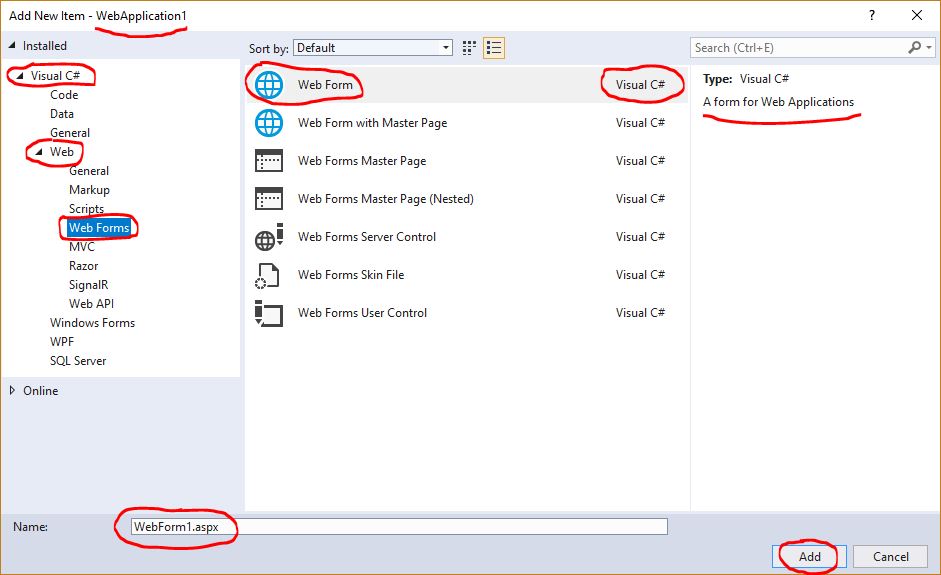
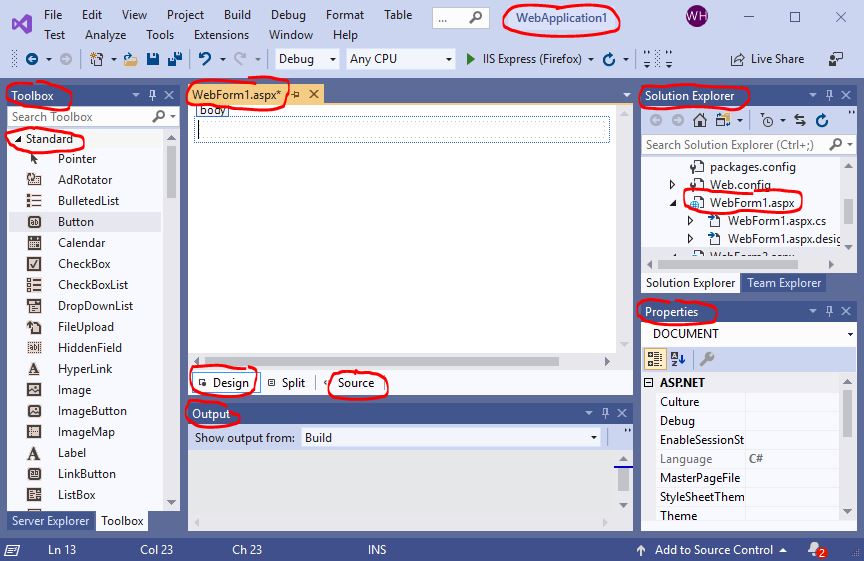
WebForm1.aspx.
Label, whose value of the property Text is “Welcome to ASP.NET!”,
TextBox, whose value of the property ID is textBox1, and
Buttons, whose values of the property ID are button1 and button2, and values of the property Text are Submit and Exit, respectively.
WebForm1.aspx is partially, automatically generated as follows:
C:\ASP.NET-workspace\WebApplication1\WebForm1.aspx
|
<%@ Page Language="C#" AutoEventWireup="true"
CodeBehind="WebForm1.aspx.cs" Inherits="WebApplication1.WebForm1" %>
<!DOCTYPE html>
<html xmlns="http://www.w3.org/1999/xhtml">
<body>
<form id="form1" runat="server">
<div>
<asp:Label ID="Label1" runat="server" Font-Bold="True"
Font-Size="Large" Text="Welcome to ASP.NET!">
</asp:Label>
Name:
<asp:TextBox ID="textBox1" runat="server" Width="142px">
</asp:TextBox>
<asp:Button ID="button1" runat="server" Text="Submit" />
</div>
</form>
</body>
</html>
|
WebForm1.aspx.
WebForm1.aspx.
The tab WebForm1.aspx.cs of a CS template will be generated.
Complete the C# function button1_Click as follows:

using System;
namespace WebApplication1 {
public partial class WebForm1 : System.Web.UI.Page {
protected void button1_Click( object sender, EventArgs e ) {
Response.Redirect( "WebForm2.aspx?name=" + textBox1.Text );
}
protected void button2_Click( object sender, EventArgs e ) {
Response.Close( );
}
}
}
WebForm2.aspx.
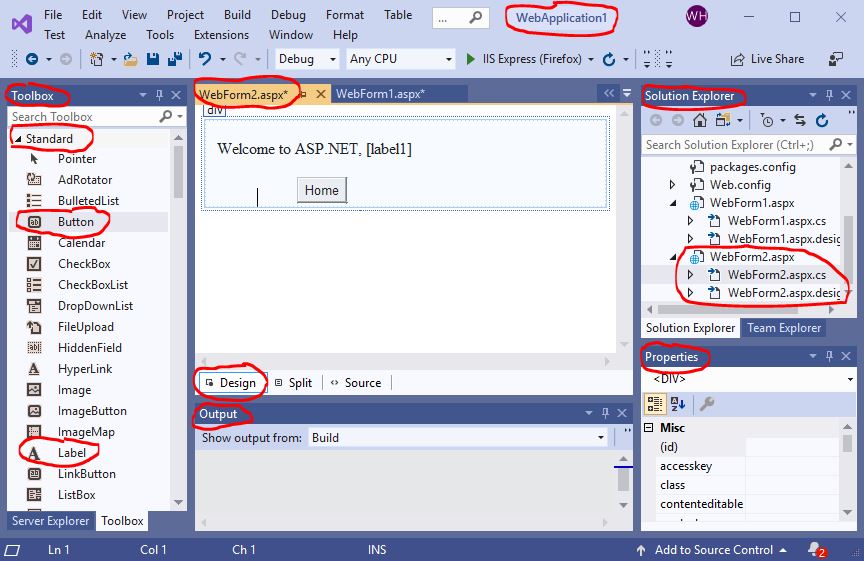
Label, whose value of the property Name is label1, and
Button, whose values of the property Name and Text are button1 and Home, respectively.
WebForm2.aspx.cs.
WebForm2.aspx.
The tab WebForm2.aspx.cs of a C# template will be generated.
Complete the C# functions Page_Load and button1_Click as follows:
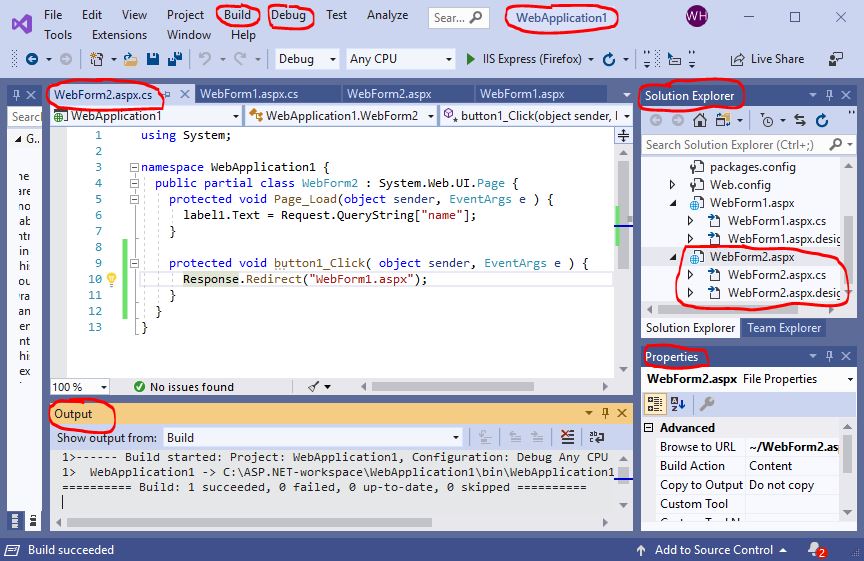
using System;
namespace WebApplication1 {
public partial class WebForm2 : System.Web.UI.Page {
protected void Page_Load( object sender, EventArgs e ) {
label1.Text = Request.QueryString["name"];
}
protected void button1_Click( object sender, EventArgs e ) {
Response.Redirect( "WebForm1.aspx" );
}
}
}
Build ⇒ Build SolutionIf the build is successful, debug the web application by selecting the options:
Debug ⇒ Start Without DebuggingOne example of execution results is shown as follows:
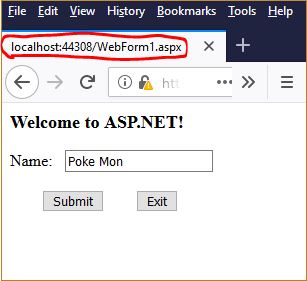
|
Submit ⇒ ⇐ Home |

|
http://localhost:44308/WebForm1.aspxFor demostration, you may save the web site in a flash drive or in the cloud.