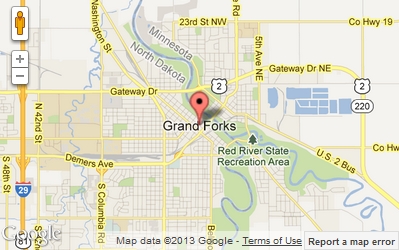<!DOCTYPE HTML>
<html>
<body>
Click the button to get your coordinates:
<button onClick="getLocation( )">Get the Position!</button>
<p id="demo"></p>
<script>
var x = document.getElementById( "demo" );
function getLocation( ) {
if ( navigator.geolocation )
navigator.geolocation.getCurrentPosition( showPosition );
else
x.innerHTML = "Geolocation is not supported by this browser.";
}
function showPosition( position ) {
x.innerHTML = "Latitude: " + position.coords.latitude;
x.innerHTML += "Longitude: " + position.coords.longitude;
}
</script>
</body>
</html>
|