|
Microsoft Visual Studio Help Pages |
|||||
|---|---|---|---|---|---|
| Visual Studio | Getting started | ||||
Visual Studio (VS) is Microsoft’s flagship software development product for computer programmers. It centers on an integrated development environment (IDE) which lets programmers create standalone applications, web sites, web applications, and web services that run on any platforms supported by Microsoft’s .NET Framework. There are three versions of Visual Studio:
- Community
- Free, fully-featured IDE for students, open-source contributors, and individuals,
- Professional
- Fully-featured IDE for small teams, and
- Enterprise
- End-to-end solution for teams of any size.
- Microsoft Visual C++
- It is Microsoft’s partial implementation of the C and full implementation C++ compiler and associated languages-services and specific tools for integration with the Visual Studio IDE.
- Microsoft Visual C#
- Microsoft’s implementation of the C# language, targets the .NET Framework, along with the language services that lets the Visual Studio IDE support C# projects.
- Microsoft Visual Basic
- It is Microsoft’s implementation of the VB.NET language and associated tools and language services. Microsoft has positioned Visual Basic for Rapid Application Development. Visual Basic can be used to author both console applications as well as GUI applications. Like Visual C#, Visual Basic also supports the Visual Studio Class designer, Forms designer, and Data designer among others.
- Microsoft Visual Web Developer
- It is used to create web sites, web applications and web services using ASP.NET. Either C# or VB.NET languages can be used. Visual Web Developer can use the Visual Studio Web Designer to graphically design web page layouts.
- Team Foundation Server
- Team Foundation Server is intended for collaborative software development projects and provides version control, work planning and tracking, data collection, and reporting.
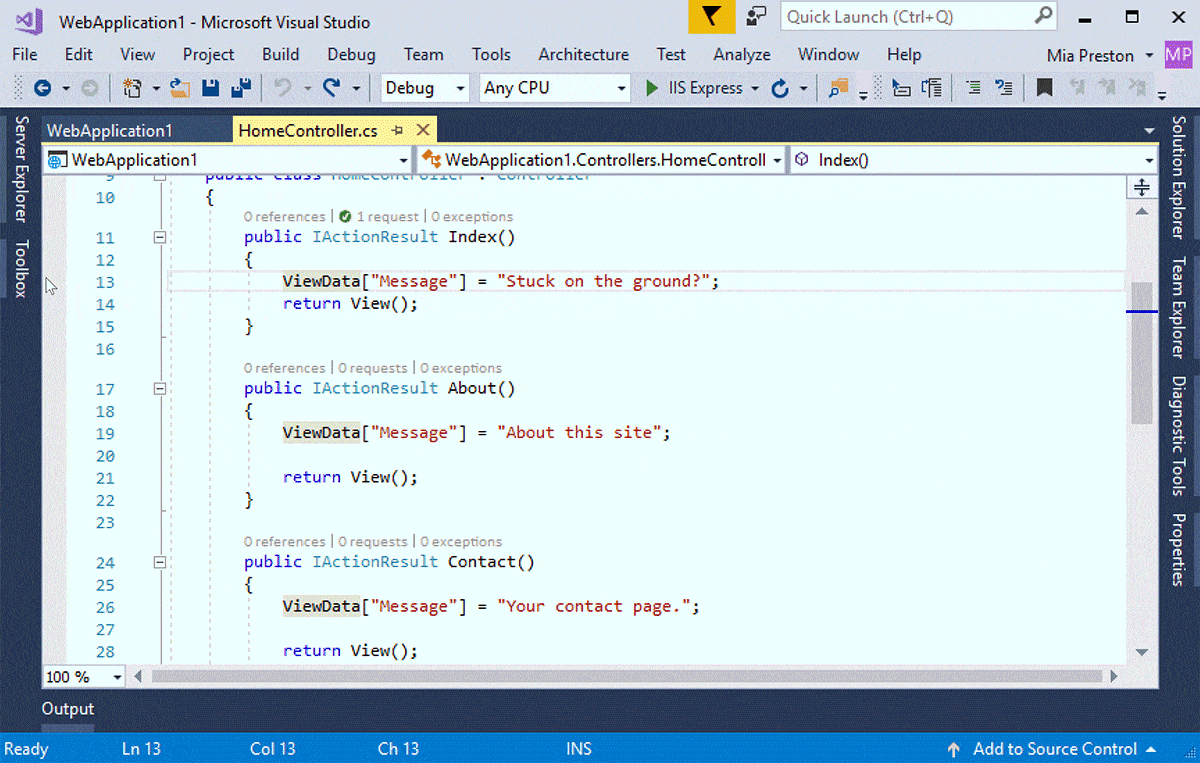
If the page below does not show up, click the hyperlink.