- Check the SQL Server Help Pages.
- Download and install SQL Server Management Studio (SSMS). SSMS is an integrated environment designed to manage any SQL infrastructure, including SQL Server. It provides a comprehensive utility that combines graphical tools with rich script editors.
- Launch the SSMS. The steps are based on Connect to the SQL Server.

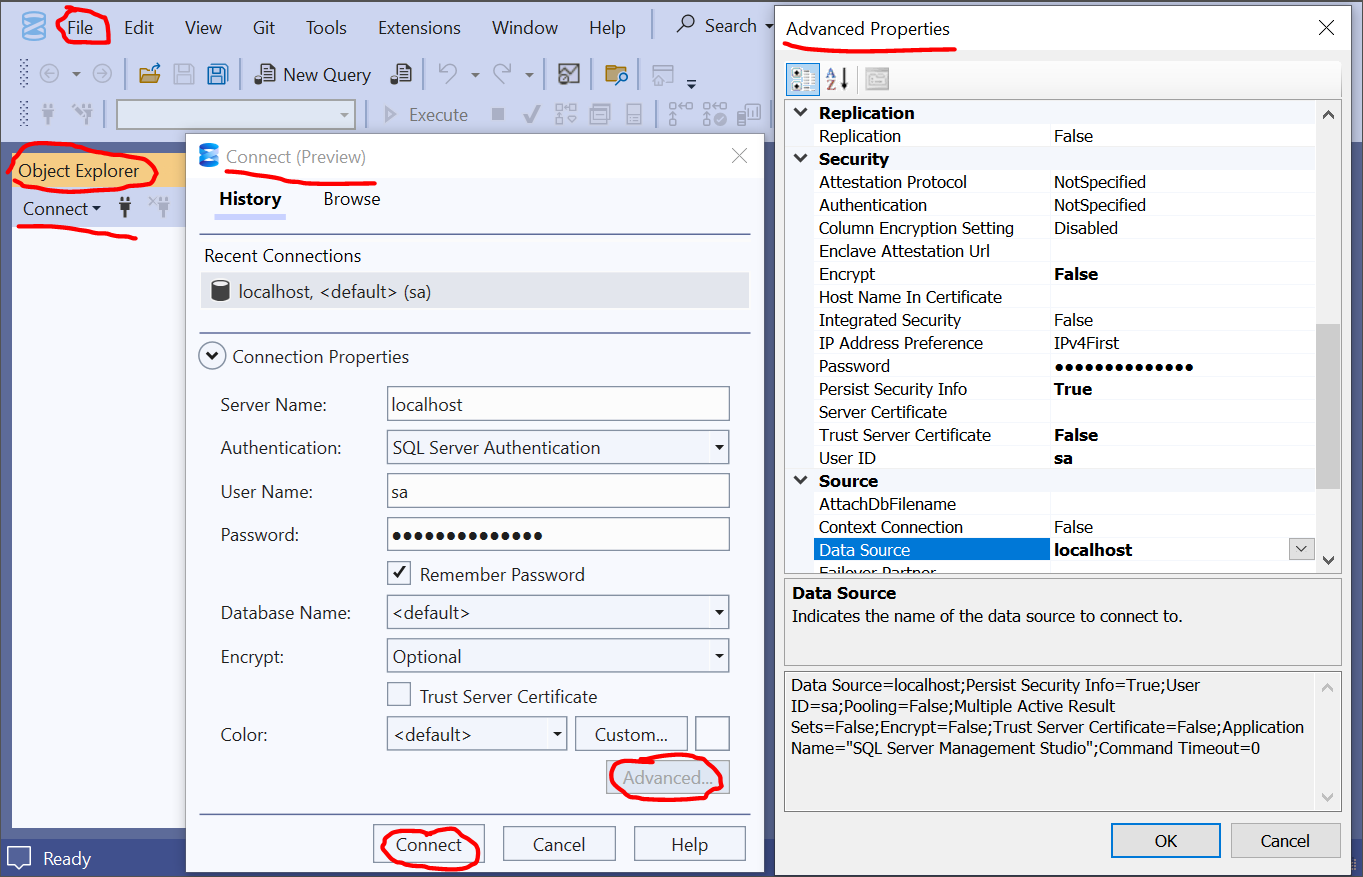
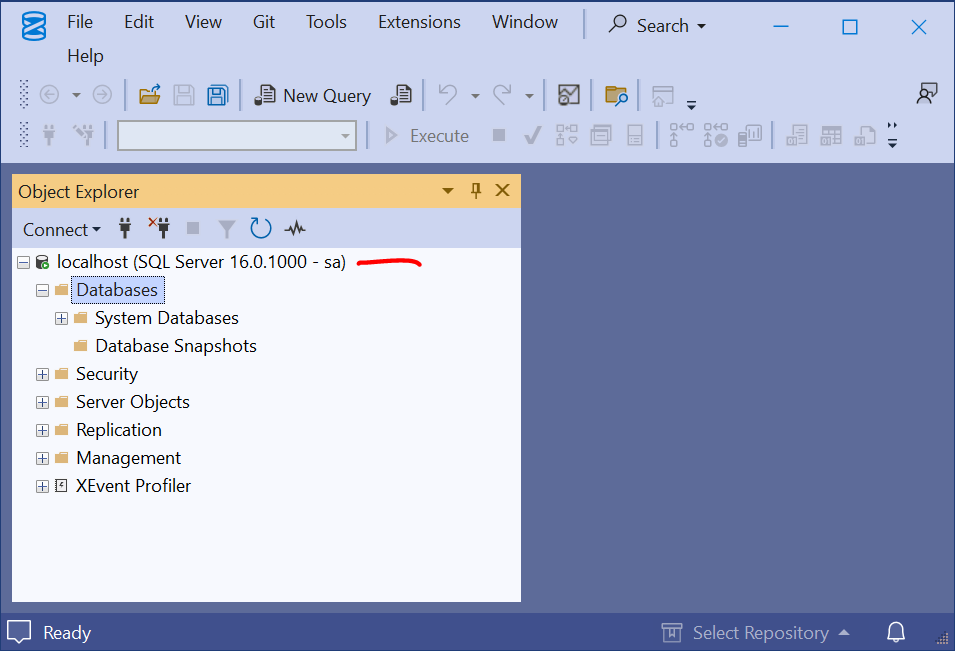
-
If the connection fails like
- Launch the Microsoft Management Console at
C:/Windows/System32/services.msc
and start the SQL Server instance, e.g., XQLEXPRESS03 (typo of SQLEXPRESS03), created when SQL Server setup:
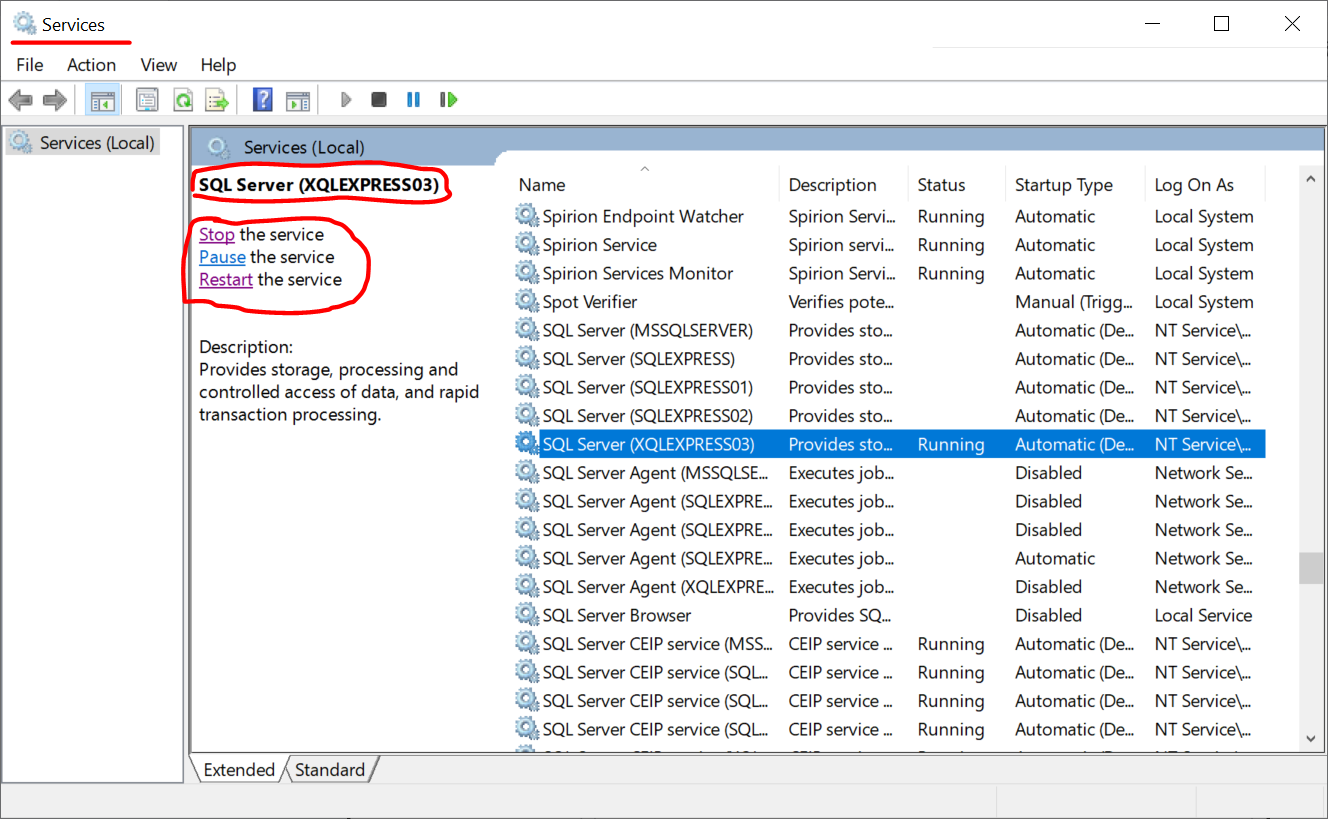
- Activate the SQL Server Configuration Manager at
C:/Windows/System32/mmc.exe
and configure the SQL Server Network:
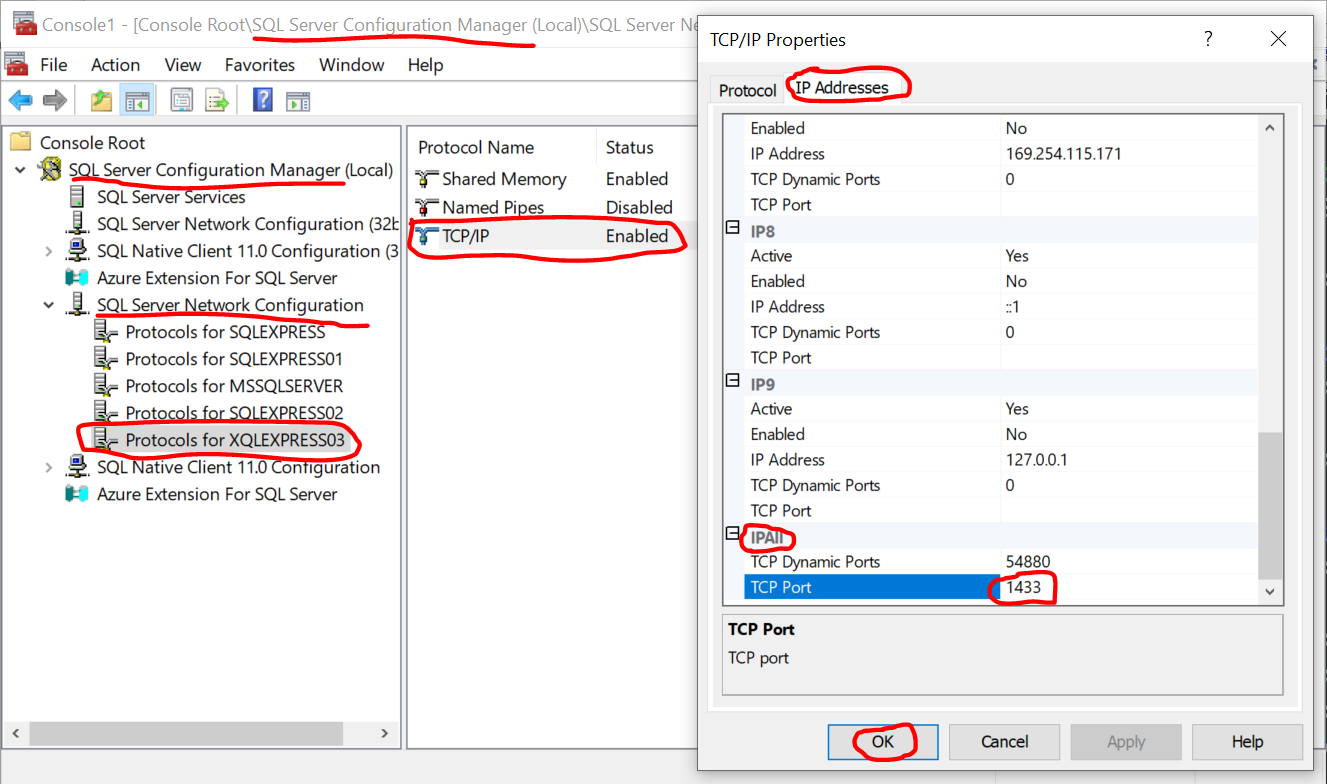
A network-related or instance-specific error occurred while establishing a connection to SQL Server. The server was not found or was not accessible. Verify that the instance name is correct and that SQL Server is configured to allow remote connections.Follow the steps below to fix the problem. The steps are based on: