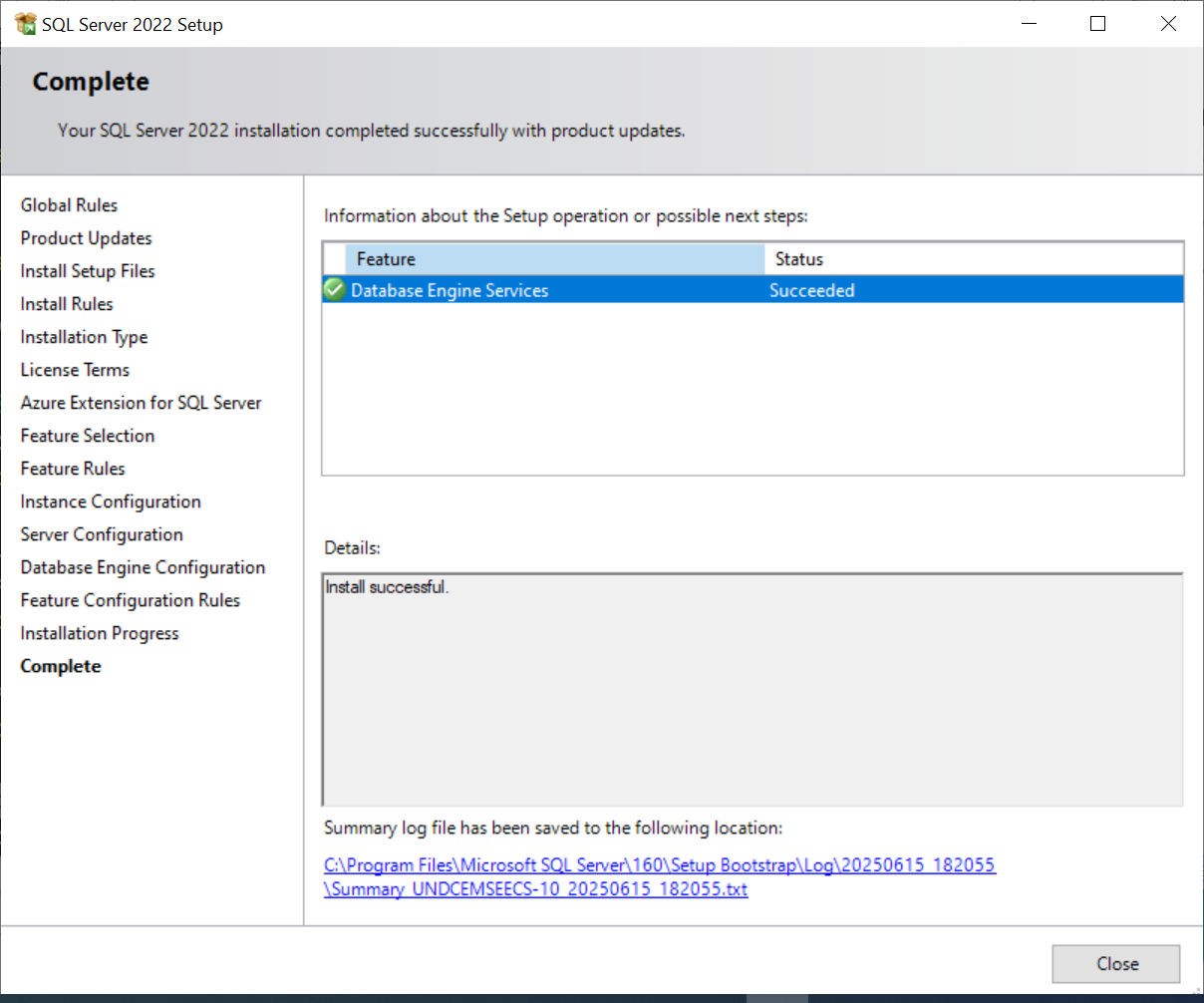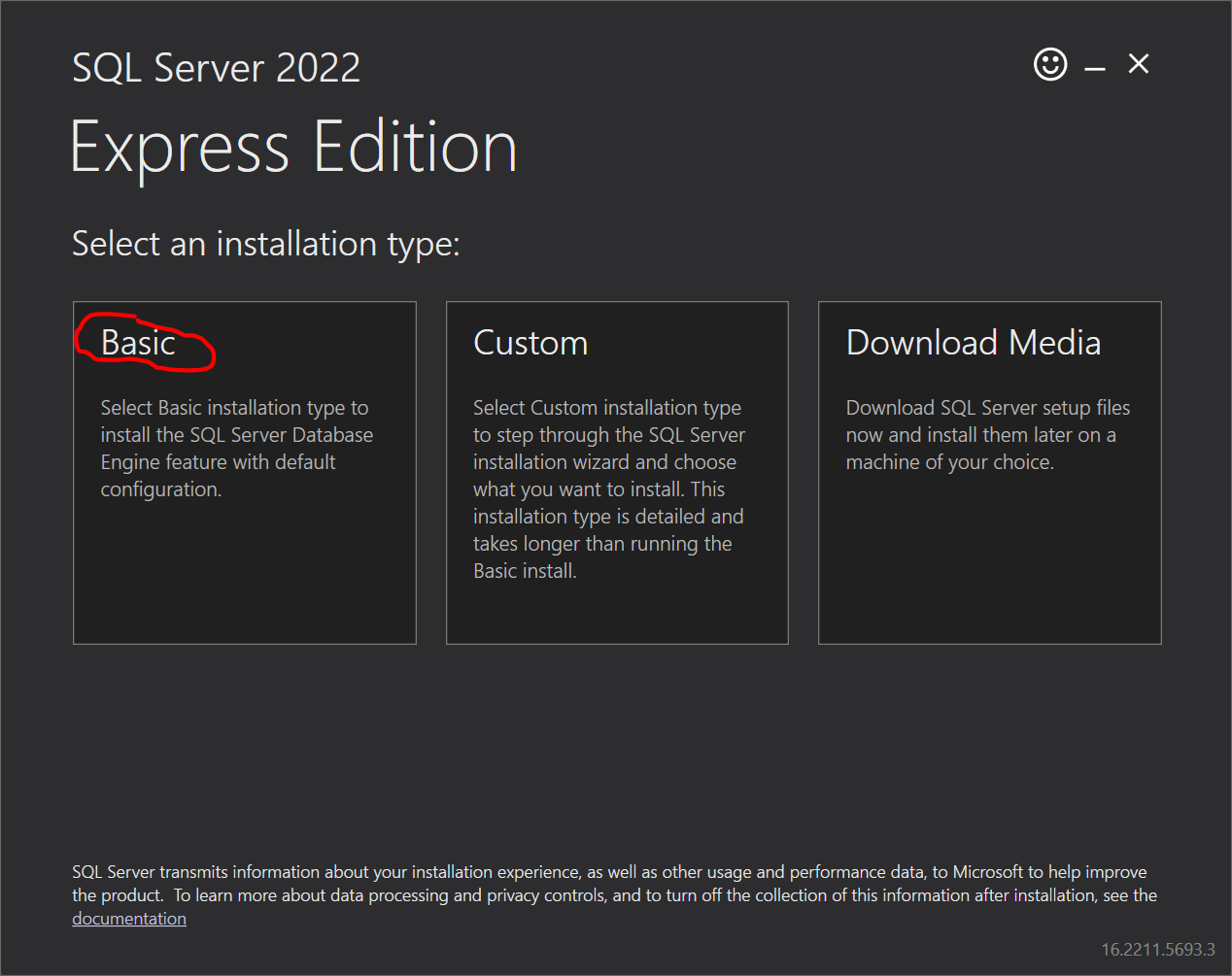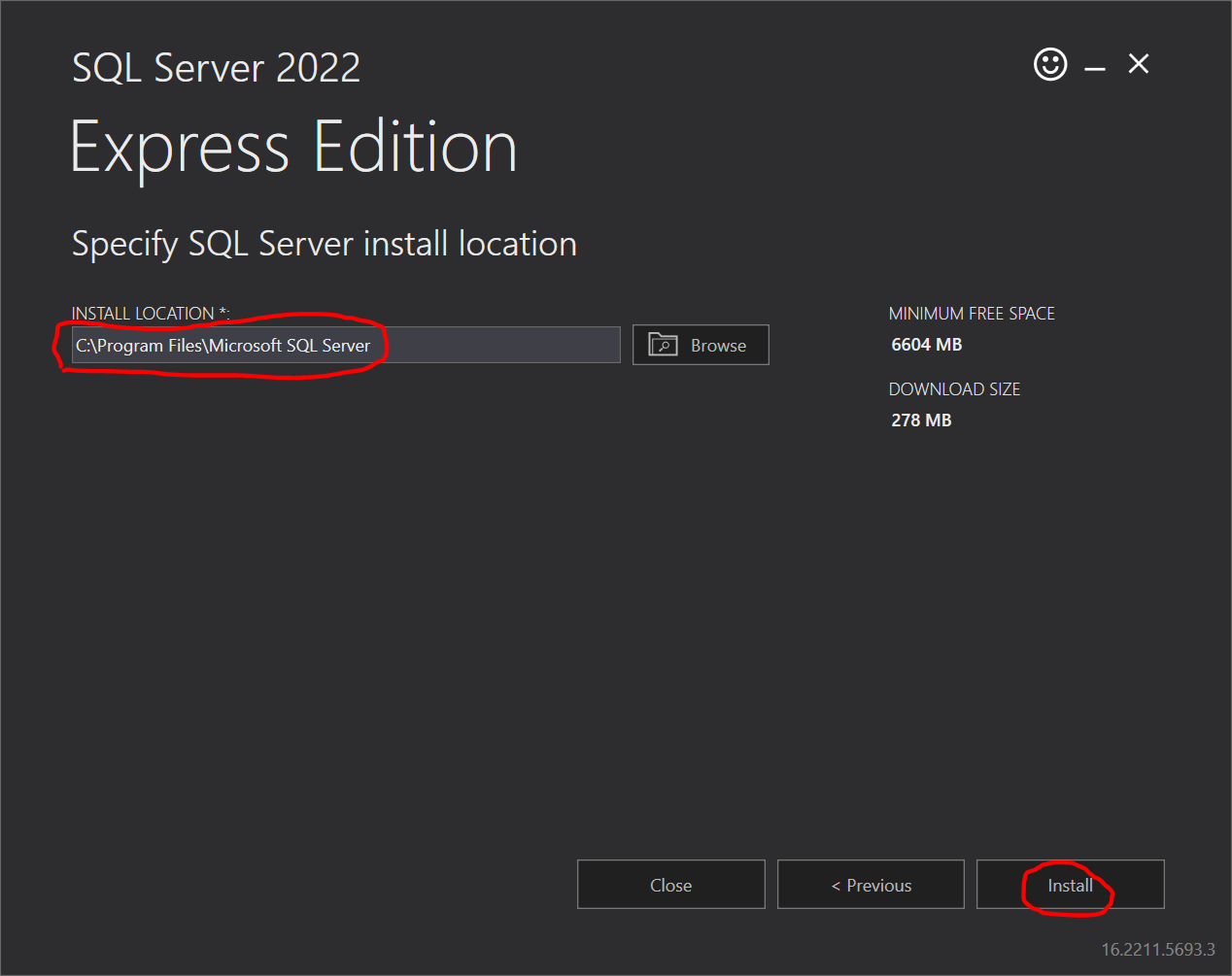This page is based on Install SQL Server.
- Check the SQL Server DBMS Help Pages.
- Download and install SQL Server Express. SQL Server Express is the free edition, ideal for development and production for desktop, web, and small server applications.
- Connection string:
Server=localhost\SQLEXPRESS;Database=master;Trusted_Connection=True; (for example) - SQL Server install folder: C:\Program Files\Microsoft SQL Server (for example)
- SQL Administrators: AD\wen.chen.hu (for example)
- Start the configuration. After installation, start the configuration by pushing the button “Customize:”
- (May not be needed) Push the button “Connect Now:”
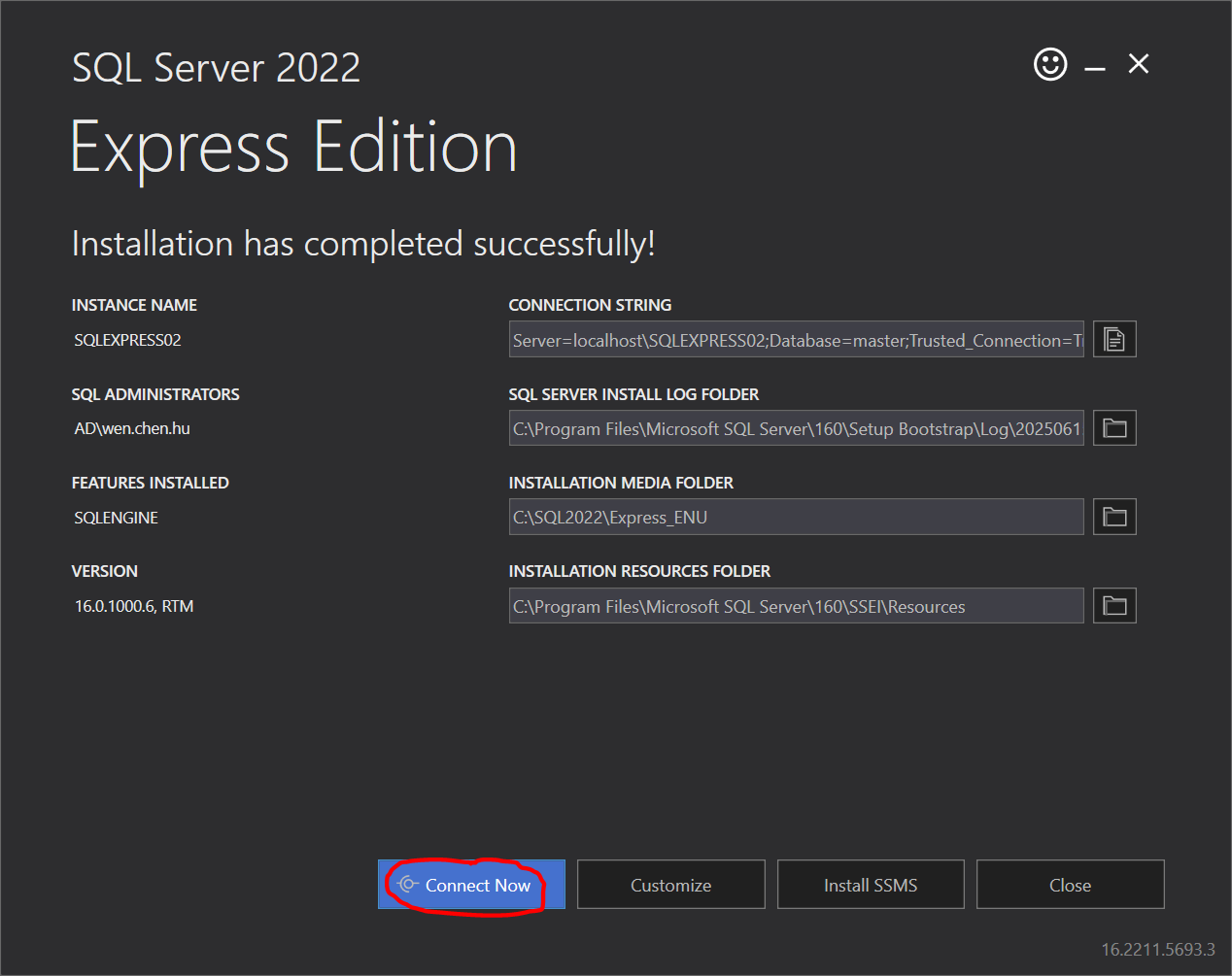
⇓ Connect Now
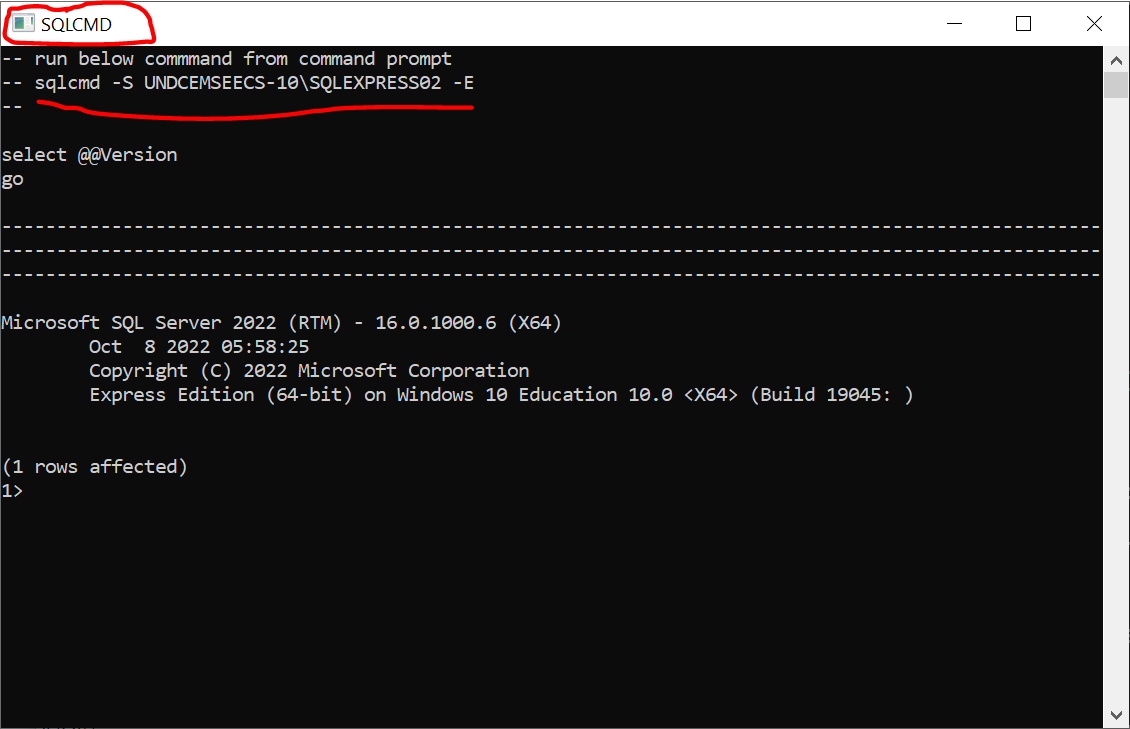
The sqlcmd prompt lets you enter Transact-SQL statements to manage SQL Server instances and performing various database operations. The command list can be found at sqlcmd utility. - (Required) Push the button “Customize:”
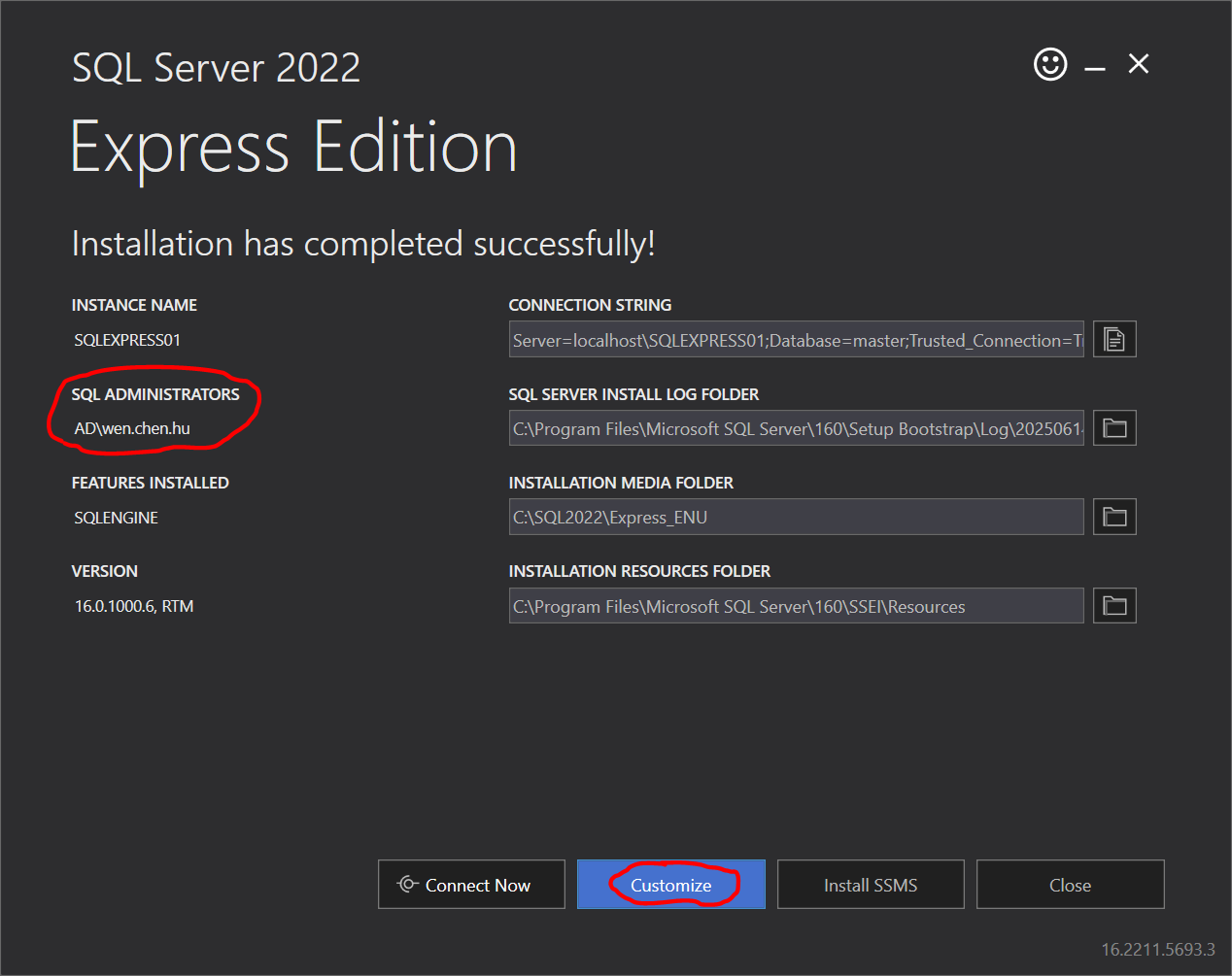
⇓ Customize
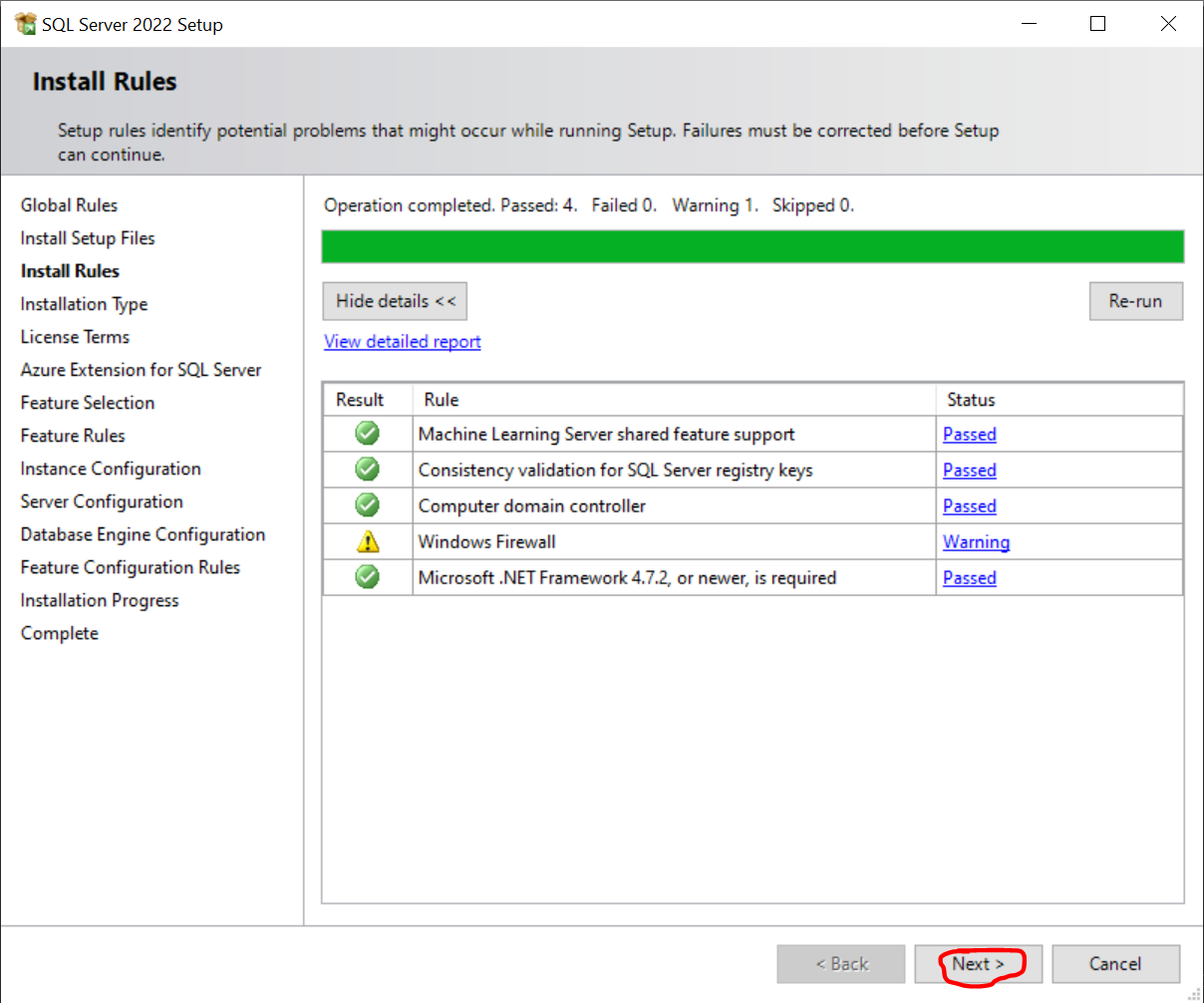
⇓ Next
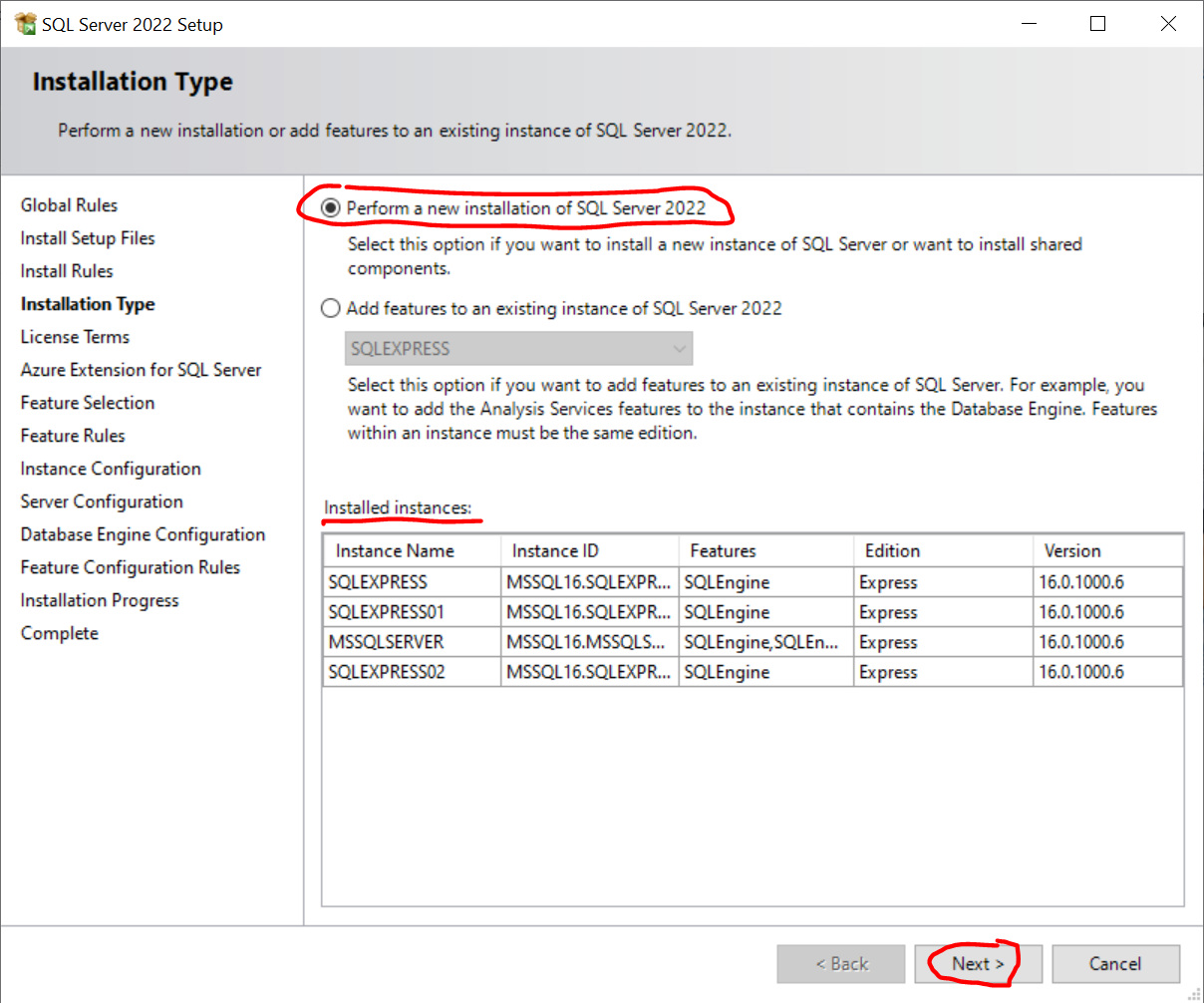
⇓ Next
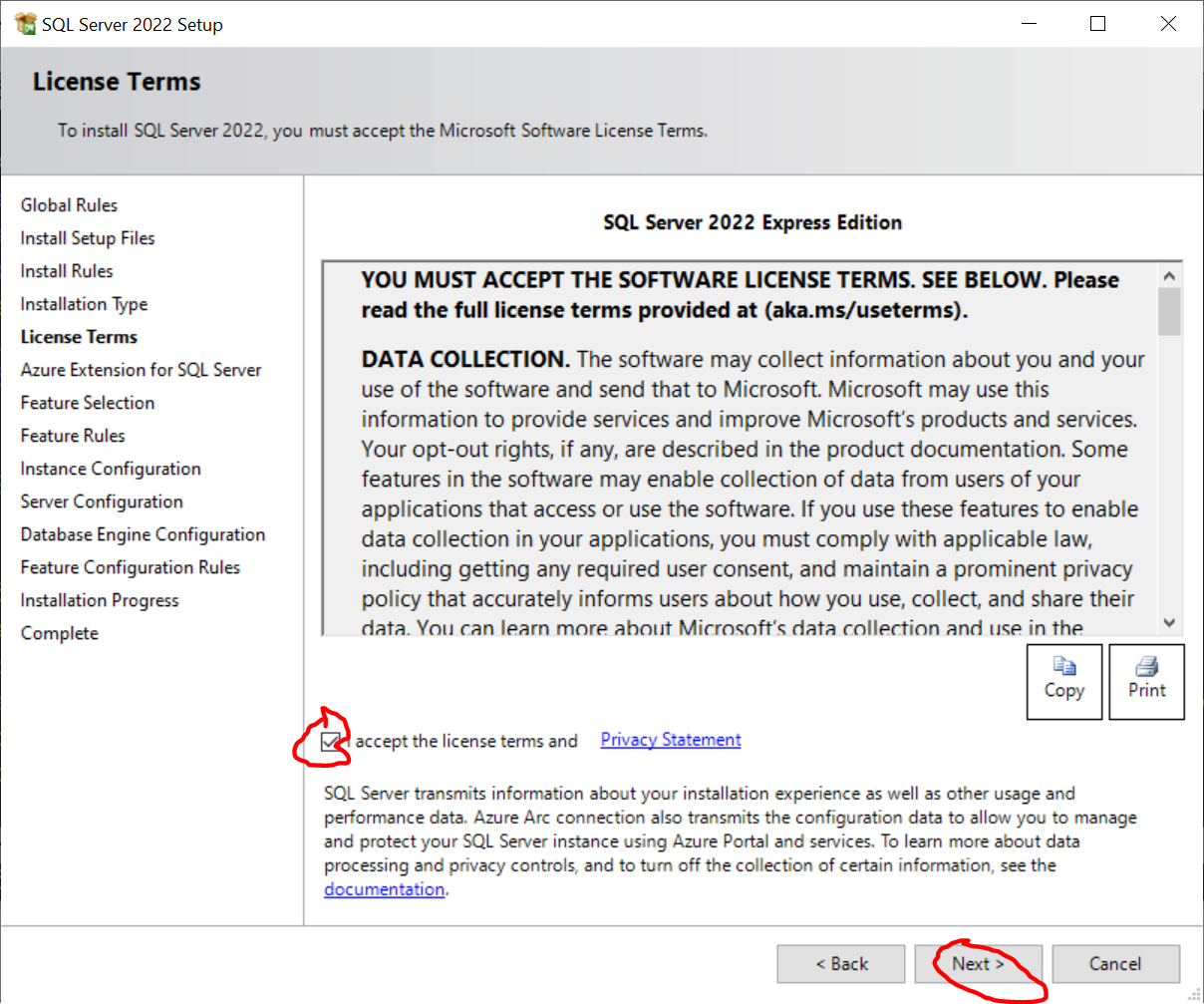
⇓ Accepting and pushing Next
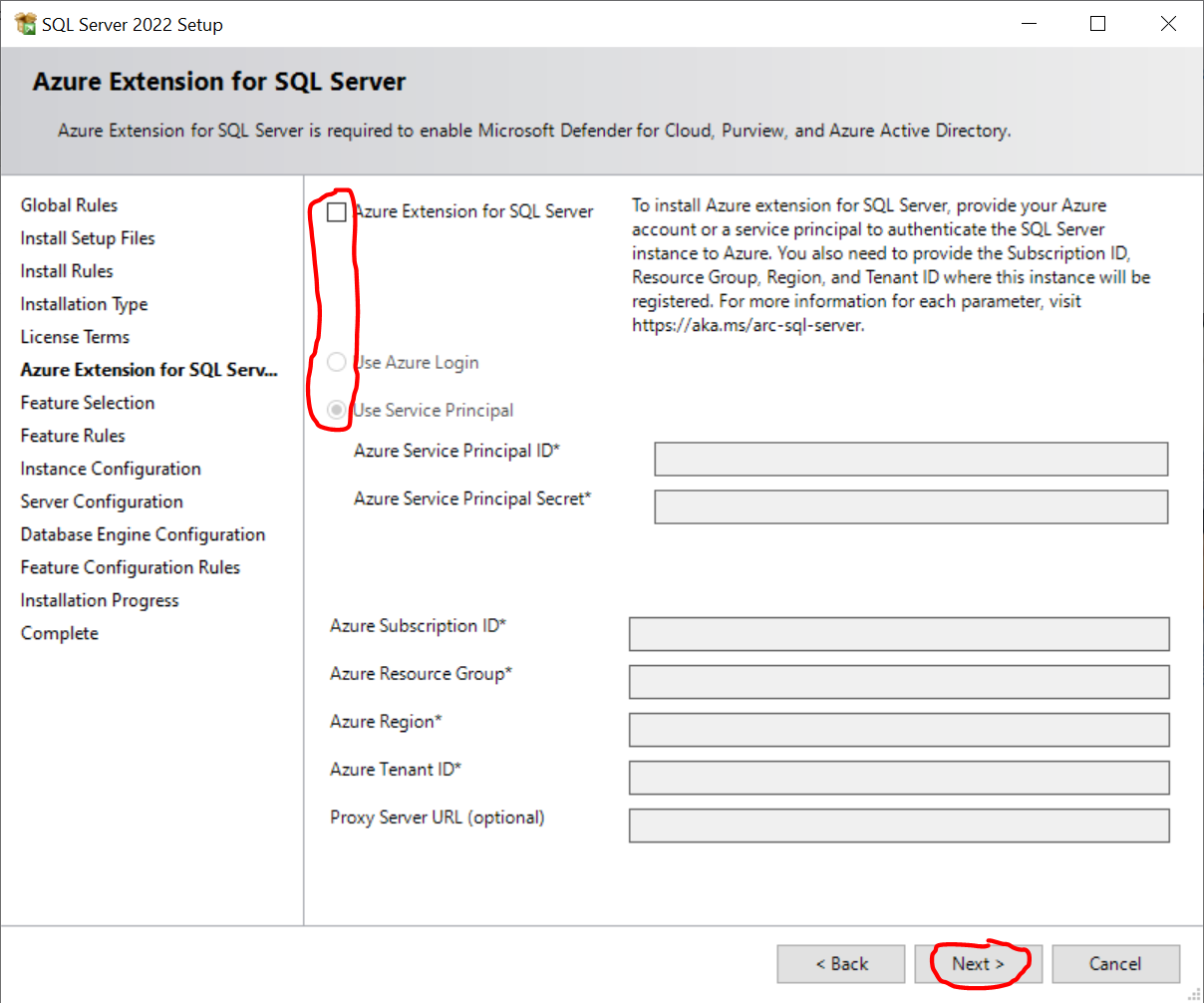
⇓ Unchecking all & Next
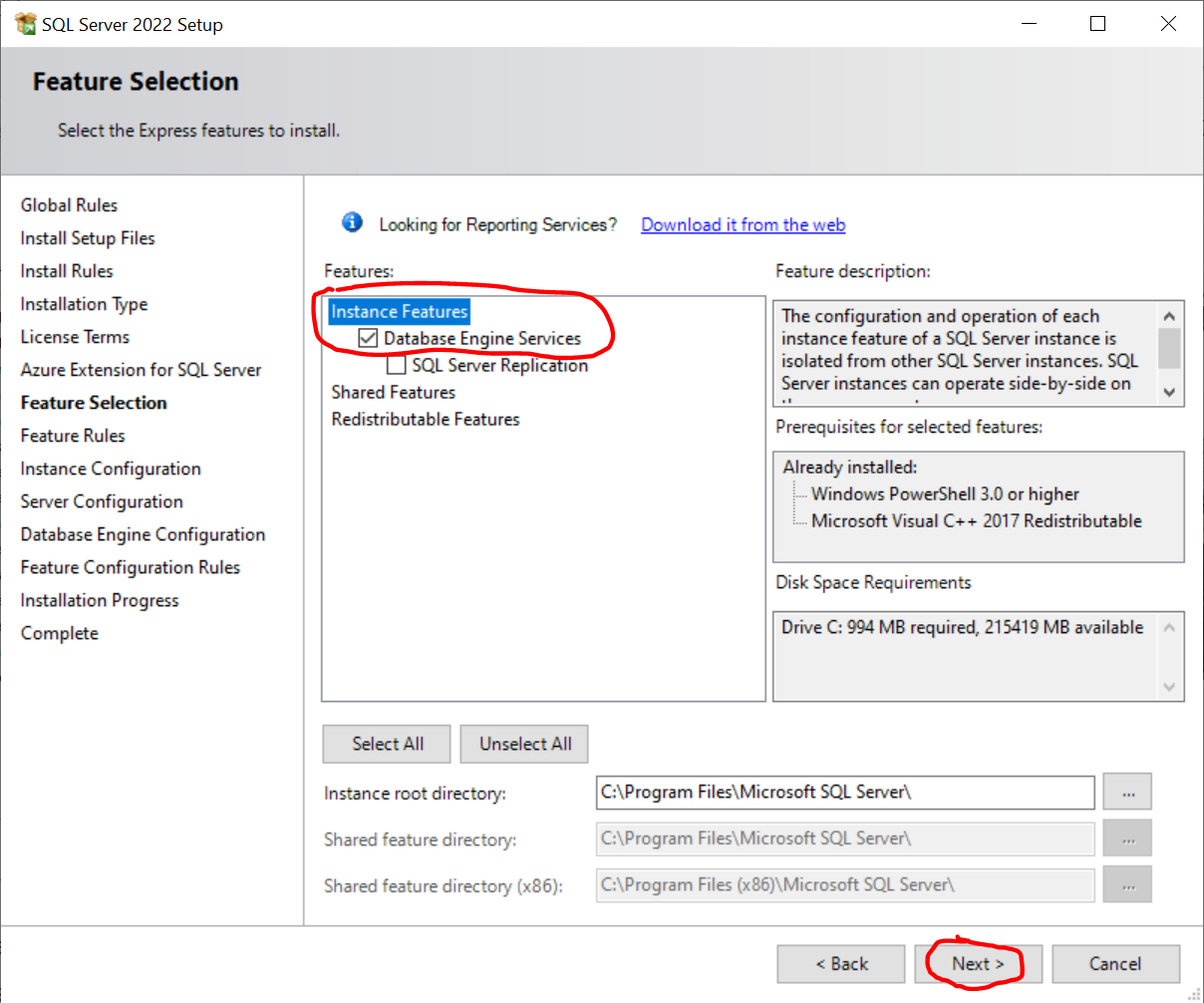
⇓ Next
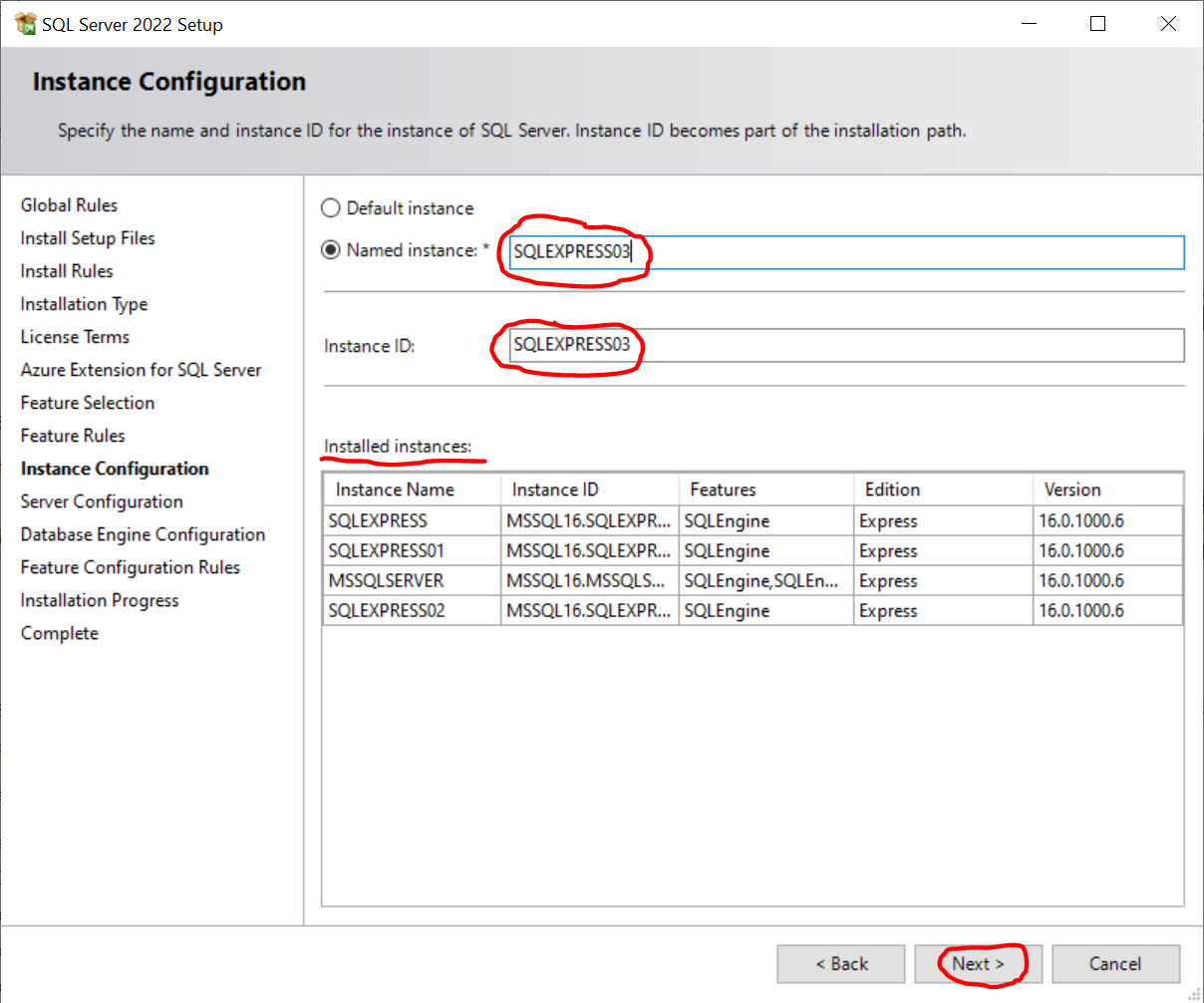
⇓ Creating another database instance like SQLEXPRESS03 & pushing Next
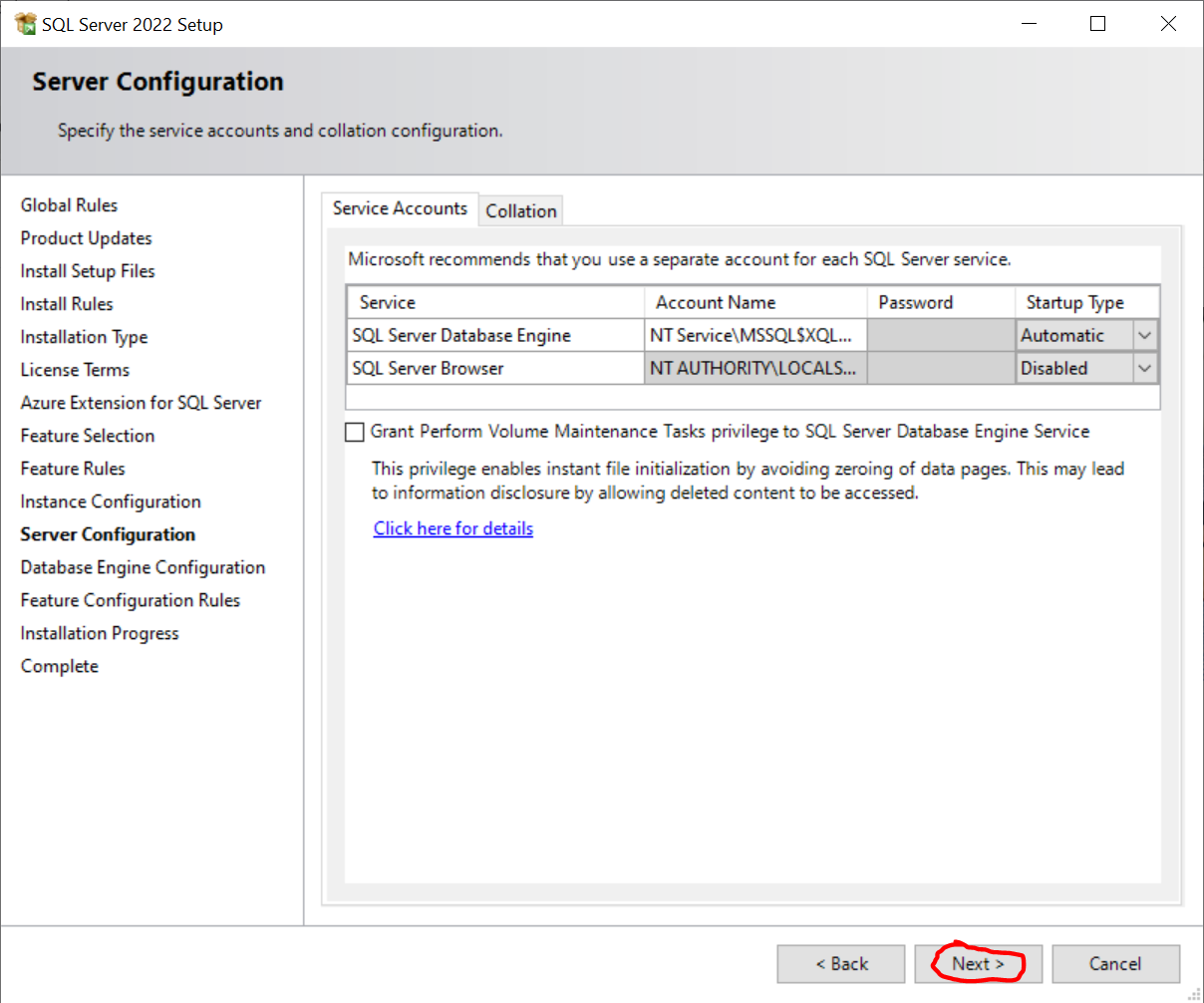
⇓ Next
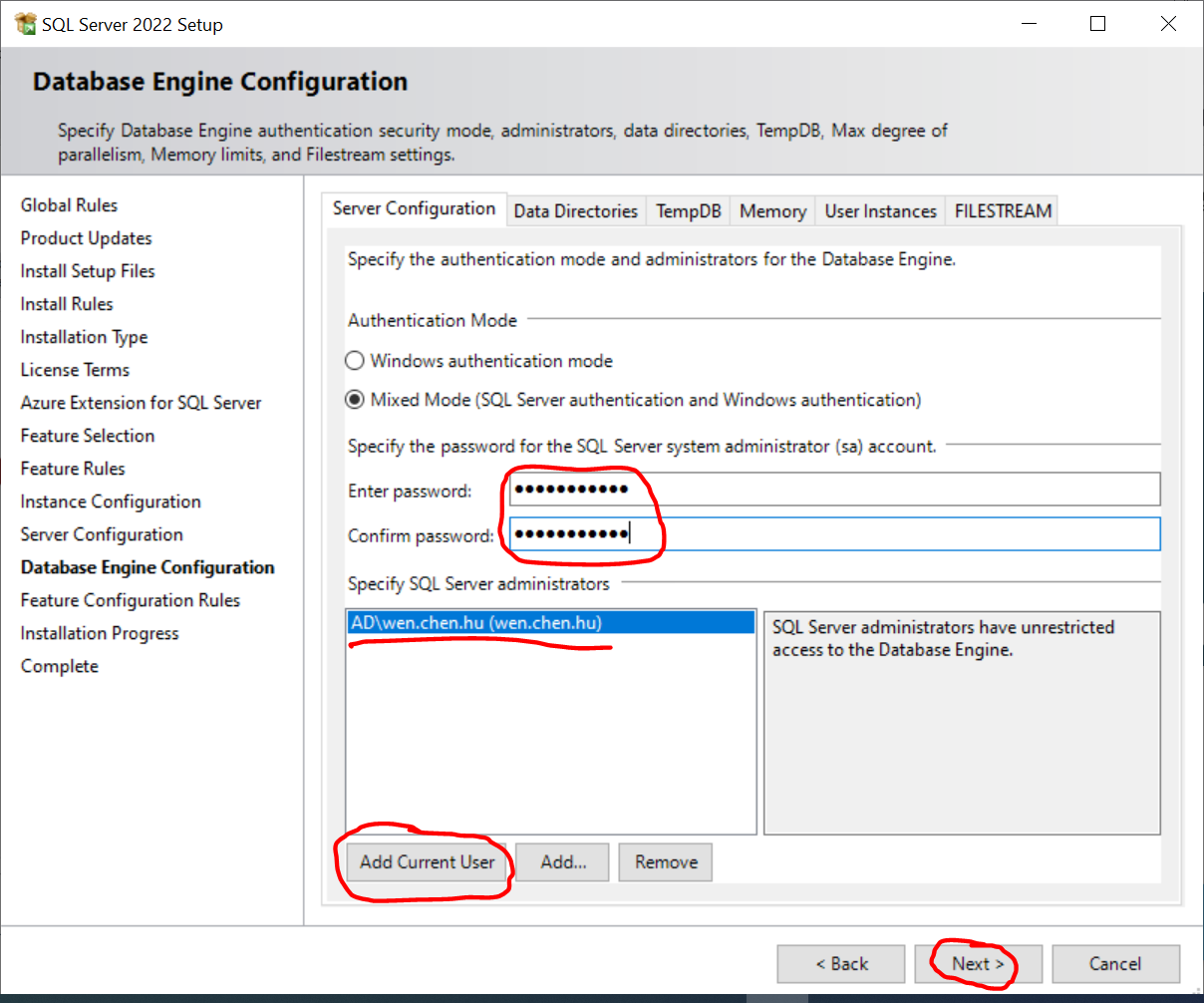
⇓ Creating password for sa (system administrator) & pushing Next