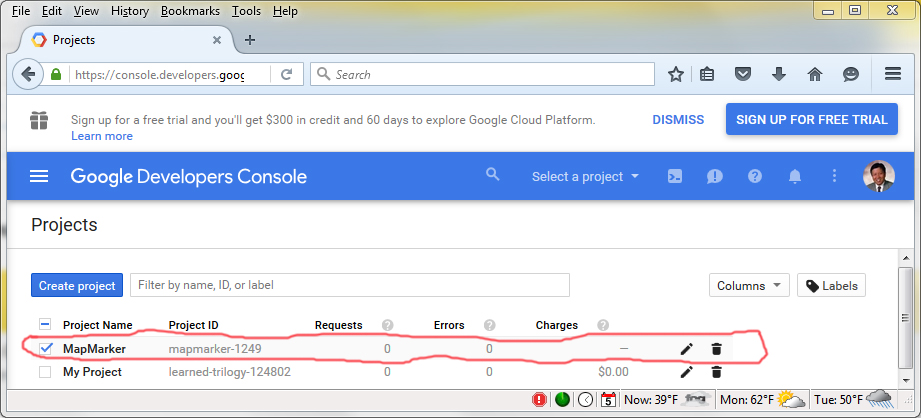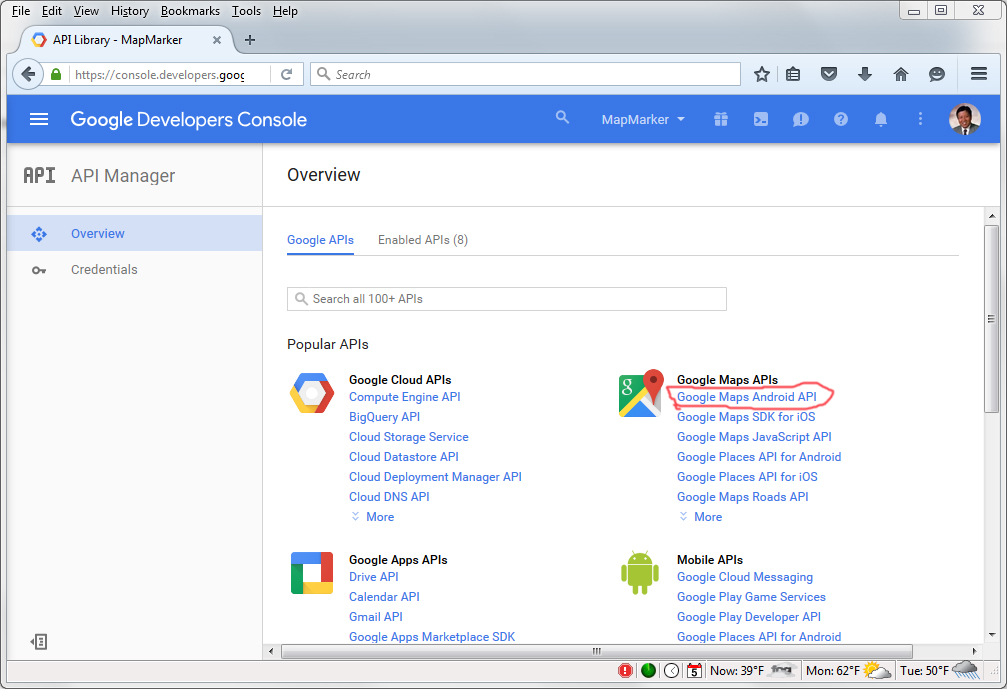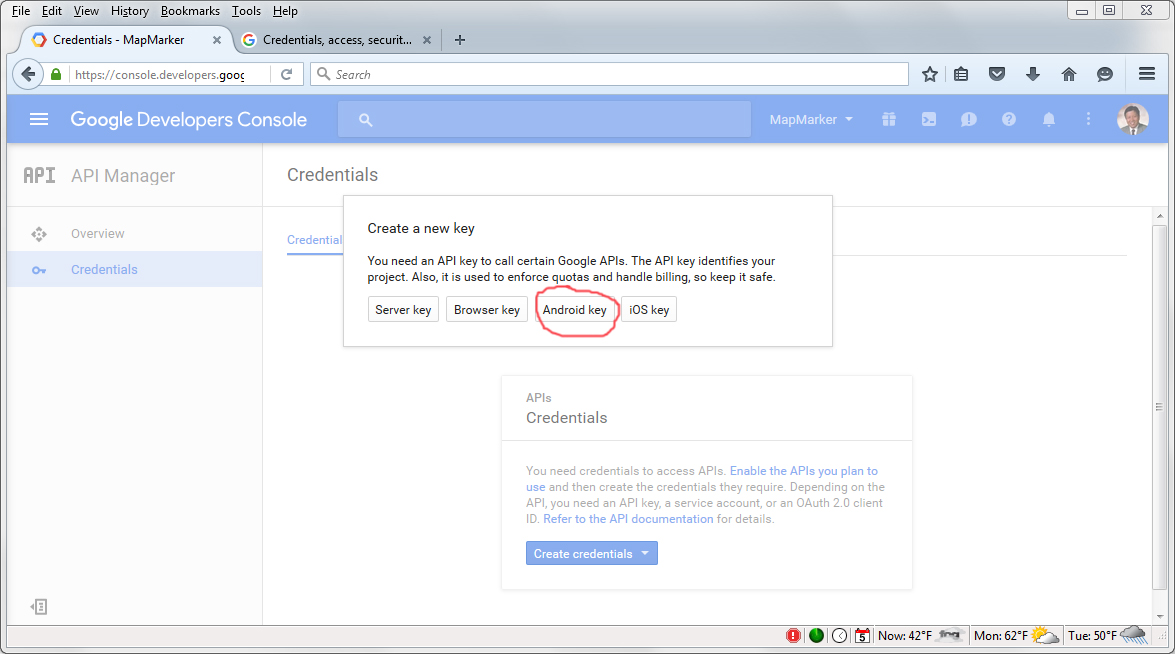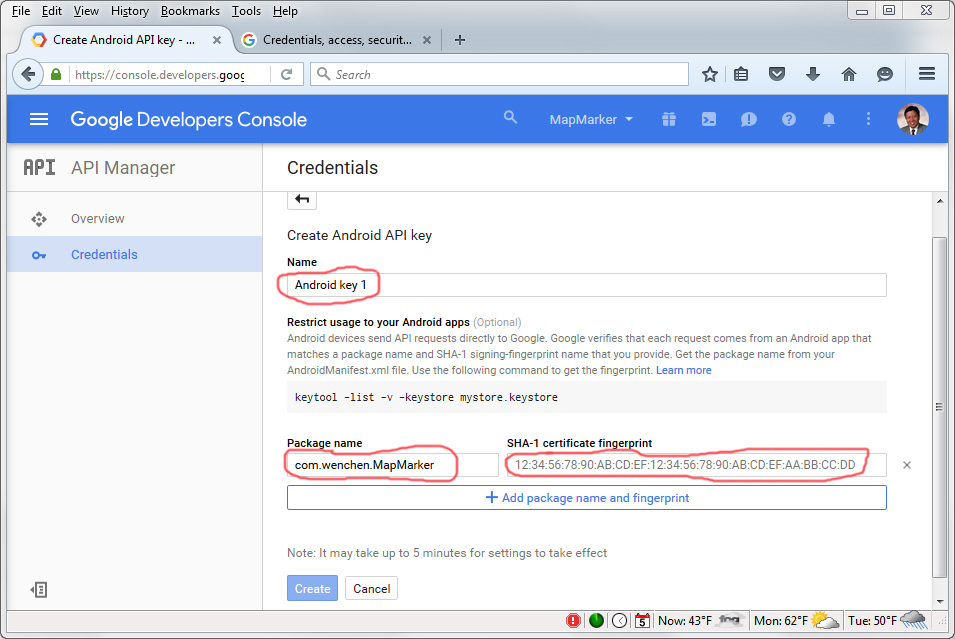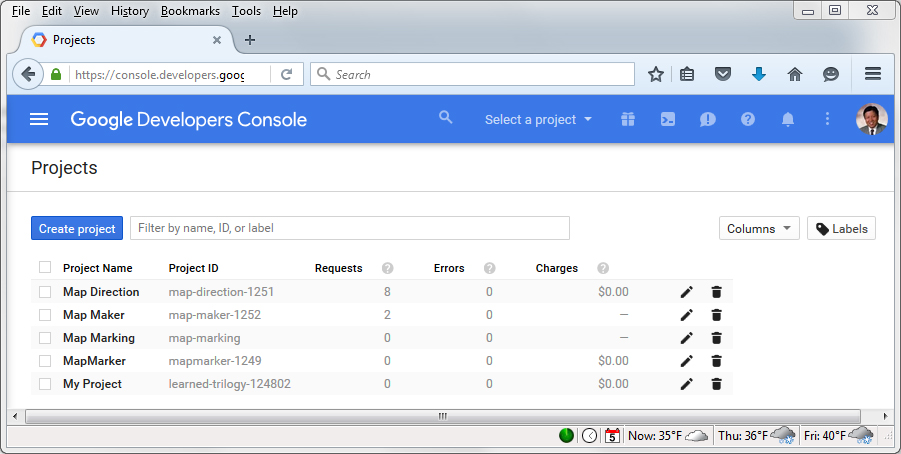jarsigner.exejarsigner.exe:
C:\"Program Files (x86)"\Java\jdk1.7.0_45\bin\
debug.keystoreC:\Users\wenchen\.android\
keytoolStart ⇒ All Programs ⇒ Accessories ⇒ Command Promptgo to the following directory:
C:\"Program Files (x86)"\Java\jdk1.7.0_45\bin\and give the following command to find an SHA-1 fingerprint:
> keytool -list -v -keystore "C:\Users\wenchen\.android\debug.keystore"It will ask for the
keystore password, which is “android” in my case.
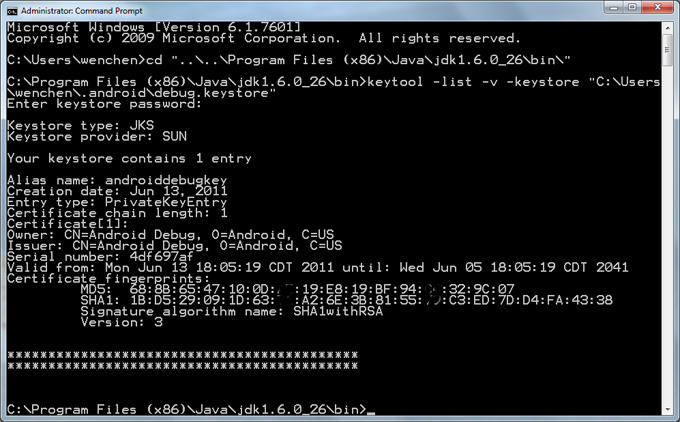
†Note that the SHA-1 fingerprints are not unique. You may create a fingerprint each time you create a Google API key.