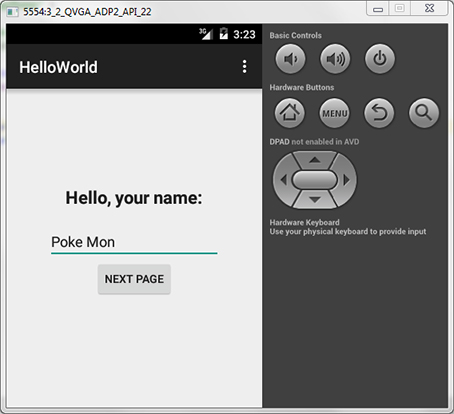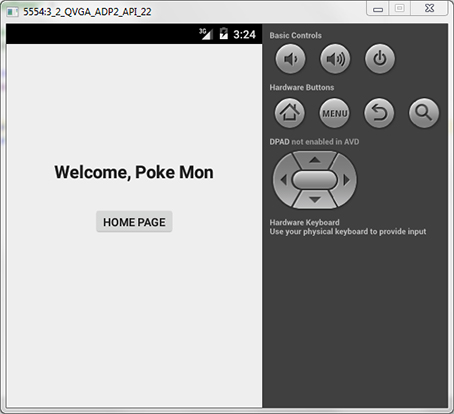Start ⇒ All Programs ⇒ Android Studio ⇒ Android Studio
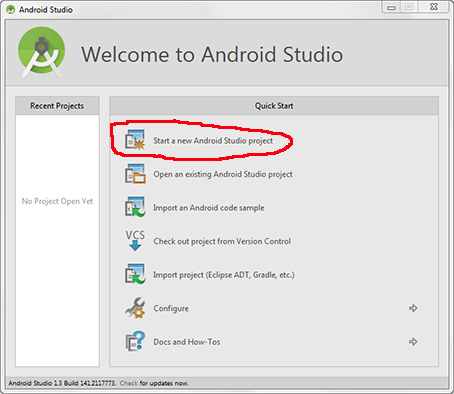
- Fill in options for the new project such as
- Application name:
HelloWorld, - Company Domain:
wenchen.example.com, - Package name:
com.example.wenchen.helloworld(given), and - Project location:
C:\Android-Studio-workspace\HelloWorld.

- Application name:
- Select the form factors the app will run on such as
Phone and Tabletand- Minimum SDK:
API 15: Android 4.0.3 (IceCreamSandwich)
Lower API levels target more devices, but have fewer features available. By targeting API 15 and later, the app will run on approximately 94.0% of the devices that are active on the Google Play Store.

- Select a
Blank Activity.

- Fill in options such as
- Activity Name:
MainActivity, - Layout Name:
activity_main, - Title:
MainActivity, and - Menu Resource Name:
menu_main.
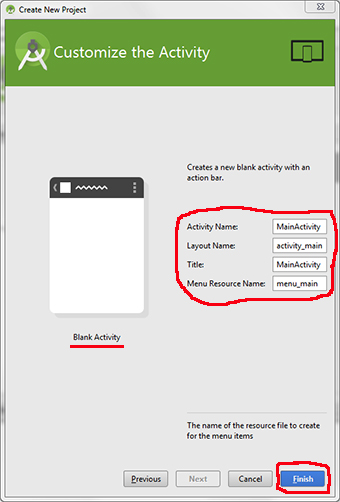
- Activity Name:
Note that Android is constantly revised and backward compatibility is an issue. This application works on API 15: Android 4.0.3 (IceCreamSandwich) correctly. If a newer version is used and minor compatibility errors show up, you should be able to fix them based on the error messages. One nice resource for Android debugging is Stack Overflow.
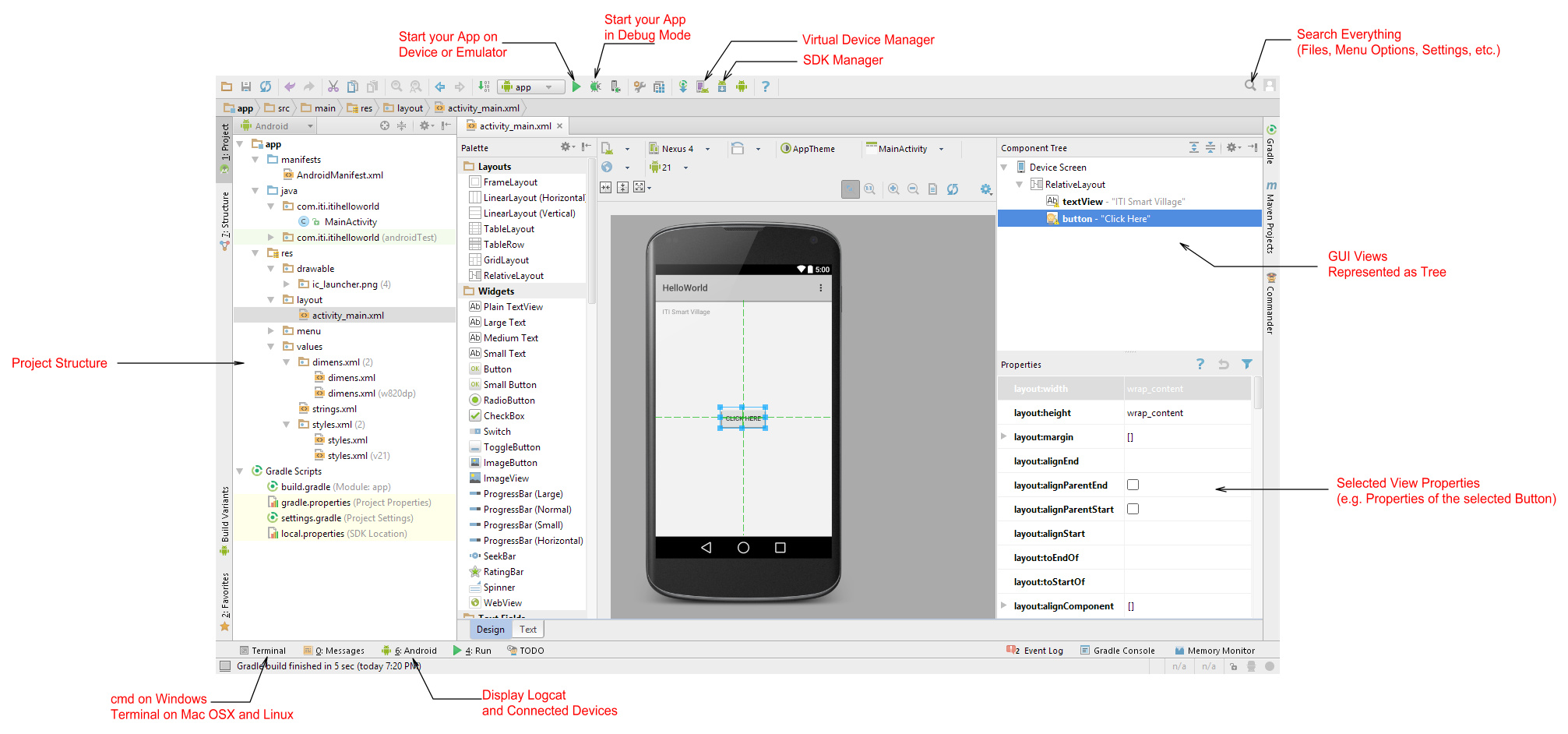
AndroidManifest.xml.- Expand the
appof the projectHelloWorldin the left pane. - Double click the file
AndroidManifest.xmland complete it such as:

C:\Android-Studio-workspace\HelloWorld\app\src\main\AndroidManifest.xml <?xml version="1.0" encoding="utf-8"?> <manifest xmlns:android="http://schemas.android.com/apk/res/android" package="com.example.wenchen.helloworld" > <application android:allowBackup="true" android:icon="@mipmap/ic_launcher" android:label="@string/app_name" android:theme="@style/Theme.HelloWorld" > <activity android:name =".MainActivity" android:label="@string/app_name" > <intent-filter> <action android:name="android.intent.action.MAIN" /> <category android:name="android.intent.category.LAUNCHER" /> </intent-filter> </activity> <activity android:name =".NextActivity" android:label="Next Page" /> </application> </manifest>
MainActivity.java.java\com\example\wenchen\helloworld\MainActivity.java and a template will be given as follows:
| C:\Android-Studio-workspace\HelloWorld\app\src\main\java\com\example\wenchen\helloworld\MainActivity.java |
package com.example.wenchen.helloworld;
import androidx.appcompat.app.AppCompatActivity;
import android.os.Bundle;
import android.view.Menu;
import android.view.MenuItem;
public class MainActivity extends AppCompatActivity {
@Override
protected void onCreate( Bundle savedInstanceState) {
super.onCreate( savedInstanceState );
setContentView( R.layout.activity_main );
}
@Override
public boolean onCreateOptionsMenu( Menu menu ) {
// Inflate the menu; this adds items to the action bar if it is present.
getMenuInflater( ).inflate( R.menu.menu_main, menu );
return true;
}
@Override
public boolean onOptionsItemSelected( MenuItem item ) {
// Handle action bar item clicks here. The action bar will
// automatically handle clicks on the Home/Up button, so long
// as you specify a parent activity in AndroidManifest.xml.
int id = item.getItemId( );
// noinspection SimplifiableIfStatement
if ( id == R.id.action_settings ) {
return true;
}
return super.onOptionsItemSelected( item );
}
}
|
Complete the Java class
MainActivity.java such as
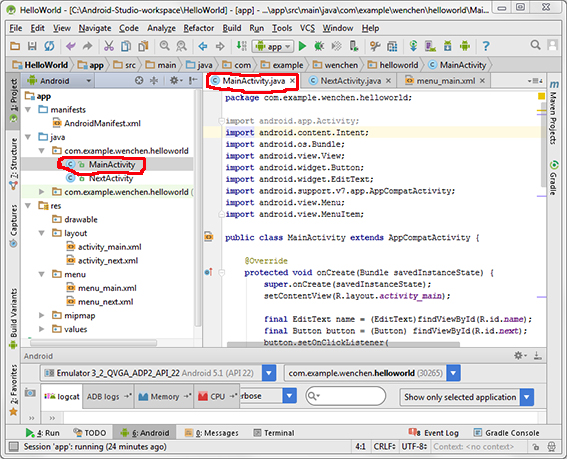
| C:\Android-Studio-workspace\HelloWorld\app\src\main\java\com\example\wenchen\helloworld\MainActivity.java |
package com.example.wenchen.helloworld;
import android.app.Activity;
import android.content.Intent;
import android.os.Bundle;
import android.view.View;
import android.widget.Button;
import android.widget.EditText;
import androidx.appcompat.app.AppCompatActivity;
import android.view.Menu;
import android.view.MenuItem;
public class MainActivity extends AppCompatActivity {
@Override
protected void onCreate( Bundle savedInstanceState ) {
super.onCreate( savedInstanceState );
setContentView( R.layout.activity_main );
final EditText name = (EditText) findViewById( R.id.name );
final Button button = (Button) findViewById( R.id.next );
button.setOnClickListener(
new View.OnClickListener( ) {
public void onClick( View v ) {
/** Here i calls a new screen. **/
Intent i = new Intent( MainActivity.this, NextActivity.class );
i.putExtra( "name", name.getText().toString( ) );
startActivity( i );
}
}
);
}
@Override
public boolean onCreateOptionsMenu( Menu menu ) {
// Inflate the menu; this adds items to the action bar if it is present.
getMenuInflater( ).inflate( R.menu.menu_main, menu );
return true;
}
@Override
public boolean onOptionsItemSelected( MenuItem item ) {
// Handle action bar item clicks here. The action bar will
// automatically handle clicks on the Home/Up button, so long
// as you specify a parent activity in AndroidManifest.xml.
int id = item.getItemId( );
// noinspection SimplifiableIfStatement
if ( id == R.id.action_settings ) {
return true;
}
else if ( id == R.id.next ) {
Intent i = new Intent( MainActivity.this, NextActivity.class );
startActivity( i );
}
return super.onOptionsItemSelected( item );
}
}
|
NextActivity.java.NextActivity.java, by right clicking the mouse:
com.example.wenchen.helloworld ⇒ New ⇒ Java Class
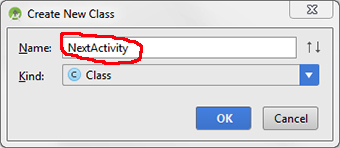
Complete the Java class
NextActivity.java such as
| C:\Android-Studio-workspace\HelloWorld\app\src\main\java\com\example\wenchen\helloworld\NextActivity.java |
package com.example.wenchen.helloworld;
import android.app.Activity;
import android.content.Intent;
import android.os.Bundle;
import android.view.Menu;
import android.view.MenuItem;
import android.view.View;
import android.widget.Button;
import android.widget.TextView;
public class NextActivity extends Activity {
/** Called when the activity is first created. */
@Override
public void onCreate( Bundle savedInstanceState ) {
super.onCreate( savedInstanceState );
setContentView( R.layout.activity_next );
final TextView tvView = (TextView) findViewById( R.id.tvView );
Intent intent = getIntent( );
String name = intent.getStringExtra( "name" );
tvView.setText( "Welcome, " + name );
final Button button = (Button) findViewById( R.id.home );
button.setOnClickListener(
new View.OnClickListener( ) {
public void onClick( View v ) {
Intent i = new Intent( NextActivity.this, MainActivity.class );
startActivity( i );
}
}
);
}
@Override
public boolean onCreateOptionsMenu( Menu menu ) {
// Inflate the menu; this adds items to the action bar if it is present.
getMenuInflater( ).inflate( R.menu.menu_next, menu );
return true;
}
@Override
public boolean onOptionsItemSelected( MenuItem item ) {
// Handle action bar item clicks here. The action bar will
// automatically handle clicks on the Home/Up button, so long
// as you specify a parent activity in AndroidManifest.xml.
int id = item.getItemId( );
// noinspection SimplifiableIfStatement
if ( id == R.id.action_settings ) {
return true;
}
else if ( id == R.id.home ) {
Intent i = new Intent( NextActivity.this, MainActivity.class );
startActivity( i );
}
return super.onOptionsItemSelected( item );
}
}
|
activity_main.xml.activity_main.xml and complete it such as:
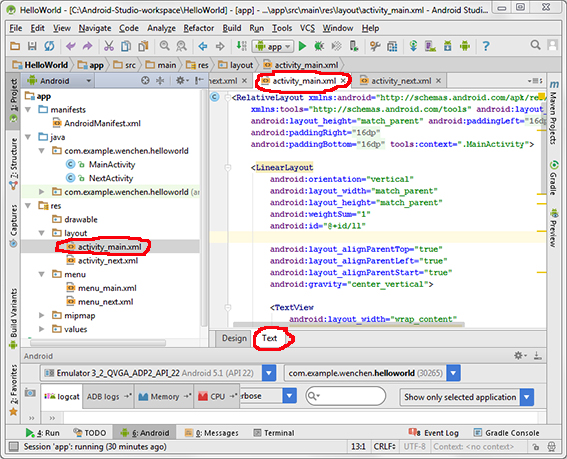
Android Studio is a WYSIWYG (What You See Is What You Get) IDE. You may use the palette to draw the user interface and the Android Studio will convert it into XML:
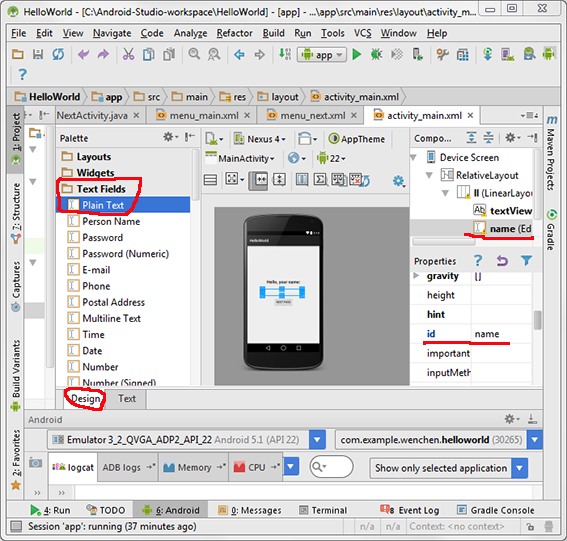
| C:\Android-Studio-workspace\HelloWorld\app\src\main\res\activity_main.xml |
<LinearLayout xmlns:android = "http://schemas.android.com/apk/res/android" android:orientation = "vertical" android:layout_width = "match_parent" android:layout_height = "match_parent" android:weightSum = "1" android:gravity = "center_vertical|center_horizontal"> <TextView android:layout_width = "wrap_content" android:layout_height = "wrap_content" android:textAppearance = "?android:attr/textAppearanceLarge" android:text = "Hello, your name:" android:layout_weight = "0.07" android:textStyle = "bold" /> <EditText android:layout_width = "216dp" android:layout_height = "wrap_content" android:id = "@+id/name" /> <Button android:layout_width = "wrap_content" android:layout_height = "wrap_content" android:text = "Next Page" android:id = "@+id/next" /> </LinearLayout> |
activity_next.xml.activity_next.xml, by selecting the following options:
- Right clicking the “
layout ⇒ New ⇒ XML ⇒ layout XML file”
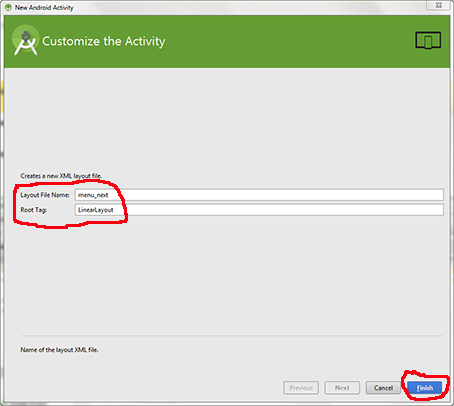
| C:\Android-Studio-workspace\HelloWorld\app\src\main\res\activity_next.xml |
<LinearLayout xmlns:android = "http://schemas.android.com/apk/res/android" android:layout_width = "match_parent" android:layout_height = "match_parent" android:orientation = "vertical" android:weightSum = "1" android:gravity = "center_vertical|center_horizontal"> <TextView android:layout_width = "287dp" android:layout_height = "wrap_content" android:textAppearance = "?android:attr/textAppearanceLarge" android:id = "@+id/tvView" android:textStyle = "bold" android:layout_weight = "0.10" android:gravity = "center_horizontal" /> <Button android:layout_width = "wrap_content" android:layout_height = "40dp" android:text = "Home Page" android:id = "@+id/home" /> </LinearLayout> |
menu_main.xml.menu_main.xml and complete it such as:
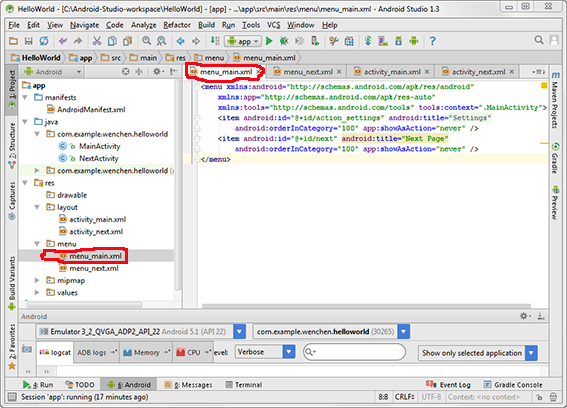
You may use the Android Studio to view the result:
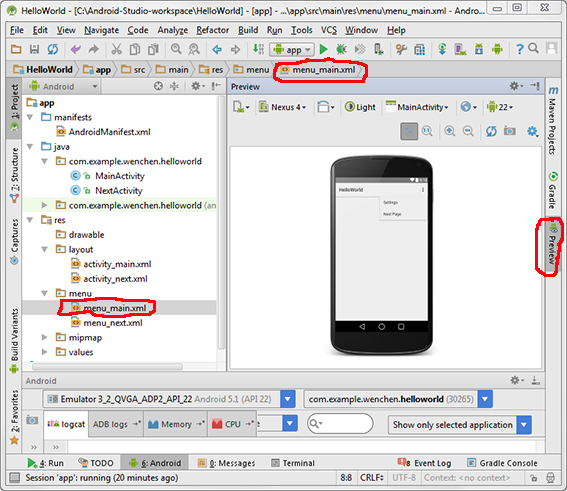
| C:\Android-Studio-workspace\HelloWorld\app\src\main\res\menu_main.xml |
<menu xmlns:android="http://schemas.android.com/apk/res/android" xmlns:app="http://schemas.android.com/apk/res-auto" xmlns:tools="http://schemas.android.com/tools" tools:context=".MainActivity"> <item android:id="@+id/action_settings" android:title="@string/action_settings" android:orderInCategory="100" app:showAsAction="never" /> <item android:id="@+id/next" android:title="Next Page" android:orderInCategory="100" app:showAsAction="never" /> </menu> |
menu_next.xml.| C:\Android-Studio-workspace\HelloWorld\app\src\main\res\menu_next.xml |
<menu xmlns:android="http://schemas.android.com/apk/res/android" xmlns:app="http://schemas.android.com/apk/res-auto" xmlns:tools="http://schemas.android.com/tools" tools:context=".NextActivity"> <item android:id="@+id/action_settings" android:title="@string/action_settings" android:orderInCategory="100" app:showAsAction="never" /> <item android:id="@+id/home" android:title="Home Page" android:orderInCategory="100" app:showAsAction="never" /> </menu> |
strings.xml.| C:\Android-Studio-workspace\HelloWorld\app\src\main\res\values\strings.xml |
<resources> <string name="app_name">HelloWorld</string> <string name="hello_world">Hello world!</string> <string name="action_settings">Settings</string> </resources> |
Build ⇒ Rebuild Project
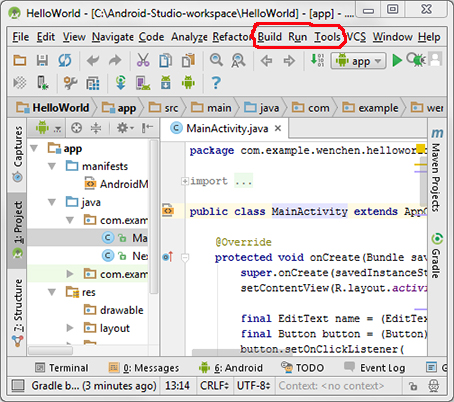
Tools ⇒ Android ⇒ AVD Manager
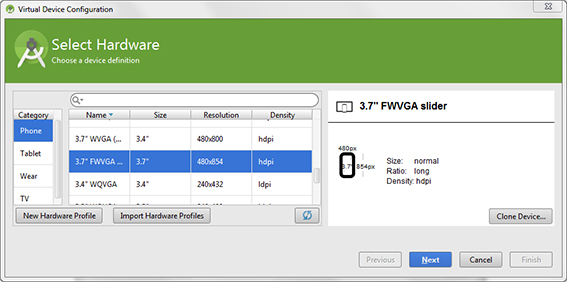
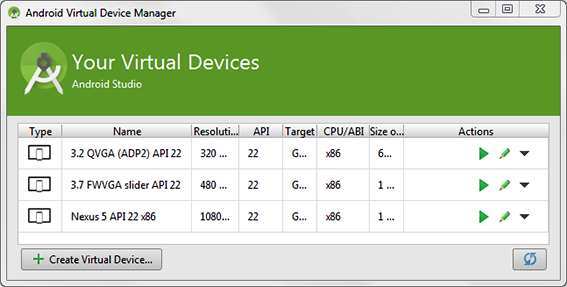

If the device does not start the project, run the project by selecting the following options:
Run ⇒ Run 'app'