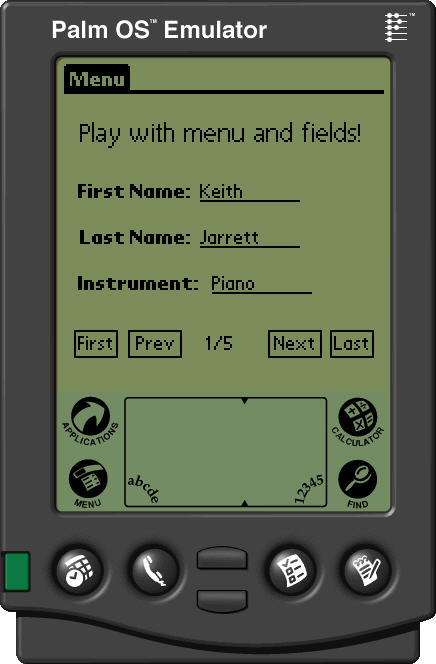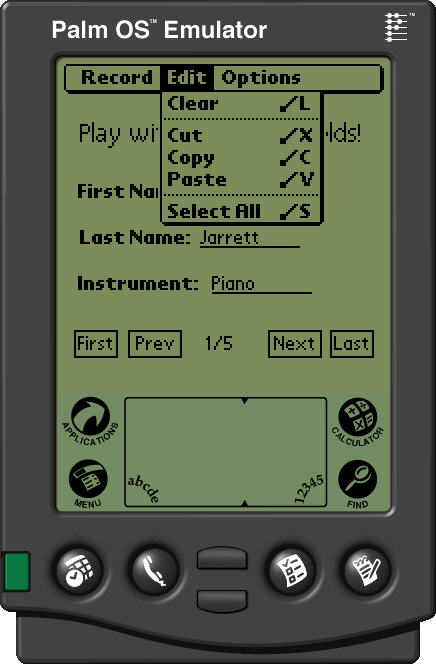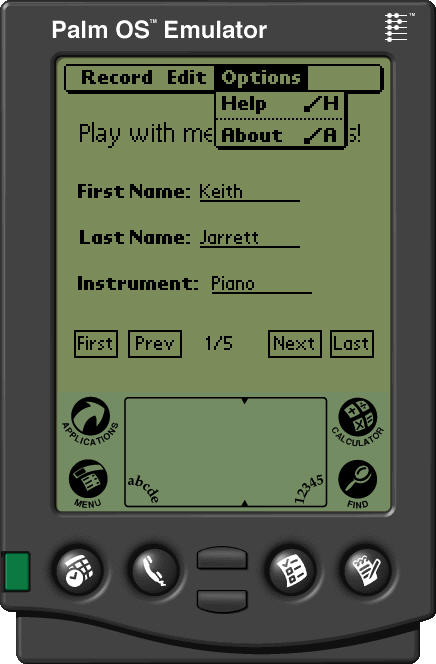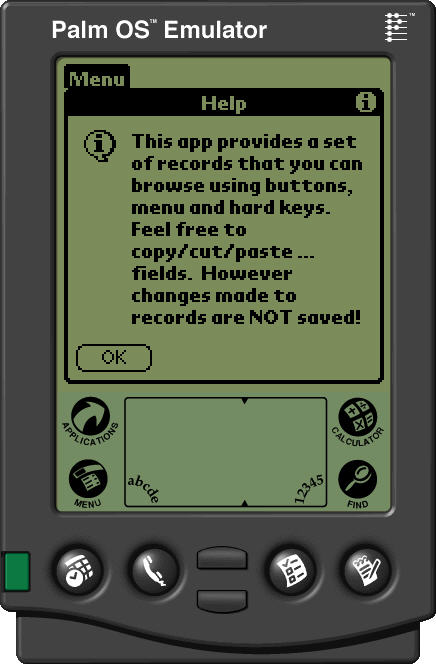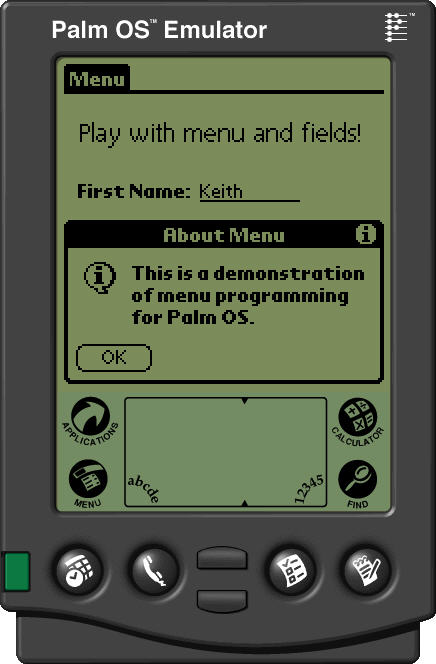#include "Menu.h"
FORM ID MainForm AT (0 0 160 160)
USABLE
MENUID MainMenu
BEGIN
TITLE "Menu"
LABEL "Play with menu and fields!" AUTOID AT (CENTER 30) FONT 2
LABEL "First Name: " AUTOID AT (RIGHT@70 PREVBOTTOM+20) FONT 1
FIELD ID MainFirstName AT (PREVRIGHT PREVTOP 80 AUTO)
LEFTALIGN EDITABLE UNDERLINED MAXCHARS 20
LABEL "Last Name: " AUTOID AT (RIGHT@70 PREVBOTTOM+4) FONT 1
FIELD ID MainLastName AT (PREVRIGHT PREVTOP 80 AUTO)
LEFTALIGN EDITABLE UNDERLINED MAXCHARS 20
LABEL "Instrument: " AUTOID AT (RIGHT@70 PREVBOTTOM+4) FONT 1
FIELD ID MainInstrument AT (PREVRIGHT PREVTOP 80 AUTO)
LEFTALIGN EDITABLE UNDERLINED MAXCHARS 20
BUTTON "\003" ID MainFirstRec AT
(CENTER@40 PREVBOTTOM+20 AUTO AUTO) FONT 3 NOFRAME
BUTTON "\002" ID MainPrevRec AT
(CENTER@60 PREVTOP AUTO AUTO) FONT 4 NOFRAME
FIELD ID MainCursor AT
(CENTER@80 PREVTOP 20 AUTO) LEFTALIGN NONEDITABLE MAXCHARS 5
BUTTON "\003" ID MainNextRec AT
(CENTER@100 PREVTOP AUTO AUTO) FONT 4 NOFRAME
BUTTON "\004" ID MainLastRec AT
(CENTER@120 PREVTOP AUTO AUTO) FONT 3 NOFRAME
END
MENU ID MainMenu
BEGIN
PULLDOWN "Record"
BEGIN
MENUITEM "Jarrett" ID MainRecord1Cmd "1"
MENUITEM "Peacock" ID MainRecord2Cmd "2"
MENUITEM "De Johnette" ID MainRecord3Cmd "3"
MENUITEM "Terrasson" ID MainRecord4Cmd "4"
MENUITEM "Pastorius" ID MainRecord5Cmd "5"
END
PULLDOWN "Edit"
BEGIN
MENUITEM "Clear" ID MainEditClearCmd "L"
MENUITEM SEPARATOR
MENUITEM "Cut" ID MainEditCutCmd "X"
MENUITEM "Copy" ID MainEditCopyCmd "C"
MENUITEM "Paste" ID MainEditPasteCmd "V"
MENUITEM SEPARATOR
MENUITEM "Select All" ID MainEditSelectAllCmd "S"
END
PULLDOWN "Options"
BEGIN
MENUITEM "Help" ID MainOptionsHelpCmd "H"
MENUITEM SEPARATOR
MENUITEM "About" ID MainOptionsAboutCmd "A"
END
END
ALERT ID HelpAlert
INFORMATION
BEGIN
TITLE "Help"
MESSAGE "This app provides a set of records that you can browse "\
"using buttons, menu and hard keys. Feel free to copy/cut/paste... "\
"fields. However, changes made to records are NOT saved!\n"
BUTTON "OK"
END
ALERT ID AboutAlert
INFORMATION
BEGIN
TITLE "About Menu"
MESSAGE "This is a demonstration of menu programming for PalmOS.\n"
BUTTON "OK"
END
ALERT ID RomIncompatibleAlert
ERROR
BEGIN
TITLE "System Incompatible"
MESSAGE "System Version 2.0 or greater is required to run this application."
BUTTONS "Ok"
END
ICON "menu.bmp"
VERSION 1 "1.0.0"
LAUNCHERCATEGORY ID 1000 "Tutorial"
|

 is replaced by the image
is replaced by the image  .
.