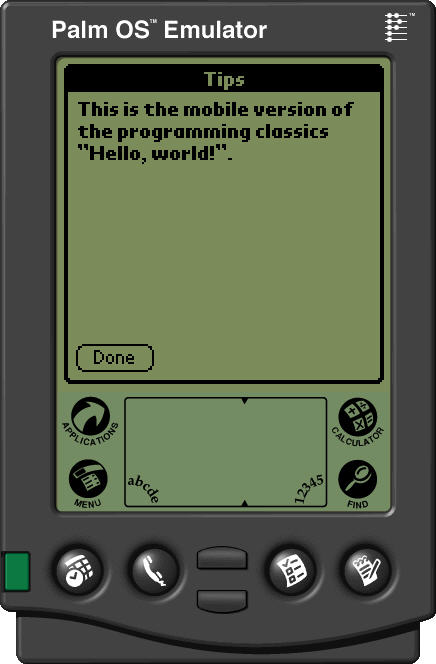#include "Hello_a.h"
FORM ID Form1 AT (2 2 156 156)
USABLE
MODAL
HELPID Help1
BEGIN
TITLE "Hello World"
FORMBITMAP AT (8 20) BITMAP 2005
LABEL "Hello," ID 2000 AT (CENTER PREVBOTTOM+1) FONT 1
LABEL "Mobile World!" ID 2001 AT (CENTER PREVBOTTOM+1) FONT 2
LABEL "" ID 2002 AT (CENTER PREVBOTTOM+1) FONT 2
LABEL "" ID 2003 AT (CENTER PREVBOTTOM+1) FONT 2
LABEL "#:-)" ID 2004 AT (CENTER PREVBOTTOM+1) FONT 0
BUTTON "Ok" ID Ok AT (CENTER 140 AUTO AUTO)
END
STRING Help1 "This is the mobile version of the programming " \
"classics "\"Hello World\".\n"
ICON "hello.bmp"
BITMAP ID 2005 "hello.bmp"
VERSION 1 "1.0.0"
LAUNCHERCATEGORY ID 1000 "Tutorial"
|

 is replaced by the image
is replaced by the image  .
.