Slide 15.18: Microbrowsers
Slide 16.1: Mobile operating systems
Home

|
Slide 15.18: Microbrowsers Slide 16.1: Mobile operating systems Home |

|
|
The proxy then formats the content in WML for the target device.
Microbrowsers take four general approaches to accessing Web data: |
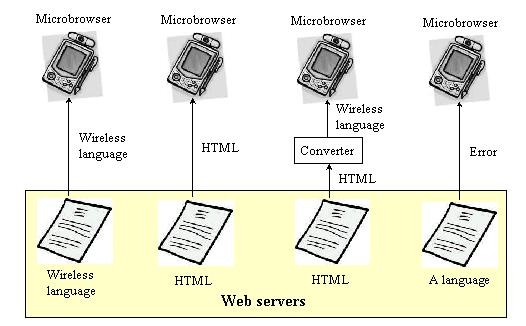
|