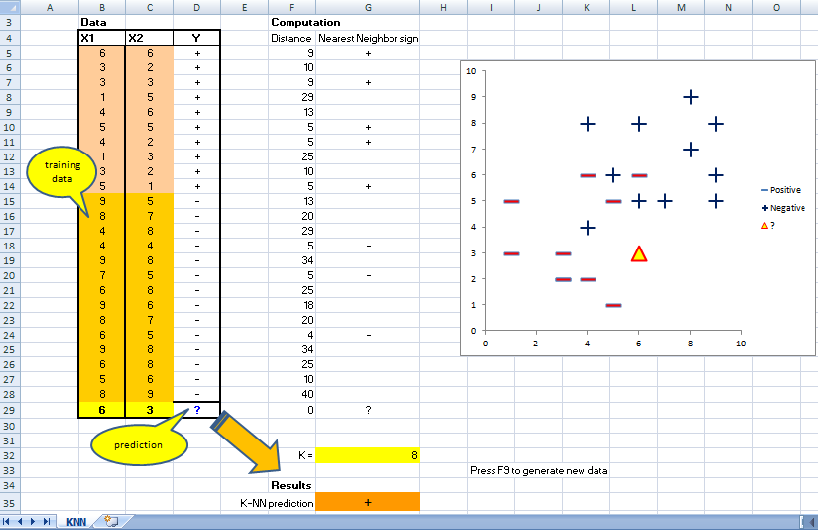This tutorial is accompanied with three spreadsheet files as follows:
- kNN Spreadsheet for classification
- kNN spreadsheet for interpolation
- kNN spreadsheet for extrapolation
- SMALL, which returns the kth smallest value of the array input
- COUNTIF, which counts number of cells that pass some simple criteria
- RANDBETWEEN, which generates random integer between two values