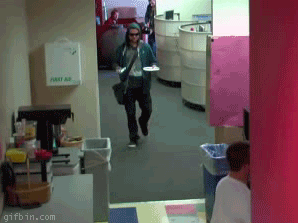|
◀
Previous |
§ Class Slides 9: JDBC Programming (Cont.) Class Slides 8: JDBC Programming Class Slides 10: Relational Model Home |
▶
Next |
|
You know you have a drinking problem when the bartender knows your name and you’ve never been to that bar before. |