Exam Time
-
06:30pm – 08:30pm (120 minutes, Central Time), Tuesday, April 15, 2025
(for both on-campus and on-line students and NO class this day)
By using the following exam rules, it could greatly simplify and flex the exam taking (e.g., more time could be given if needed), and make you feel more comfortable while taking the exam. Therefore, please be honest because we want to avoid using a much stricter method like ProctorU.
|

|
- If you have a printer and a wired/wireless webcam (or two computers), point the webcam to show you, (exam) paper, desk, computer (if for Zoom), and scanner or phone (if for photoing the answers), like the figure above.
- If you have a wired/wireless webcam, point the webcam to show you, (exam) paper, desk, computer (for exam questions), and scanner or phone (if for photoing the answers).
- If you have a phone installed with Zoom, point the phone to show you, (exam) paper, desk, computer (for exam questions), and scanner or phone (if for photoing the answers).
- If you have a computer webcam, point the webcam to show you, (exam) paper, desk, and scanner or phone (if for reading the exam questions or photoing the answers).
- If you do not have anything, 🤐
- The .pdf exam will be emailed to your UND email account a few minutes before the exam time.
- Start the exam as soon as you receive it.
You can either
- Print the exam and write the answers on the exam, or
- Read the exam questions from the computer or phone and write the answers on papers.
- It is an exam of closed books and notes. During the exam, you are NOT allowed to use the computers, keyboards, mice, and cell phones, other than reading the exam questions or communicating with the instructor. All communications are through Zoom chat. In addition, you can only leave your seat after asking.
- At the end of the exam, you can either
- Scan the exam or papers, or
- Take pictures of the exam or papers.
Make sure the result files are correct and clear!
|
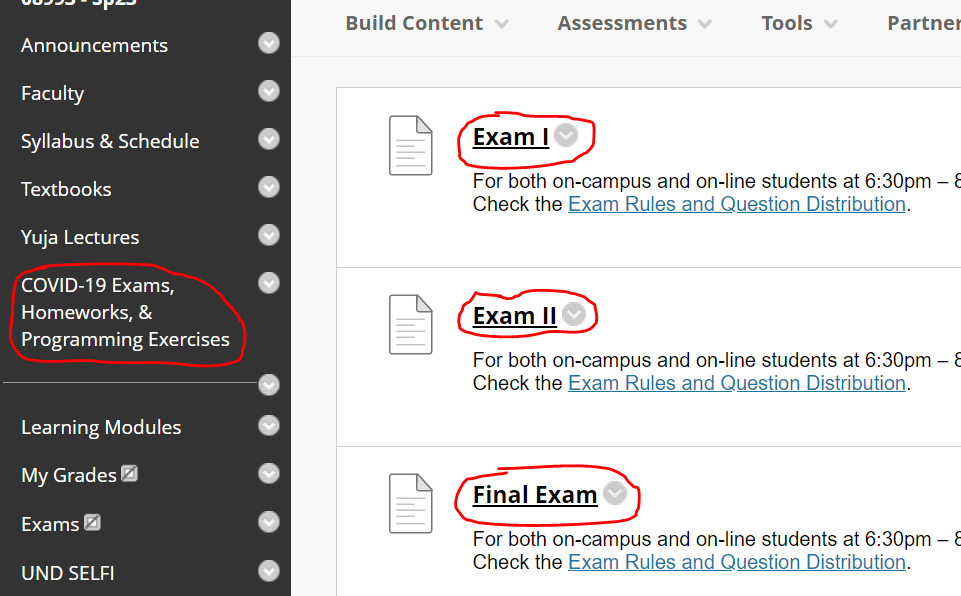
|
The exam will be highly suspected if fail to follow the above rules.
Question Style
- Closed books and closed notes
- Calculators are allowed.
- Question types may include: (i) true-or-false, (ii) multiple choices, (iii) matching, (iv) blank filling, (v) question-and-answer, and (vi) programming.
- The following materials will be covered:
- Information Retrieval (Week 6): 25% – 35%
- Lexical analysis
- Removing stopwords
- Stemming
- Synonym matching
- Inverted indexes
- Others
- The PageRank Algorithm (Week 7): 20% – 30%
- Concepts
- The PageRank algorithm such as data
⇒PageRank scores
- Firebase and TensorFlow (Weeks 8, 10, & 11, and Programming Exercise II): 25% – 35%
- Programming questions will be asked. If you fully understand the code in slides and have started working on your Programming Exercise II, then you should have no problems answering the questions.
- Questions/results/templates ⇒ JavaScript code
- JavaScript (Week 12 (12.1-12.12, inclusively)): 10% – 20%
- Questions
⇒JavaScript code - JavaScript code
⇒output - Web interface + results
⇒JavaScript code
- Questions
|
Recommendations
To prepare the exam: |
|