If you are off campus or not able to connect to the servers or tools like:
undcemcs02.und.eduor- MySQL Workbench.
and click on the blue button. |
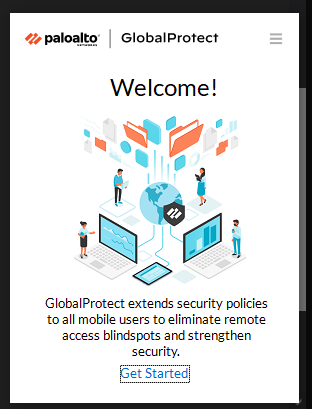
(2) 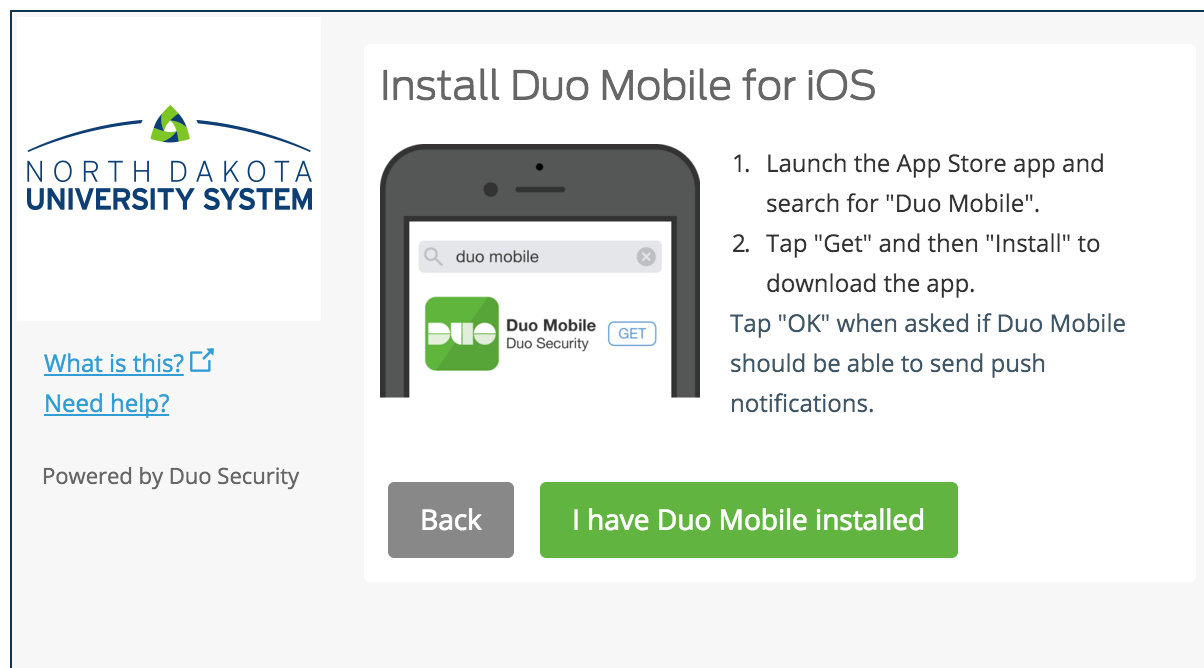
|
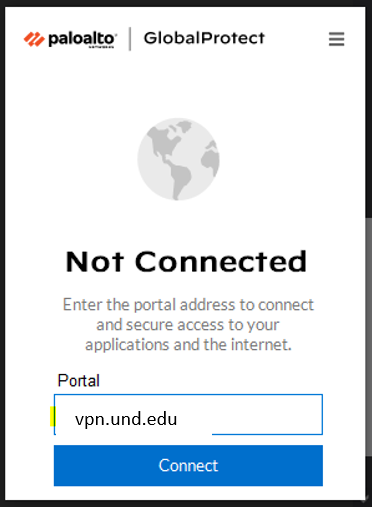
|
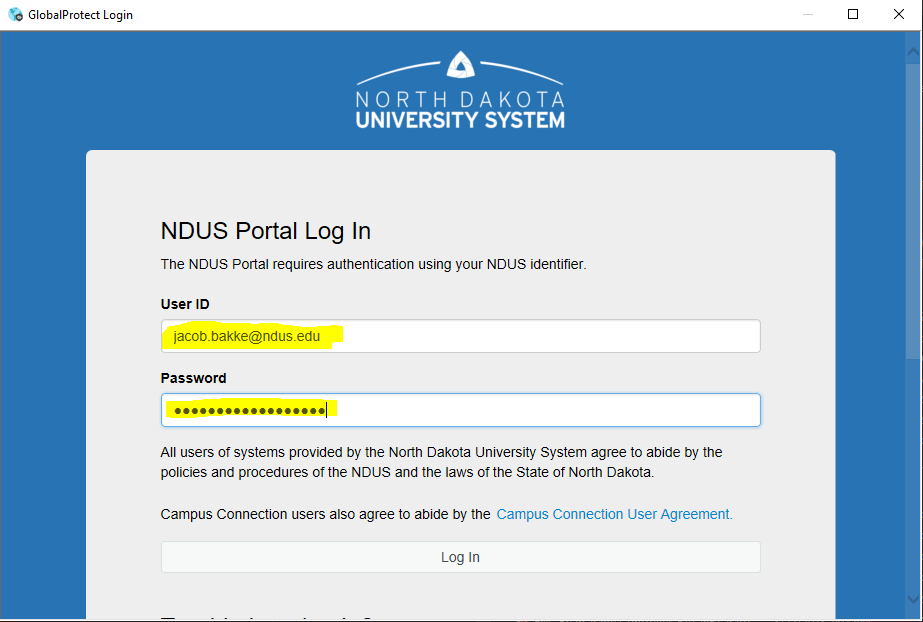
(5) |
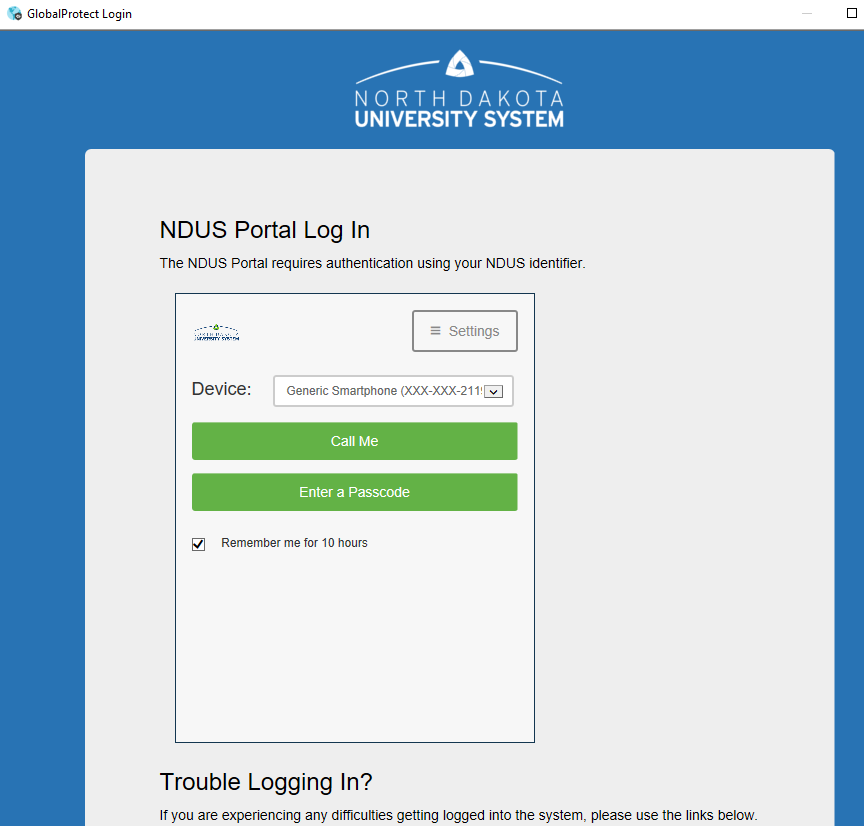
(6) |
||
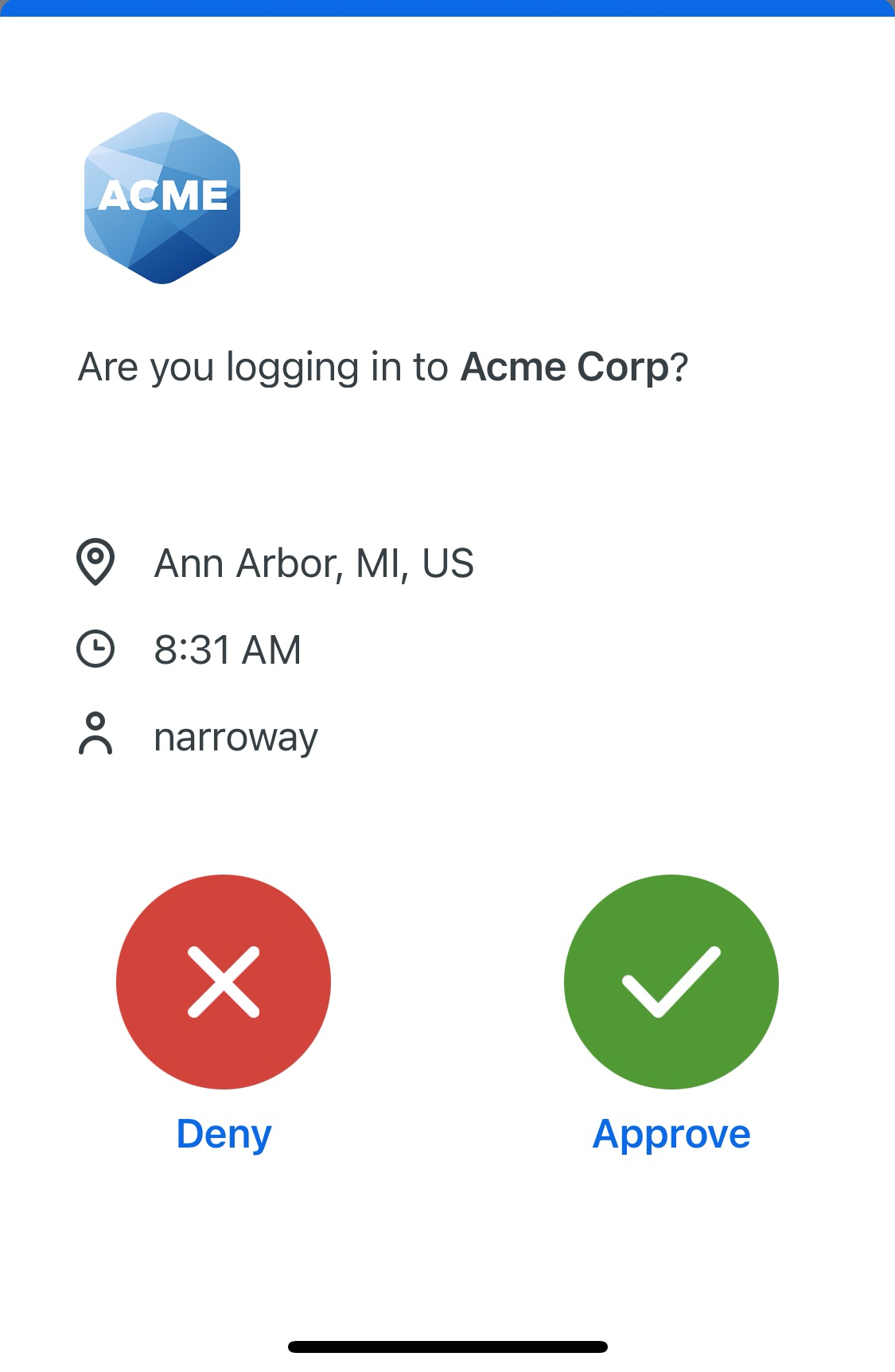
(8) |
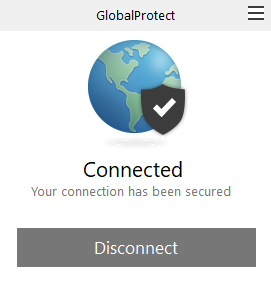
|
|||
|
Nurse: “Doctor, the man you just treated collapsed on the front step. What should I do?” Doctor: “Turn him around so it looks like he was just arriving.” |