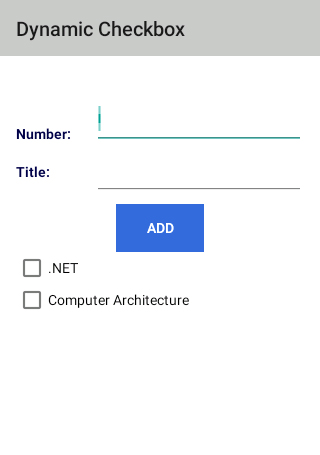
|
Add 350 & 513 ⇒ |
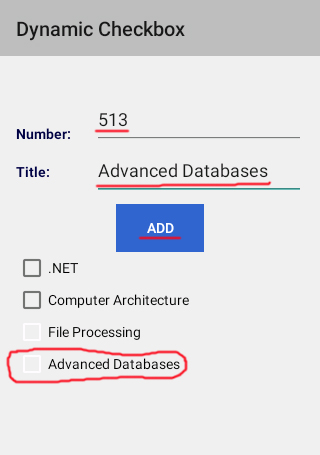
|
Check 350 & 513 ⇒ |
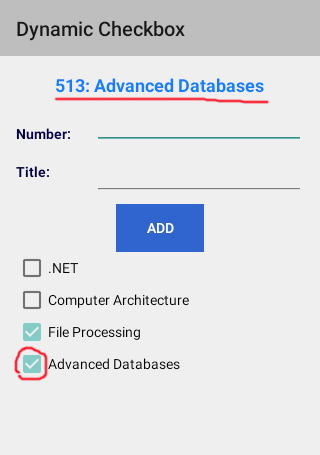
|
- import java.util.Iterator;
-
An interface is used to iterate over a
collection. - import java.util.LinkedHashMap;
-
It is the class of hash table and linked list implementation of the
Mapinterface, with predictable iteration order. - import java.util.Map;
- An object maps keys to values. A map cannot contain duplicate keys; each key can map to at most one value.
- import java.util.Set;
-
A collection contains no duplicate elements.
More formally, sets contain no pair of elements
e1ande2such thate1.equals(e2), and at most one null element. - import android.widget.LinearLayout;
-
A linear layout arranges its children in a single column or a single row.
The direction of the row can be set by calling
setOrientation. The default orientation is horizontal. Gravity, which specifies the alignment of all the child elements, can be specified bysetGravity. - import android.graphics.Color;
-
The
Colorclass defines methods for creating and converting color ints. Colors are represented as packed ints, made up of 4 bytes: alpha, red, green, blue.
|
|
package com.ecs.wenchen.dynamiccheckbox;
import java.util.Iterator;
import java.util.LinkedHashMap;
import java.util.Map;
import java.util.Set;
import android.app.Activity;
import android.os.Bundle;
import android.view.View;
import android.widget.Button;
import android.widget.CheckBox;
import android.widget.LinearLayout;
import android.widget.TextView;
import android.widget.EditText;
import android.graphics.Color;
public class MainActivity extends Activity {
LinearLayout linearBox;
CheckBox checkBox, checkBox1;
@Override
protected void onCreate( Bundle savedInstanceState ) {
super.onCreate( savedInstanceState );
setContentView( R.layout.activity_main );
linearBox = (LinearLayout) findViewById( R.id.linearBox );
final EditText number = (EditText) findViewById( R.id.number );
final EditText title = (EditText) findViewById( R.id.title );
final Button button = (Button) findViewById( R.id.add );
button.setOnClickListener( new View.OnClickListener( ) {
public void onClick( View v ) {
checkBox1 = new CheckBox( getApplicationContext( ) );
checkBox1.setId( Integer.parseInt( number.getText( ).toString( ) ) );
checkBox1.setText( title.getText( ).toString( ) );
checkBox1.setTextColor( Color.BLACK );
checkBox1.setOnClickListener( getOnClickDoSomething( checkBox1 ) );
linearBox.addView( checkBox1 );
}
} );
final LinkedHashMap<String, String>
alphabet = new LinkedHashMap<String, String>( );
alphabet.put( "260", ".NET" );
alphabet.put( "370", "Computer Architecture" );
Set<?> set = alphabet.entrySet( );
// Get an iterator.
Iterator<?> i = set.iterator( );
// Display elements.
while ( i.hasNext( ) ) {
@SuppressWarnings( "rawtypes" )
Map.Entry me = ( Map.Entry ) i.next( );
checkBox = new CheckBox( this );
checkBox.setId( Integer.parseInt( me.getKey( ).toString( ) ) );
checkBox.setText( me.getValue( ).toString( ) );
checkBox.setOnClickListener( getOnClickDoSomething( checkBox ) );
linearBox.addView( checkBox );
}
}
View.OnClickListener getOnClickDoSomething( final Button button ) {
return new View.OnClickListener( ) {
public void onClick( View v ) {
final TextView tvView = (TextView) findViewById( R.id.textView3 );
tvView.setText( button.getId( ) + ": " + button.getText( ).toString( ) );
}
};
}
}
|