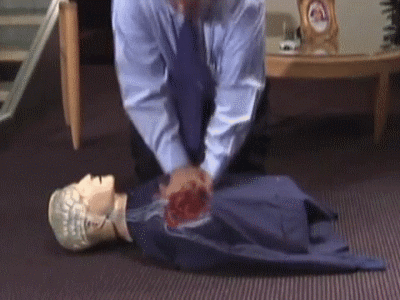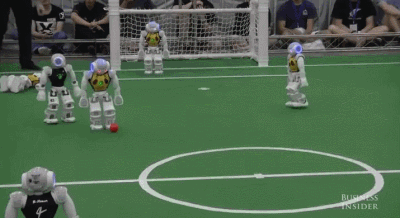The following sample program is modified from a program in the page Sample Applications. Many JDBC program examples can be found from there. This program includes the following SQL commands:
// Import the following packages to use JDBC.
import java.sql.*;
import java.sql.DatabaseMetaData;
import java.io.*;
import oracle.sql.*;
import oracle.jdbc.*;
import oracle.jdbc.pool.OracleDataSource;
class Student {
public static void main( String args[ ] ) throws SQLException {
String user = "C##user_id";
String password = "password";
String database = "20.185.147.112:1521/xe";
// Open an OracleDataSource and get a connection.
OracleDataSource ods = new OracleDataSource( );
ods.setURL ( "jdbc:oracle:thin:@" + database );
ods.setUser ( user );
ods.setPassword( password );
Connection conn = ods.getConnection( );
String cmd;
Statement stmt = conn.createStatement( );
ResultSet rset;
DatabaseMetaData dbm = conn.getMetaData( );
if ( args[0].equals( "drop" ) ) {
cmd = "drop table student_table";
System.out.println( cmd );
stmt.execute( cmd );
}
else if ( args[0].equals( "create" ) ) {
// Check if "student_table" table is there.
rset = dbm.getTables(
null, "C##user_id", "STUDENT_TABLE", new String[] {"TABLE"} );
if ( rset.next( ) ) {
// Table does exist.
cmd = "drop table student_table";
System.out.println( cmd );
stmt.execute( cmd );
}
cmd = "create table student_table (";
cmd += " ID integer generated always as identity,";
cmd += " name VARCHAR(32),";
cmd += " age INTEGER )";
System.out.println( cmd );
stmt.execute( cmd );
cmd = "insert into student_table( name, age ) values (";
cmd += " 'Digi Mon', 10 )";
System.out.println( cmd );
stmt.execute( cmd );
rset.close( );
}
else if ( args[0].equals( "insert" ) ) {
cmd = "insert into student_table( name, age ) values ( '";
cmd += args[1].trim( ) + "', '" + args[2].trim( ) + "' )";
System.out.println( cmd );
stmt.execute( cmd );
}
else if ( args[0].equals( "select" ) ) {
cmd = "select * from student_table s where ";
cmd += "name like '%" + args[1].trim( ) + "%'";
System.out.println( cmd );
rset = stmt.executeQuery( cmd );
while ( rset.next( ) ) {
// Print the results.
System.out.println( "\nStudent ID => " + rset.getInt(1) );
System.out.println( "Student name => " + rset.getString(2) );
System.out.println( "Student age => " + rset.getInt(3) );
}
rset.close( );
}
stmt.close( );
conn.close( );
}
}
|