- CheckBox class
- A checkbox is a specific type of two-states button that can be either checked or unchecked.
- CheckBox:
chkIos,chkAndroid, andchkWondows, and - Button:
btnDisplay.
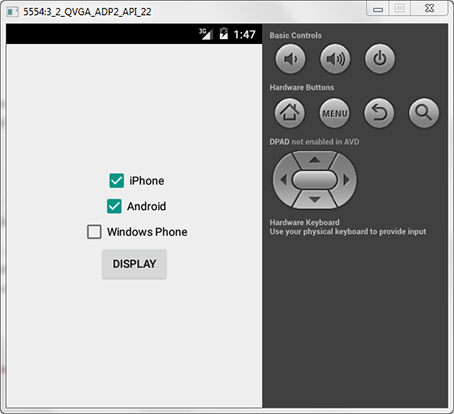
|
Selecting iPhone & Android and pushing DISPLAY ⇒ |
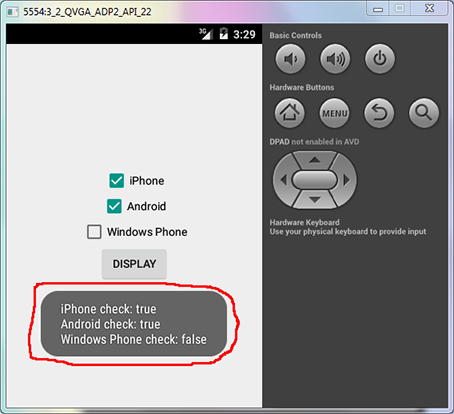
|
|
|
<?xml version="1.0" encoding="utf-8"?>
<LinearLayout
xmlns:android="http://schemas.android.com/apk/res/android"
android:layout_width = "match_parent"
android:layout_height = "match_parent"
android:orientation = "vertical"
android:gravity = "center">
<CheckBox
android:id = "@+id/chkIos"
android:layout_width = "wrap_content"
android:layout_height = "wrap_content"
android:text = "iPhone" />
<CheckBox
android:id = "@+id/chkAndroid"
android:layout_width = "wrap_content"
android:layout_height = "wrap_content"
android:text = "Android"
android:checked = "true" />
<CheckBox
android:id = "@+id/chkWindows"
android:layout_width = "wrap_content"
android:layout_height = "wrap_content"
android:text = "Windows Phone" />
<Button
android:id = "@+id/btnDisplay"
android:layout_width = "wrap_content"
android:layout_height = "wrap_content"
android:text = "DISPLAY" />
</LinearLayout>
|
|
We learn from failure, not from success! ― Bram Stoker, Dracula |