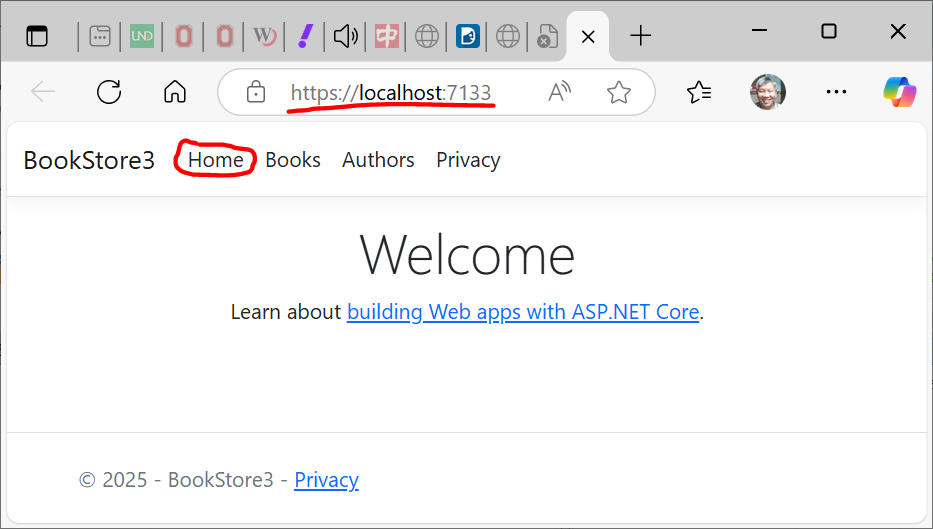
- Home tab
BookStore3/Views/Home/Index.cshtml(default)- Privacy tab
BookStore3/Views/Home/Privacy.cshtml(default)- Books tab
-
To make the tab works, add the following code to the controller file
HomeController.cs:public IActionResult Books( ) { return RedirectToAction( "Index", "Books" ); }The tab will bring the user to the folderViews/Books, which includes the following Razor pages:
BookStore3/Views/Books/Create.cshtml(generated by EF)BookStore3/Views/Books/Delete.cshtml(generated by EF)BookStore3/Views/Books/Details.cshtml(generated by EF)BookStore3/Views/Books/Edit.cshtml(generated by EF)BookStore3/Views/Books/Index.cshtml(generated by EF)
Clicking on the tab, the pageBooks/Index.cshtmlwill be shown. - Authors tab
-
To make the tab works, add the following code to the controller file
HomeController.cs:public IActionResult Authors( ) { return RedirectToAction( "Index", "Authors" ); }The tab will bring the user to the folderViews/Authors, which includes the following Razor pages:
BookStore3/Views/Authors/Create.cshtml(generated by EF)BookStore3/Views/Authors/Delete.cshtml(generated by EF)BookStore3/Views/Authors/Details.cshtml(generated by EF)BookStore3/Views/Authors/Edit.cshtml(generated by EF)BookStore3/Views/Authors/Index.cshtml(generated by EF)
Clicking on the tab, the pageAuthors/Index.cshtmlwill be shown.
|
What did one wall say to the other? “I’ll meet you at the corner.” |