Authors/Create.cshtml
The view
Authors/Create.cshtml shown on the browser is given next:
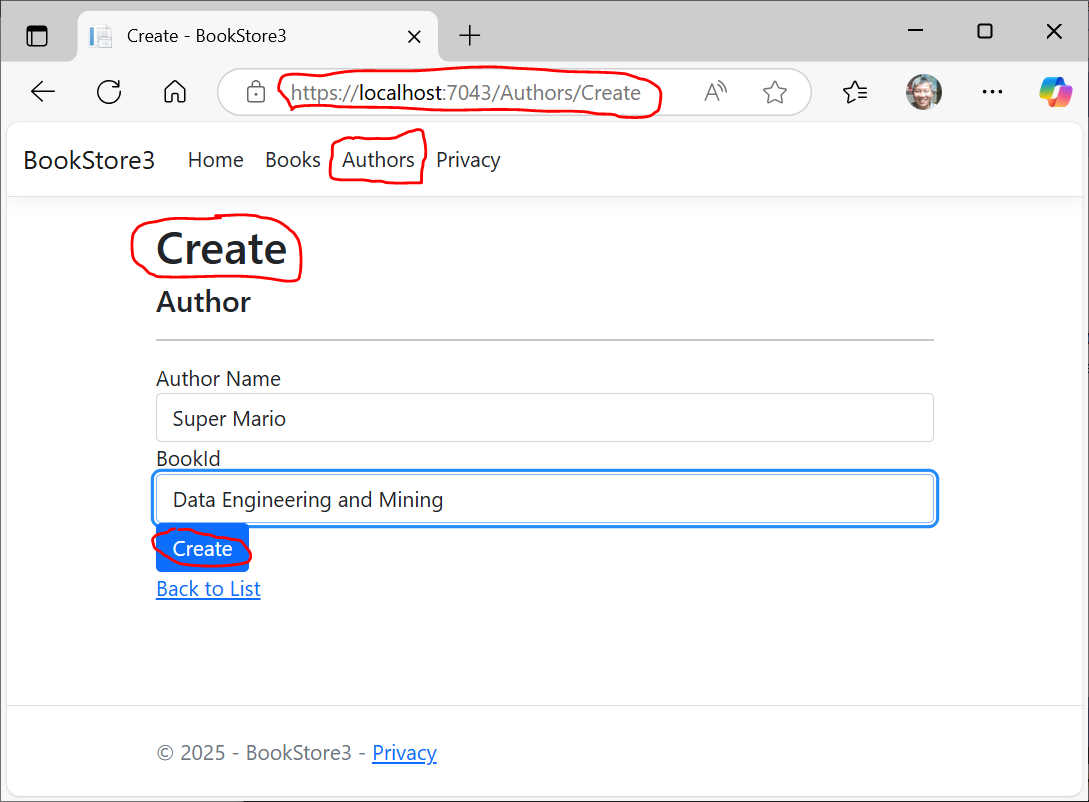
⇓
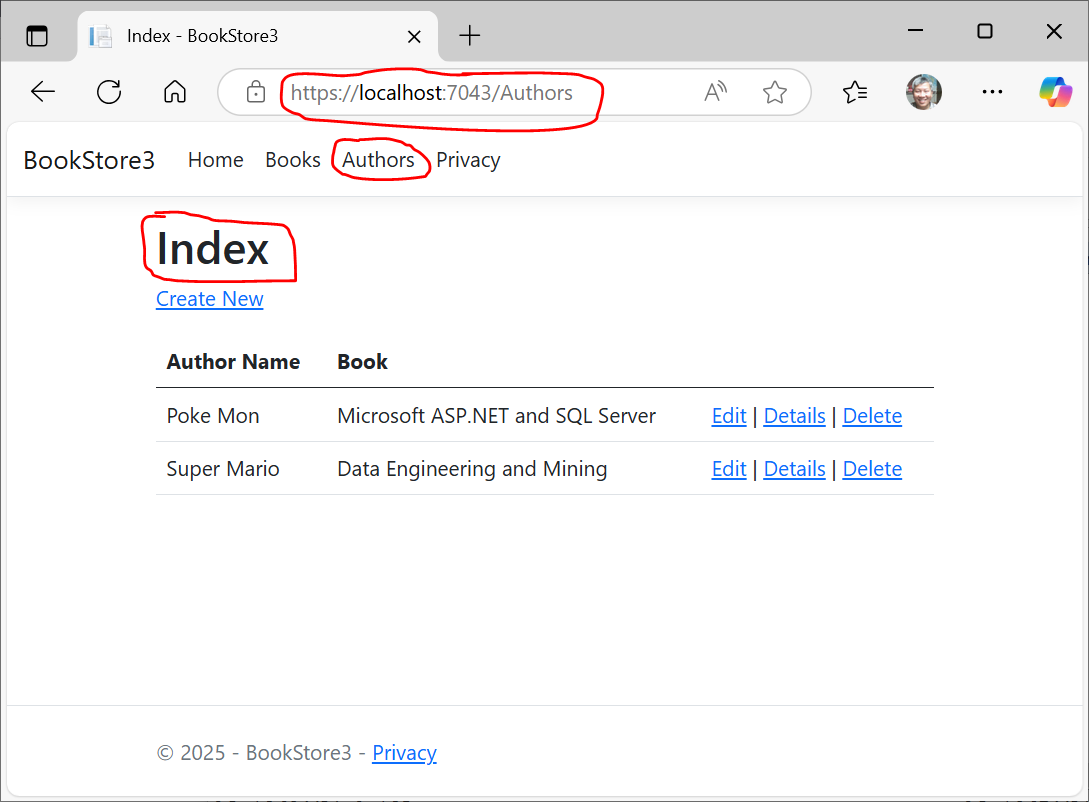
BookStore3Context including two tables Book and Author.
The tables are populated via the web browser and an instance are shown below:
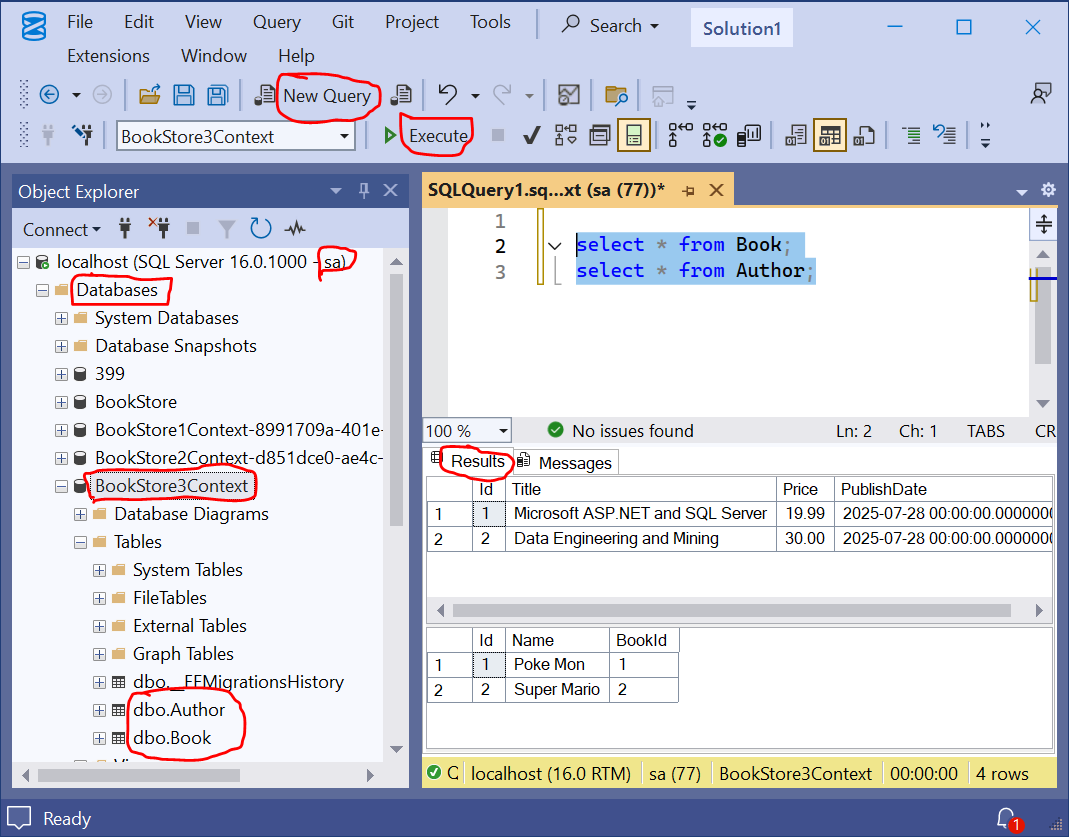
|
@model BookStore3.Models.Author
@{ ViewData["Title"] = "Create"; }
<h1>Create</h1><h4>Author</h4><hr />
<div class="row">
<div class="col-md-4">
<form asp-action="Create">
<div asp-validation-summary="ModelOnly" class="text-danger"></div>
<div class="form-group">
<label asp-for="Name" class="control-label"></label>
<input asp-for="Name" class="form-control" />
<span asp-validation-for="Name" class="text-danger"></span>
</div>
<div class="form-group">
<label asp-for="BookId" class="control-label"></label>
<select asp-for="BookId" class ="form-control" asp-items="ViewBag.BookId"></select>
</div>
<div class="form-group">
<input type="submit" value="Create" class="btn btn-primary" />
</div>
</form>
</div>
</div>
<div><a asp-action="Index">Back to List</a></div>
@section Scripts {
@{ await Html.RenderPartialAsync( "_ValidationScriptsPartial" ); }
}
|
|
“I just joined a gym. I don’t work out there, I just joined it. It’s nice to have something to cancel.” — Todd Barry |