Books/Index.cshtml
The Entity Framework (EF) Core automatically generates the following views in two folders:
Views/Books and Views/Authors:
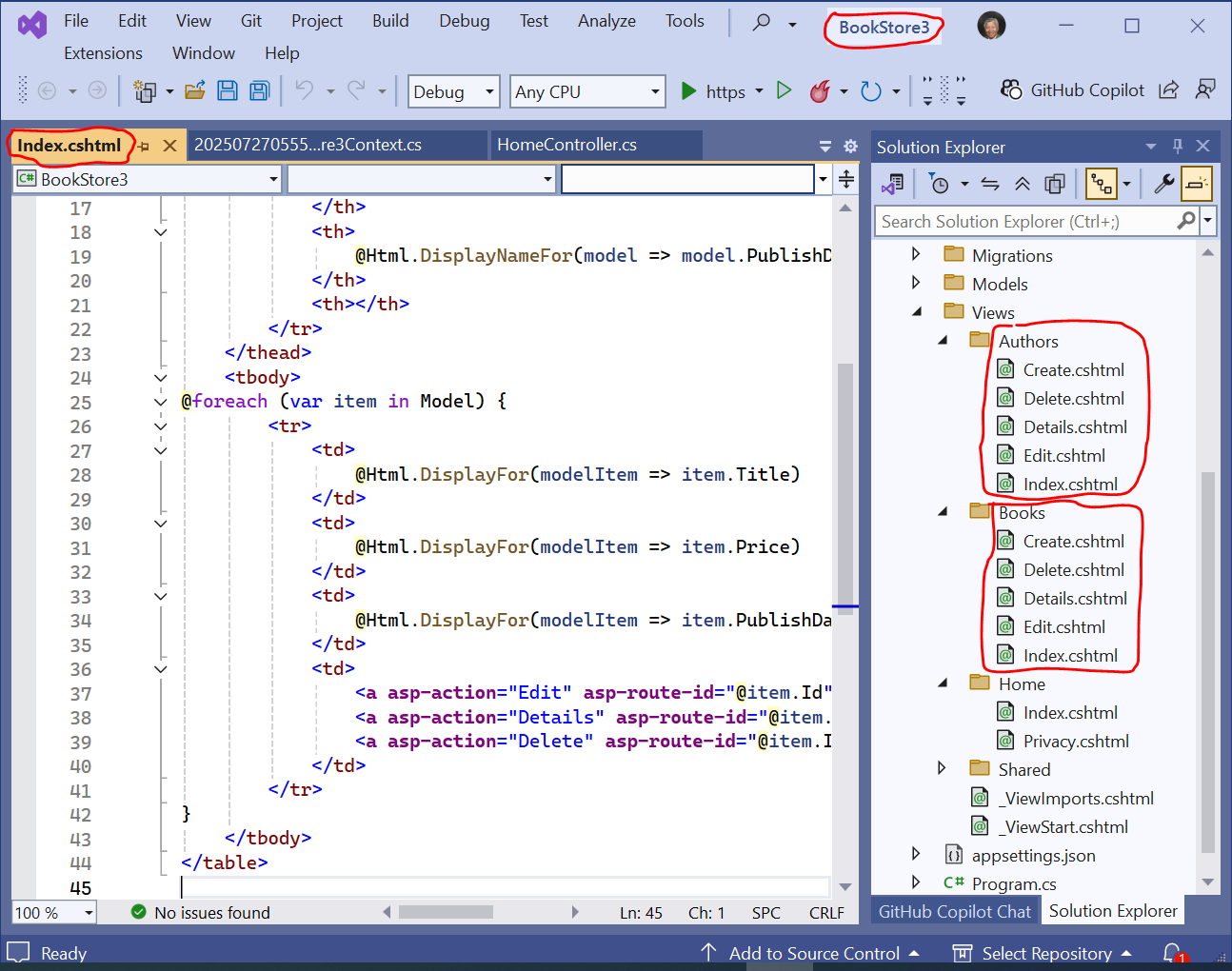
Clicking on the tab of the project’s homepage, the view
Books/Index.cshtml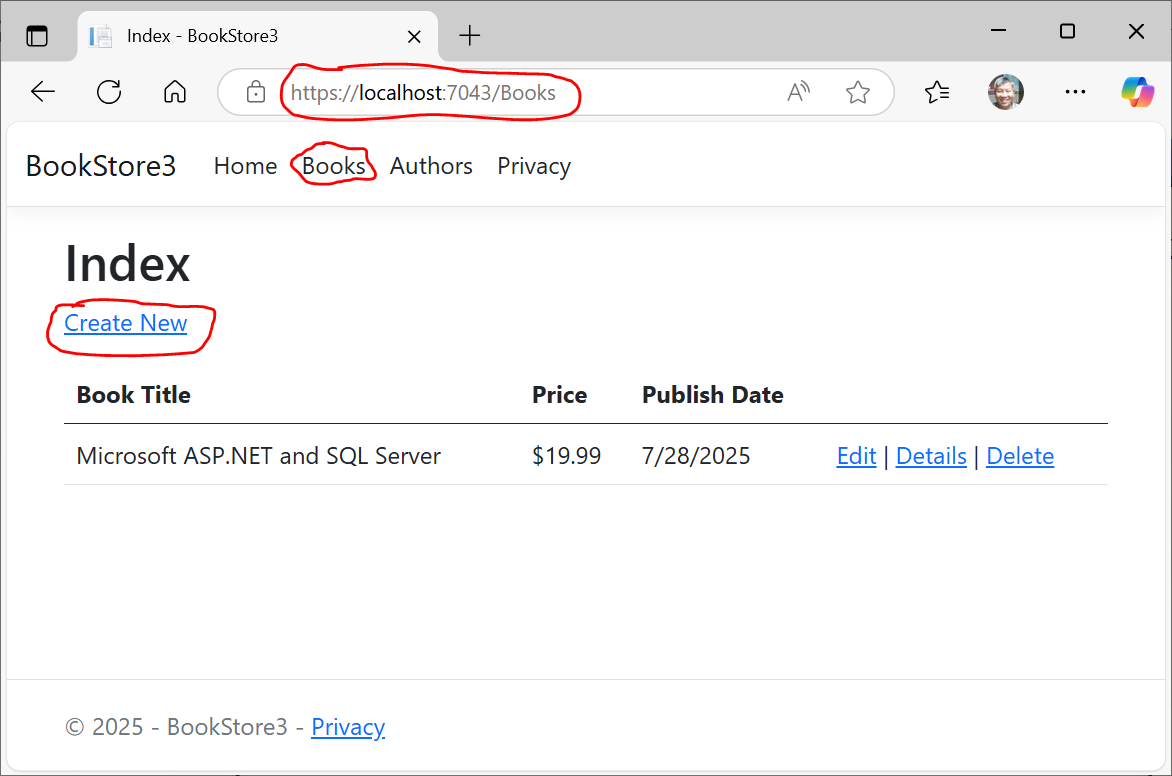
|
@model IEnumerable<BookStore3.Models.Book>
@{ ViewData["Title"] = "Index"; }
<h1>Index</h1>
<p><a asp-action="Create">Create New</a></p>
<table class="table">
<thead>
<tr>
<th>@Html.DisplayNameFor( model => model.Title )</th>
<th>@Html.DisplayNameFor( model => model.Price )</th>
<th>@Html.DisplayNameFor( model => model.PublishDate )</th>
<th></th>
</tr>
</thead>
<tbody>
@foreach( var item in Model ) {
<tr>
<td>@Html.DisplayFor( modelItem => item.Title )</td>
<td>@Html.DisplayFor( modelItem => item.Price )</td>
<td>@Html.DisplayFor( modelItem => item.PublishDate )</td>
<td>
<a asp-action="Edit" asp-route-id="@item.Id">Edit</a> |
<a asp-action="Details" asp-route-id="@item.Id">Details</a> |
<a asp-action="Delete" asp-route-id="@item.Id">Delete</a>
</td>
</tr>
}
</tbody>
</table>
|
|
“I just joined a gym. I don’t work out there, I just joined it. It’s nice to have something to cancel.” — Todd Barry |