View (
Index.cshtml)
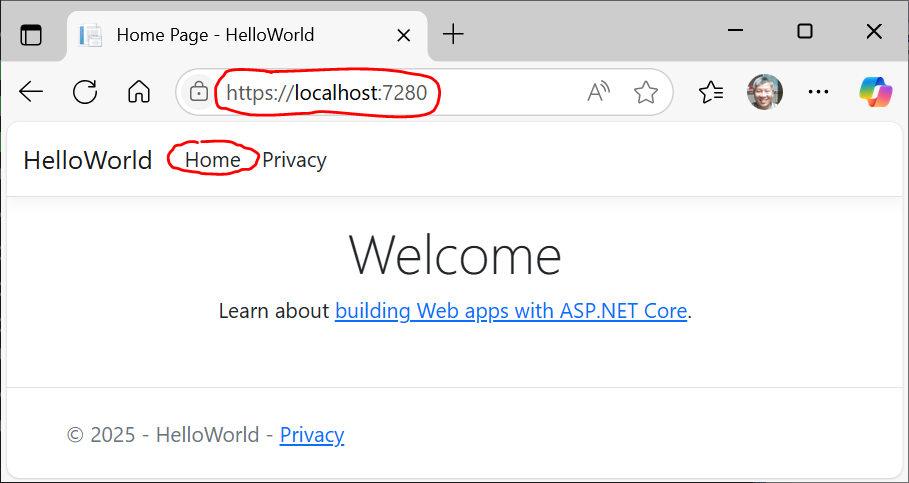
|
⇒ ⇐ |
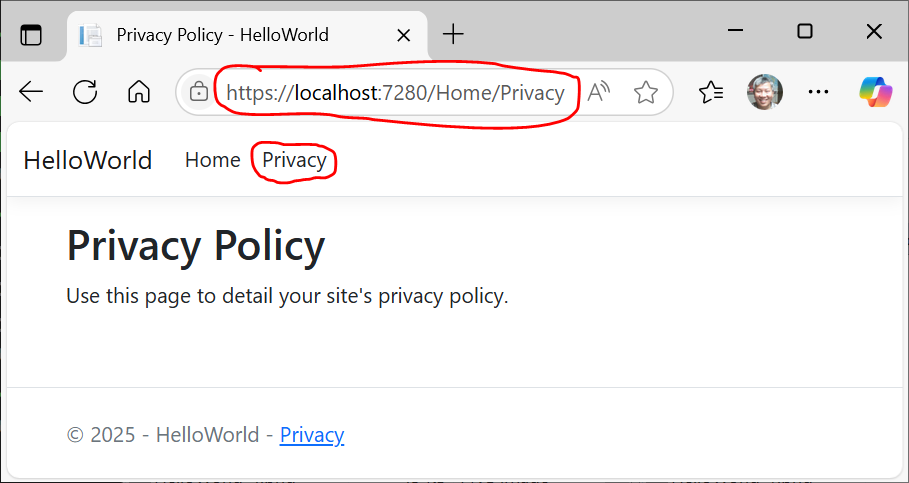
|
Two user interfaces,
Index.cshtml and Privacy.cshtml, are used in this project:
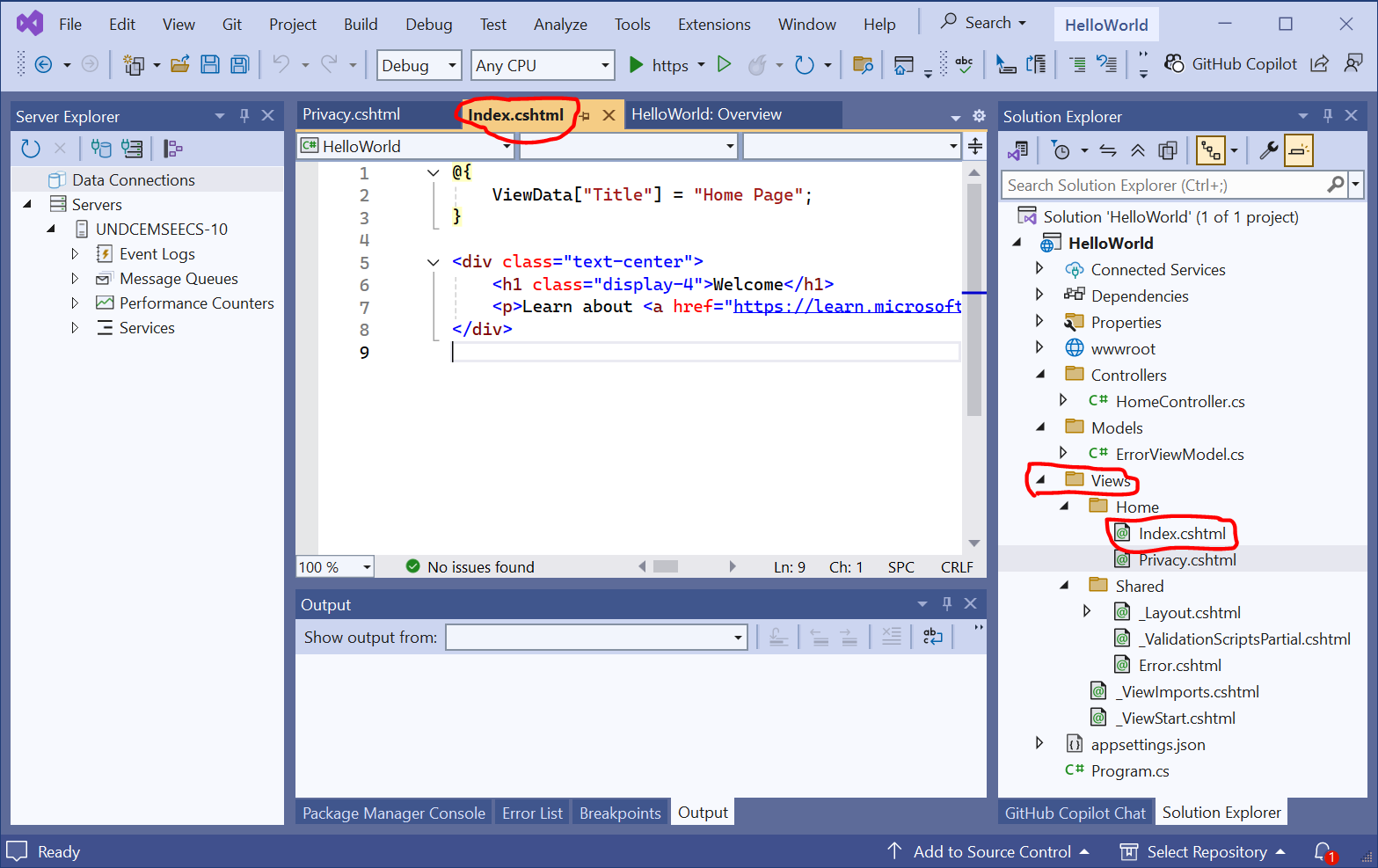
|
@{
ViewData["Title"] = "Home Page";
}
<div class="text-center">
<h1 class="display-4">Welcome</h1>
<p>Learn about <a href="https://learn.microsoft.com/aspnet/core">
building Web apps with ASP.NET Core</a>.</p>
</div>
|
where
@{ ViewData[...] refers to accessing data stored within the ViewData dictionary within a code block in a Razor view (.cshtml):
@symbol:The @symbol in Razor syntax is used to transition from HTML to C# code.@{ ... }block: This curly brace notation signifies a code block within your Razor view where you can write C# code. The code within this block is executed on the server before the HTML is sent to the client.ViewData:ViewDatais a dictionary-like object used to pass data from a controller to a view.ViewData[...]: This syntax is used to access a specific data item within theViewDatadictionary using a string key. For example,ViewData["Title"]would retrieve the value associated with the key “Title.”- Accessing data: The code block
@{ var myData = ViewData["MyKey"]; }demonstrates how to retrieve a value from ViewData and store it in a local variablemyData.
@{ ViewData[...] is used within Razor views to access data passed from the controller via the ViewData dictionary, allowing you to use that data within the view’s C# code block for further processing or rendering.
|
“Asian women, we live forever. And you know why we’re such bad drivers? Because we’re trying to die. We’re like, 'Yeah! Let me see how invincible I really am!” — Ali Wong |