The construction steps of the ASP.NET Core application are given as follows:
- Set up Visual Studio: Download and install Visual Studio (or Community), then open it.
- Create a new project: In Visual Studio, select “Create a new project.”
- Choose a template: Select a template for your project, such as “ASP.NET Core Web Application.”
- Add models, views, and controllers: Start developing the application by using the MVC framework:
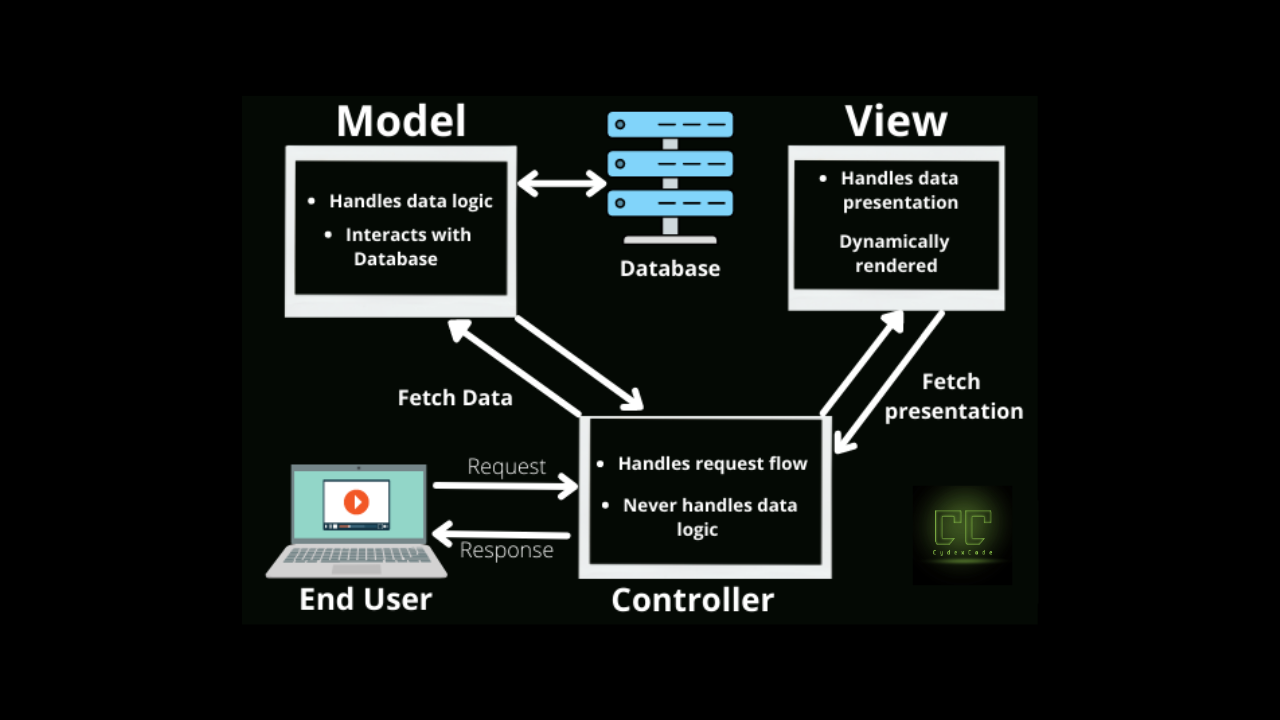
- Run your application: Use the built-in server to run your application and view it in a web browser.
|
“I hate when women compare men to dogs. Men are not dogs. Dogs are loyal. I’ve never found any strange panties in my dog’s house.” — Wanda Sykes |