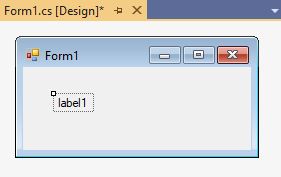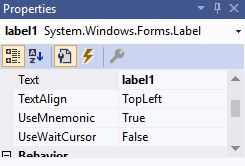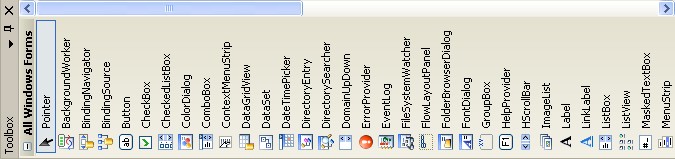| This application prints the string “Welcome to C#!” on a form as shown on the right by following the steps below: |
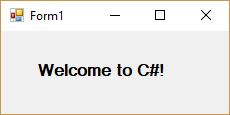
|
- Launch Microsoft Visual Studio Community.
- Normally, a default form
Form1will be available for you to start your new project.
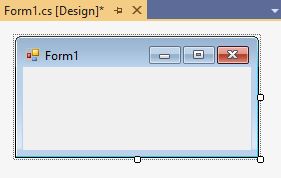
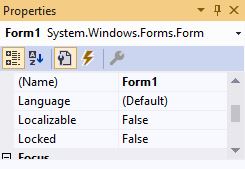
- Drag the tool Label from the pane Toolbox to the form and modify its properties accordingly.