MARS (MIPS Assembler and Runtime Simulator) is a lightweight interactive development environment (IDE) for programming in MIPS assembly language. It includes the following features:
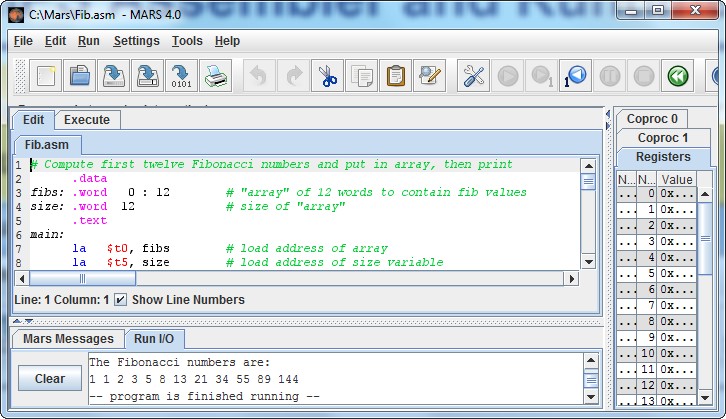
|
- GUI with point-and-click control (the three icons shown here denote “run,” “single-step,” and “single-step backwards”
 ),
),
- Integrated editor, featuring multiple file-editing tabs, context-sensitive input, and color-coded assembly syntax,
- Easily editable register and memory values, similar to a speadsheet,
- Command line mode for instructors to test and evaluate many programs,
- Floating point registers, coprocessor1, and coprocessor0,
- Variable-speed execution,
- “Tool” utility for MIPS control of simulated devices,
|
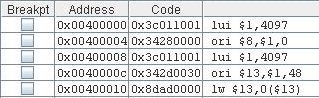
|
|
Higher coal prices put the brakes on (slow down) industrial activities in the second quarter. |

