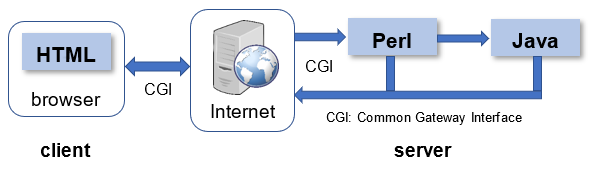
|
Web interfaces are a trend, but it is not without issues. One of the issues is the data saved in variables will be erased after the current task (e.g., clicking on a button to display the file contents) is done. If you are using the text interfaces, then this issue does not usually happen because the program does not have to be exited when the task is done. However, this may not be considered as a problem since web programs would become more modular as each button normally matches one program. In order to solve this problem, databases or files are usually used with websites to save the data.
The File class from the java.io package allows us to work with files.
The File class has many useful methods for creating and getting information about files.
|
|
| Method | Type | Description |
|---|---|---|
canRead( ) |
Boolean |
Tests whether the file is readable or not. |
canWrite( ) |
Boolean |
Tests whether the file is writable or not. |
createNewFile( ) |
Boolean |
Creates an empty file. |
delete( ) |
Boolean |
Deletes a file. |
exists( ) |
Boolean |
Tests whether the file exists. |
getName( ) |
String |
Returns the name of the file. |
getAbsolutePath( ) |
String |
Returns the absolute pathname of the file. |
length( ) |
Long |
Returns the size of the file in bytes. |
list( ) |
String[ ] |
Returns an array of the files in the directory. |
mkdir( ) |
Boolean |
Creates a directory. |
| A bird in the hand is better than two in the bush. |
