if Statement
It is the most simple decision making statement. It is used to decide whether a certain statement or block of statements will be executed or not. Here, condition after evaluation will be either
true or false.
| The if statement accepts Boolean values – if the value is true then it will execute the block of statements under it. |
|
If we do not provide the curly braces ‘{’ and ‘}’ after if (condition) |
|
Note that
if is in lowercase letters.
Uppercase letters (If or IF) will generate an error.
In the example below, we test two values to find out if 20 is greater than 18.
If the condition is true, print some text:
|
|
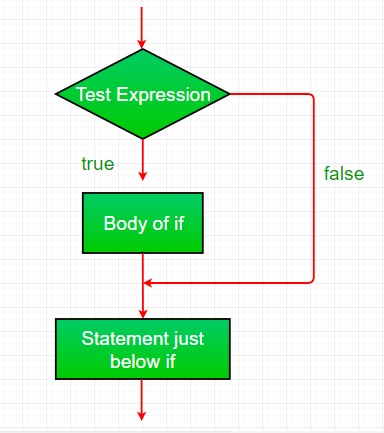
|
