Form1, the Code Editor for Form1 as shown below will appear.
The top of the Code Editor consists of a list of objects such as Form and their associated events or procedures such as Load.
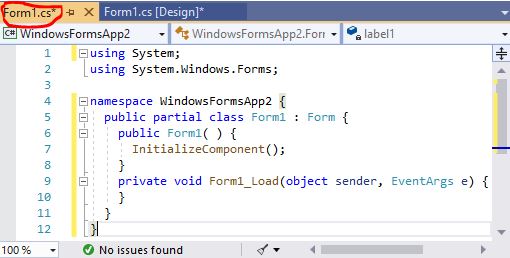
|
|
Form1_Load:
this.show( ) statement.
label1.Text displays the output on the label.
using System;
using System.Windows.Forms;
namespace WindowsFormsApp2 {
public partial class Form1 : Form {
public Form1( ) { InitializeComponent( ); }
private void Form1_Load( object sender, EventArgs e ) {
this.Show( );
label1.Text = "Welcome to C#!";
}
}
}
InitializeComponent loads the compiled page of a component.
Just leave it there.