Default.aspx
| ASP.NET uses a WYSIWYG approach to build user interfaces. Developers “draw” the interfaces and the ASP.NET will convert them to CSS and HTML. |

|
To create a page, the following ASP.NET options are used:
“Project ⇒ Add New Item...”
Pick the template “Web Form” and the option “Place code in separate file” if you do not want to put the C# code in the file such as Default.aspx, whose name is entered by you.
The code will be saved in another file such as Default.aspx.cs.
|
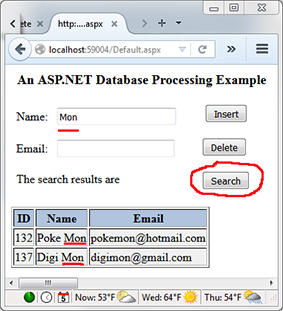
|
Default.aspx (home page) and NextPage.aspx.
Other than the four Labels or strings, the interface Default.aspx includes the following tools:
IDs “authorName” and “email,”
IDs “insert,” “delete,” and “search,” and
ID “searchResult” to display the search results in a table.
On the ASP.NET IDE, switch to source view to edit the control’s templates.